For agencies navigating the fast-paced world of digital marketing, the right SEO tools are more than just helpful they’re essential for delivering consistent results.
Whether you’re managing technical audits, generating client reports, or scaling content optimization efforts, choosing the right software can streamline your entire workflow.
This guide breaks down the best SEO tools for agencies in 2026, including both free and paid options.
From enterprise-level suites to freemium SEO software, we’ve included solutions that cover every agency use case technical SEO, reporting automation, keyword research, link building, and multi-client management.
Whether you’re a startup agency looking for affordable options or an established firm seeking scalable SEO platforms, this article provides a comprehensive toolkit tailored for real agency operations.
Table Of Contents
Why Choosing the Right SEO Tools Is Crucial for Agencies

The SEO landscape is no longer just about optimizing meta tags and tracking rankings.
For modern digital marketing agencies, success hinges on operational efficiency, data accuracy, and the ability to manage multiple clients without sacrificing quality.
Here’s why selecting the right SEO software is a critical step in that process.
1. Save Time and Resources with Automation
SEO tools built for agencies often come equipped with automation capabilities that eliminate repetitive tasks.
From scheduling audits to generating weekly keyword reports, these features allow your team to focus more on strategy and less on execution.
Tools like Semrush and SE Ranking offer built-in workflow automation and keyword tracking at scale saving hours each week.
2. Manage Multiple Clients with Centralized Dashboards
Unlike single-site SEO platforms, agency-focused SEO tools provide multi-client dashboards that make it easy to switch between projects, organize deliverables, and keep campaign data segmented.
This is especially valuable for agencies offering full-service SEO, as it enables seamless client onboarding and reporting without jumping between tools.
3. White-Label Reporting for a Professional Client Experience
Your clients expect transparency but they also want branded deliverables.
White-label SEO tools like SE Ranking and AgencyAnalytics enable you to send performance reports under your branding, helping you maintain a professional image while also building trust.
These client reporting dashboards not only simplify communication but also ensure your value is clearly communicated.
4. ROI-Driven Tool Selection for Scalable Growth
Investing in the right SEO platforms for teams isn’t just about features—it’s about long-term ROI.
Choosing scalable SEO tools with pricing models that fit your agency’s growth trajectory ensures that your technology stack supports your business, not limits it.
The best tools offer features like unlimited projects, automation integrations, and role-based access allowing your agency to scale without technical friction.
Key Features Agencies Should Look for in SEO Tools

For agencies managing multiple client campaigns, choosing the right SEO tools goes beyond brand reputation.
The real value lies in the features that directly improve efficiency, campaign insights, and client deliverables.
From performance tracking to technical analysis and reporting, here are the essential capabilities every agency should prioritize when evaluating SEO platforms.
1. Accurate Rank Tracking and SERP Monitoring
One of the most critical functions of any SEO tool is SERP tracking.
Agencies need the ability to monitor keyword positions across devices, locations, and search engines to measure campaign success accurately.
Tools like SE Ranking, Ahrefs, and Semrush offer robust rank-tracking dashboards that support daily updates, historical graphs, and competitor overlays.
For agencies serving local clients or global enterprises, geo-specific SERP analysis is critical.
Look for platforms that support location-based rank segmentation and keyword volatility alerts so you can respond to changes in real-time.
2. Comprehensive Technical Audits and Deep Crawling Capabilities
Technical SEO forms the foundation of every successful campaign.
Without resolving crawl issues, page speed bottlenecks, or broken links, your content optimization efforts will fall flat.
Agency-grade SEO software must provide detailed audits covering crawl depth, canonicalization, redirect chains, and XML sitemap structure.
Screaming Frog and Sitebulb are popular choices for their in-depth audit capabilities.
These tools give agencies control over crawl configurations, enabling scalable technical SEO workflows even across large client sites with complex architecture.
3. Competitor Keyword and Backlink Analysis
No SEO strategy is complete without understanding the competitive landscape.
Practical SEO tools for agencies must offer insights into keyword gaps, backlink profiles, and domain-level performance comparisons.
Platforms like Semrush and Ahrefs provide real-time access to competitor keyword databases and backlink analysis, helping you identify link opportunities and refine content strategy.
By benchmarking against top-ranking competitors, agencies can uncover high-ROI keywords and build more brilliant content roadmaps for their clients.
4. On-Page SEO Optimization and Schema Markup Support
Optimizing content at the page level is critical to performance in the SERPs.
Tools like Surfer SEO, Clearscope, and Yoast enable content teams to structure headings, improve readability, and maintain keyword density—all while aligning with user intent.
These platforms also integrate with CMSs like WordPress, making on-page implementation easier.
Incorporating schema markup is another essential feature, especially for agencies targeting rich results and enhanced visibility.
Whether it’s product, review, or FAQ schema, tools that simplify markup integration help ensure your client sites meet evolving search engine standards.
5. Client Reporting and Looker Studio Integrations
Clients expect transparency and agencies need to deliver results in a way that’s both accessible and visually compelling.
Tools with native reporting dashboards or Looker Studio integrations allow teams to automate recurring performance updates, customize metrics, and brand every report to match the agency’s identity.
Platforms like AgencyAnalytics, SE Ranking, and Google Looker Studio provide white-label-ready templates, real-time dashboards, and integration with Google Search Console, GA4, and more.
This makes client reporting seamless, scalable, and data-driven.
Top 12 SEO Tools for Agencies in 2026
Choosing the best SEO tools for agencies means evaluating platforms not just on features but on how well they align with multi-client workflows, performance reporting, technical audits, and content strategy.
In this section, we highlight top-performing SEO tools tested in real-world agency use cases and designed to scale with your team.
1. Semrush
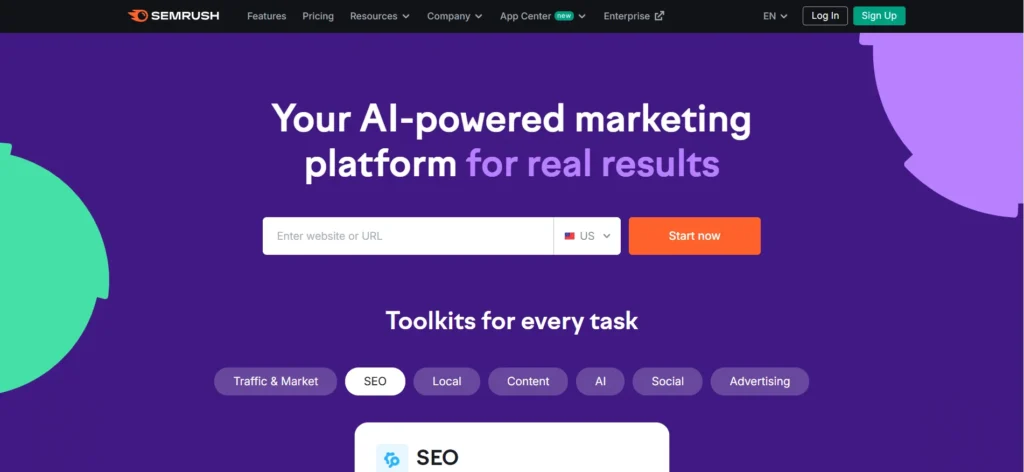
Overview & Key Features
Semrush remains one of the most powerful and comprehensive SEO software platforms available.
Designed for agencies managing diverse SEO campaigns, it includes over 50 tools covering keyword research, site audits, content optimization, backlink analysis, position tracking, and client reporting.
Key features include:
- Keyword Gap and Domain Comparison
- Position tracking across mobile and desktop
- Site audit with technical health scoring
- SEO Content Template for optimizing on-page content
- Integration with GA4 and Looker Studio for reporting
Use Cases for Agencies
Semrush is ideal for full-service SEO agencies managing both content marketing and technical SEO.
It supports large-scale audits, competitive research, and automated client reports. With team collaboration tools and white-label capabilities, it’s a robust all-in-one solution.
Pros
- Highly scalable with agency-focused modules
- Detailed SERP tracking and analytics integrations
- Excellent for multi-client SEO dashboard management
Cons
- It can be expensive for smaller agencies.
- The steeper learning curve for beginners
Pricing Info
- Starting price: Free
- Pro: $99-119.95/month
- Guru: $229.95/month
- Business: $449.95/month
- Custom plans: Available
- Enterprise solution: Available
2. Ahrefs
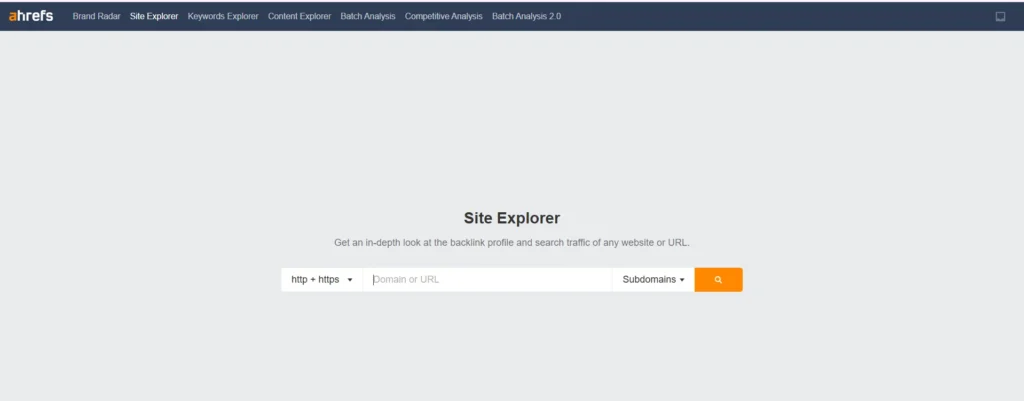
Overview & Key Features
Ahrefs is well-known for having one of the most comprehensive backlink databases in the SEO industry.
It offers deep insights into backlink profiles, domain rating trends, and keyword ranking history.
Its intuitive UI and accuracy make it a favorite for agencies that prioritize off-page SEO and competitive research.
Key features include:
- Backlink audit and referring domain explorer
- Site Explorer for competitive keyword gap analysis
- Rank tracking with historical SERP data
- Content Explorer to uncover linkable assets
Use Cases for Agencies
Ahrefs is an essential tool for agencies offering link-building services, competitor analysis, and content strategy.
Its backlink reporting tools are ideal for prospecting and link outreach, especially when integrated with platforms like BuzzStream or Pitchbox.
Pros
- Industry-leading backlink analysis
- Fast, accurate SERP data
- Great for competitor benchmarking
Cons
- Limited client reporting features
- No white-label report option
Pricing Info
- Trial: $7 for 7 days (Standard/Advanced only)
- Lite: $99/month
- Standard: $179/month
- Advanced: $399/month
- Agency: $999/month
3. SE Ranking
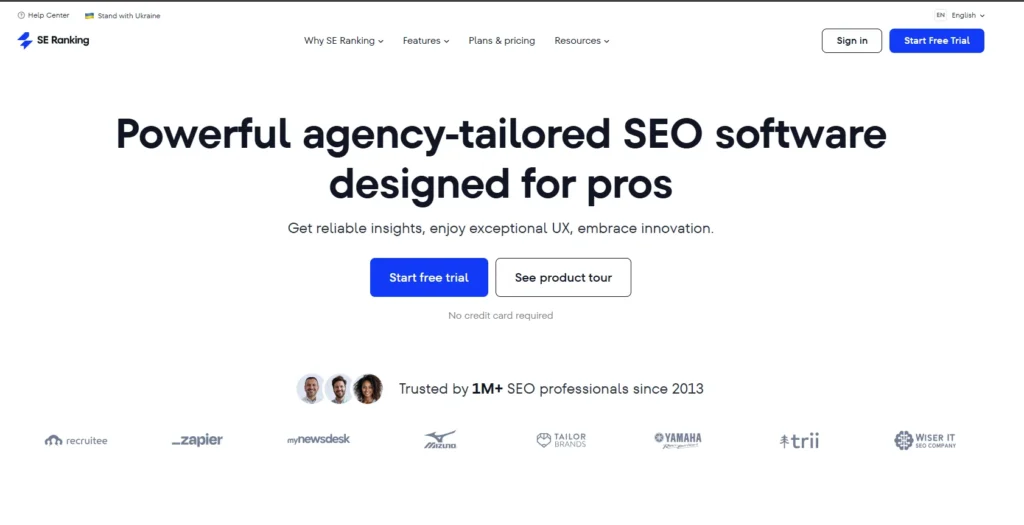
Overview & Key Features
SE Ranking is an all-in-one SEO software built with agency operations in mind.
What sets it apart is its advanced white-label reporting system, making it ideal for agencies that handle multiple clients and need customizable performance dashboards.
Key features include:
- Custom white-label reports with automated delivery
- Rank tracking with segmentation by location/device
- Website audit covering technical SEO issues
- Keyword grouping and analysis
- Competitor keyword visibility tool
- Integration with Google Analytics, GSC, and Looker Studio
Use Cases for Agencies
Agencies managing multiple clients benefit from SE Ranking’s multi-project environment, automated reporting, and collaboration-ready dashboards.
It’s beneficial for teams offering SEO performance reviews, keyword tracking, and branded deliverables.
Pros
- Clean and customizable white-label dashboards
- Affordable for startups and growing agencies
- Excellent keyword and audit features
Cons
- Smaller backlink index compared to Ahrefs
- UI is not as advanced as Semrush.
Pricing Info
- 14-day free trial
- Essential: $59.00/month
- Pro: $95.20/month
- Business: $207.20/month
- Custom plans: Available
4. Screaming Frog
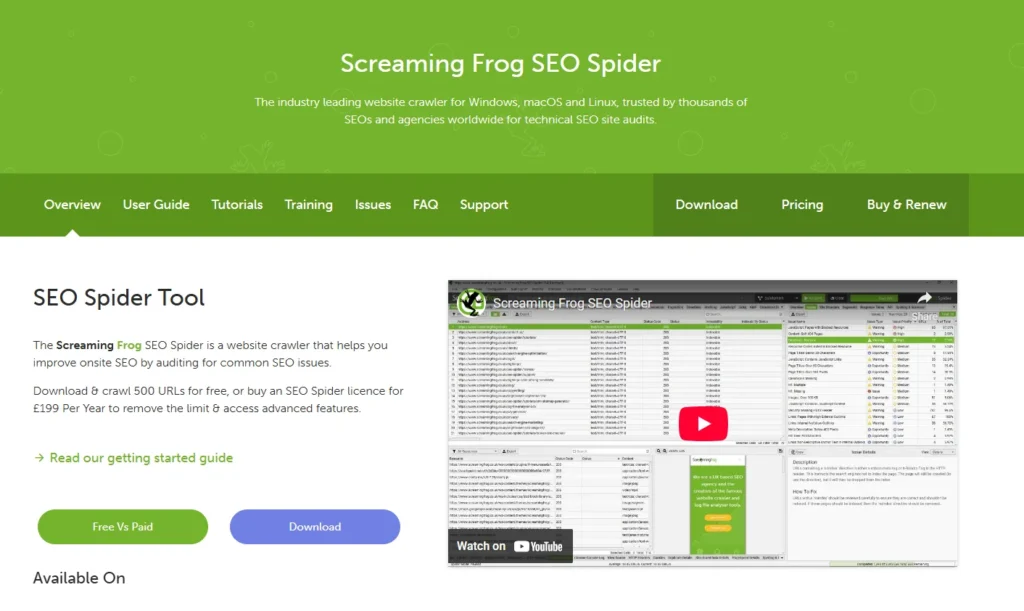
Overview & Key Features
Screaming Frog is one of the most trusted technical SEO tools used by agencies to perform in-depth website audits.
Unlike typical cloud-based SEO platforms, Screaming Frog runs as a desktop crawler, giving SEO professionals granular control over how websites are scanned and analyzed.
Its core features include:
- Full-site crawl of internal and external links
- Identification of crawl depth, broken links, redirect chains
- Visualization of site architecture and orphaned pages
- Custom extraction and structured data validation
- JavaScript rendering and canonical tag auditing
Use Cases for Agencies
Agencies that manage large websites or need to perform detailed technical SEO audits will find Screaming Frog indispensable.
It’s ideal for site migrations, diagnosing indexation issues, and conducting pre-launch audits for new client projects.
The flexibility to tailor crawl settings makes it especially valuable in enterprise environments.
Pros
- Unmatched depth in crawl diagnostics
- Advanced configuration options
- Excellent integration with Google Analytics and GSC
Cons
- No built-in reporting dashboard
- Requires some technical SEO experience to use it effectively
Pricing Info
Free version available with crawl limits. A paid license starts at $279/year with unlimited crawling and full feature access.
5. Google Search Console
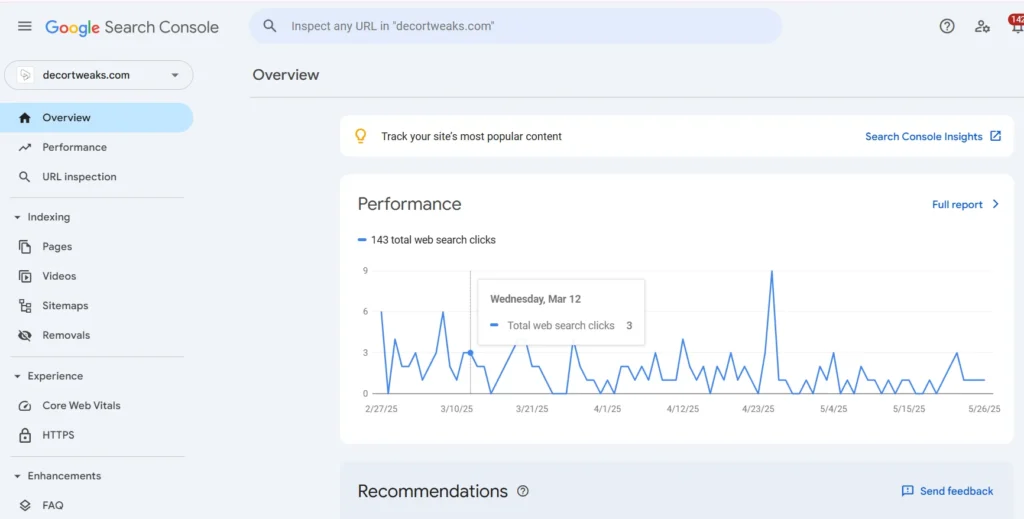
Overview & Key Features
Google Search Console (GSC) is a free yet essential platform for any agency’s SEO tool stack.
It offers direct insights from Google regarding how your clients’ websites are indexed, crawled, and performing in organic search.
GSC is mighty when paired with analytics dashboards or third-party reporting tools.
Core features include:
- Search query and impression data
- Page indexing reports and mobile usability status
- Manual action alerts and security issues
- Core Web Vitals performance
- Sitemaps submission and crawl statistics
Use Cases for Agencies
Ideal for every SEO agency, GSC provides foundational web analytics that informs larger strategy decisions.
Whether monitoring performance drops or validating technical fixes, it remains a go-to platform for search visibility diagnostics.
Pros
- Completely free with direct data from Google
- Essential for keyword performance and index monitoring
- Integrates easily with Looker Studio and GA4
Cons
- Limited historical data retention
- Lacks competitor tracking or backlink insights
Pricing Info
100% free with no usage caps.
6. Clearscope
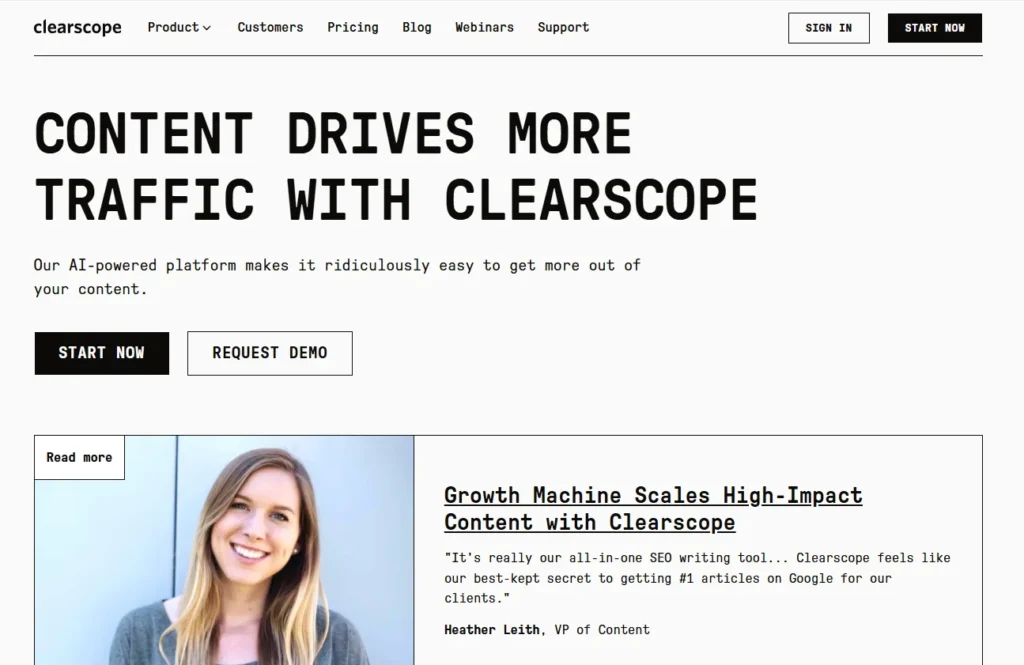
Overview & Key Features
Clearscope is a content-focused SEO tool designed to improve on-page optimization using advanced NLP technology.
It evaluates top-performing content in search results and provides keyword suggestions, content scores, and readability improvements to help agencies publish highly relevant and optimized articles.
Features that stand out include:
- NLP-powered keyword suggestions
- Content scoring based on SERP benchmarks
- Google Docs and WordPress plugin integration
- Readability and structure analysis
Use Cases for Agencies
Agencies focused on content marketing will benefit most from Clearscope. It’s ideal for building SEO content briefs, updating underperforming pages, and guiding writers on best practices that match search intent.
Pros
- Accurate SERP data with NLP entity matching
- Intuitive for content teams
- Helps scale high-quality content across multiple clients
Cons
- Not suitable for technical or backlink-focused SEO
- Pricing may be high for smaller teams.
Pricing Info
- Essentials: 189$/month
- Business: 399$/month
- Enterprise: Custom
7. Surfer SEO
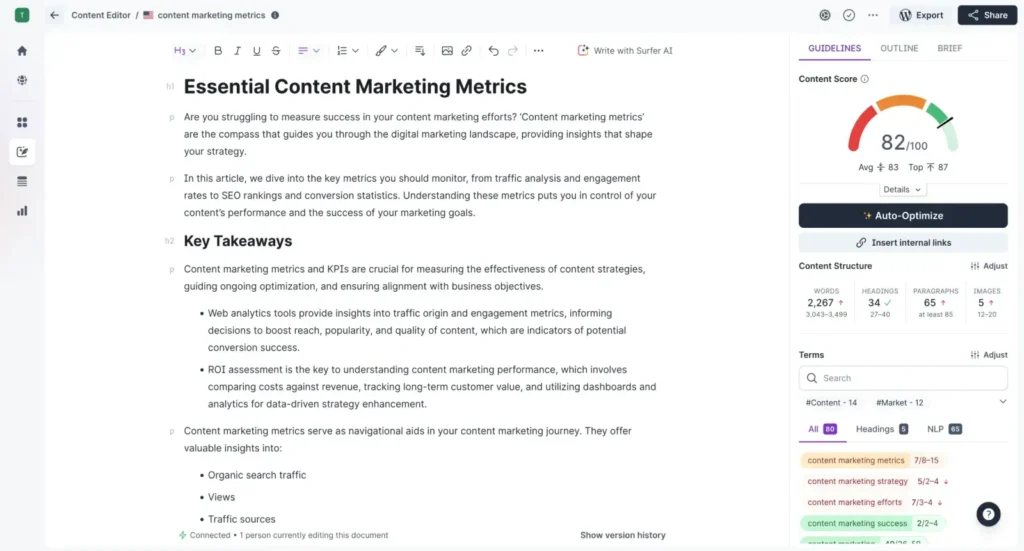
Overview & Key Features
Surfer SEO is a content intelligence platform that helps agencies create AI-powered SEO briefs using data-driven insights.
Designed to assist content writers and strategists, Surfer uses real-time SERP data, NLP-powered keyword suggestions, and scoring models to build content optimized for rankings.
Key features include:
- AI-driven content editor with SERP analysis
- Outline builder and brief generation.
- Keyword density and LSI recommendations
- Integration with Jasper AI, Google Docs, and WordPress
- Content Planner for building topical authority
Use Cases for Agencies
Surfer is ideal for agencies offering content strategy, on-page SEO, and blog production services.
It streamlines the briefing process and ensures each content asset meets search intent.
Whether updating old content or launching new campaigns, Surfer supports efficient, scalable production.
Pros
- Excellent for topic clustering and keyword mapping
- Easy to use for content teams
- SERP-backed optimization ensures relevancy.
Cons
- Limited backlink or technical SEO features
- It may require integrations for a complete workflow.
Pricing Info
- Essential: 79$/Year
- Scale: 175$/Year
- Enterprise: Custom
8. Moz Pro
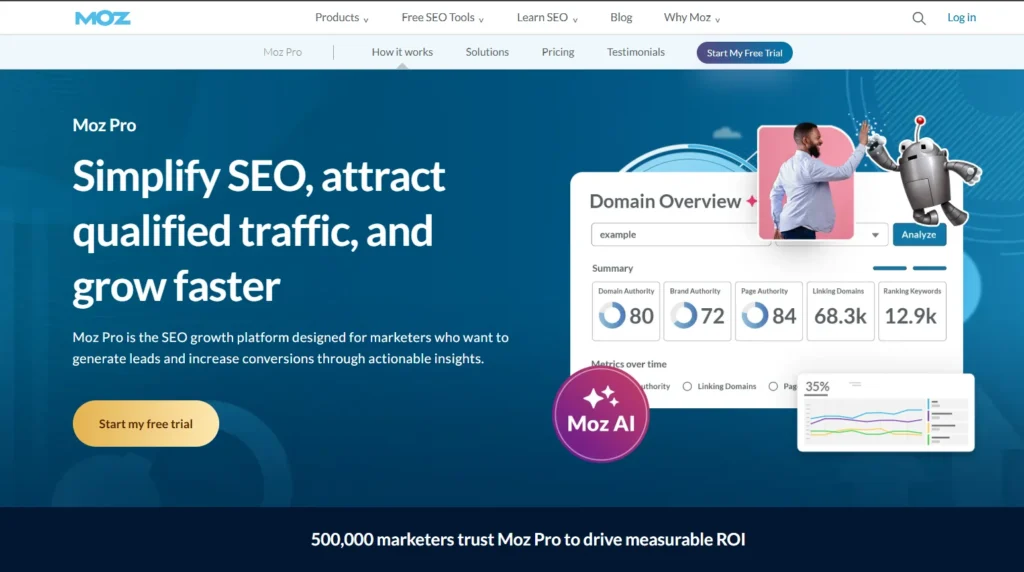
Overview & Key Features
Moz Pro is an intuitive, user-friendly SEO software suite suitable for agencies working with small businesses or starting with SEO services.
It offers tools for keyword tracking, link profile analysis, and local SEO performance, making it ideal for agencies building campaigns from the ground up.
Key features include:
- Keyword Explorer with search volume and difficulty scores
- Site audits and crawl diagnostics
- On-page optimization suggestions
- Local SEO tools with business listing management
- Page optimization grading for beginners
Use Cases for Agencies
Moz Pro works well for agencies focused on local SEO, reputation management, and entry-level SEO campaigns.
It’s perfect for building client trust early in the engagement with simplified reporting and actionable insights.
Pros
- Great for learning and onboarding new SEO team members
- Built-in local search capabilities
- Clean and user-friendly interface
Cons
- Limited white-label and reporting features
- Smaller backlink database compared to Ahrefs.
Pricing Info
- Free tools available (with limited access)
- Starter: $49.00/month
- Standard: $99.00/month
- Medium: $179.00/month
- Large: $299.00/month
9. AgencyAnalytics
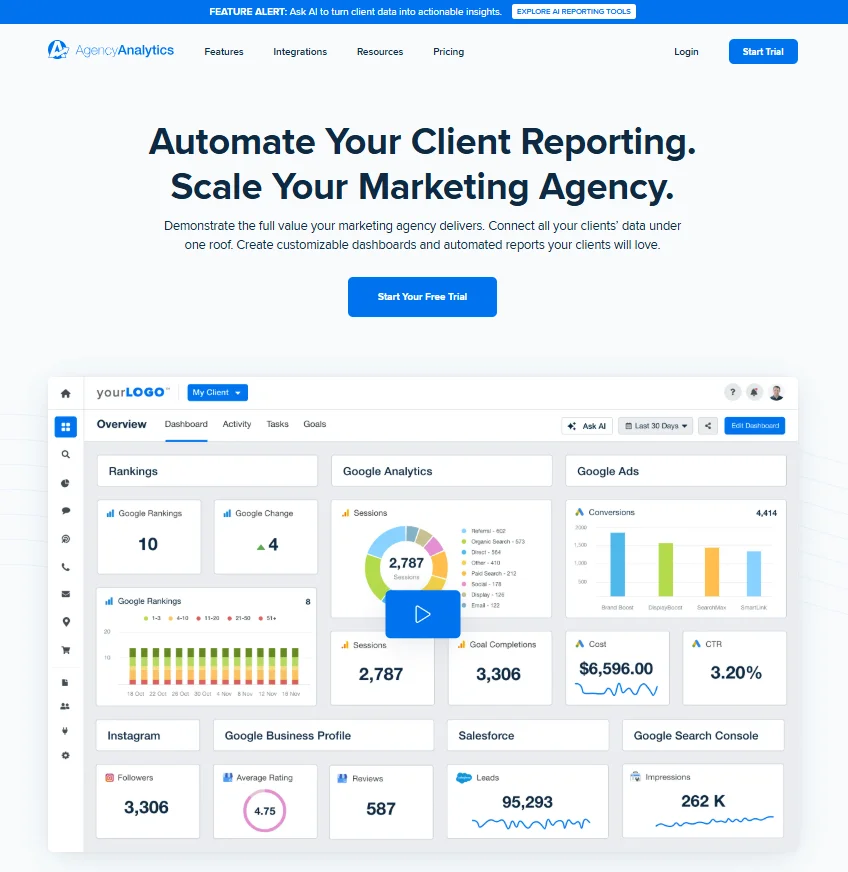
Overview & Key Features
AgencyAnalytics is a reporting platform built explicitly for agencies managing multiple clients and marketing channels.
It provides fully customizable, white-label dashboards, allowing SEO teams to present campaign results using real-time data from sources like Google Search Console, GA4, and Looker Studio.
Key features include:
- Drag-and-drop report builder with SEO widgets
- Client login portals and user permissions
- Integrations with over 75 marketing tools
- Automated scheduled reports
- GA4, GSC, and Looker Studio compatibility
Use Cases for Agencies
Best suited for agencies offering SEO performance monitoring, analytics reporting, and client-facing dashboards.
It’s ideal for simplifying complex data and improving client retention through transparent, branded communication.
Pros
- Comprehensive integration with analytics platforms
- White-label customization across all reporting assets
- Multi-client management in a single dashboard
Cons
- Not an SEO execution platform—no keyword or backlink tools
- Limited to reporting and analytics functions
Pricing Info
- Freelancer Plan: $79/month
- Agency Plan: $239/month
- Agency Pro: $497/month
10. Keyword Insights
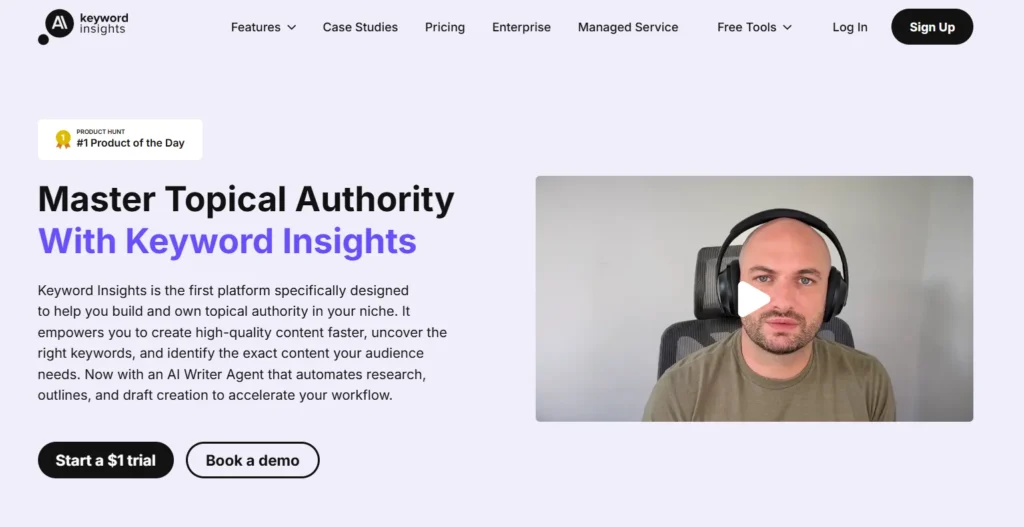
Overview & Key Features
Keyword Insights is an AI-powered keyword intelligence platform designed to help agencies organize and execute content strategies through automated keyword clustering.
Rather than manually grouping keywords, the tool leverages AI and SERP similarity data to create thematic clusters for SEO-friendly content planning.
Key features include:
- SERP-based keyword clustering with intent tagging
- Automated content brief generation
- Keyword rank tracking and cannibalization alerts
- Content performance tracking is linked to the Google Search Console.
Use Cases for Agencies
Keyword Insights is efficient for agencies managing large-scale content campaigns or working with topical authority models.
It speeds up the ideation process by structuring keyword data into content-ready formats, ideal for building topical maps, pillar pages, and content silos.
Pros
- Simplifies keyword planning for large blogs
- SERP similarity ensures accurate clustering
- Built-in briefs enhance content team productivity.
Cons
- Not suited for backlink or audit-related SEO work
- Integration options are limited.
Pricing Info
- Basic: 46$/Month
- Professional: 79$/Month
- Premium: 239$/Month
11. ChatGPT / Claude
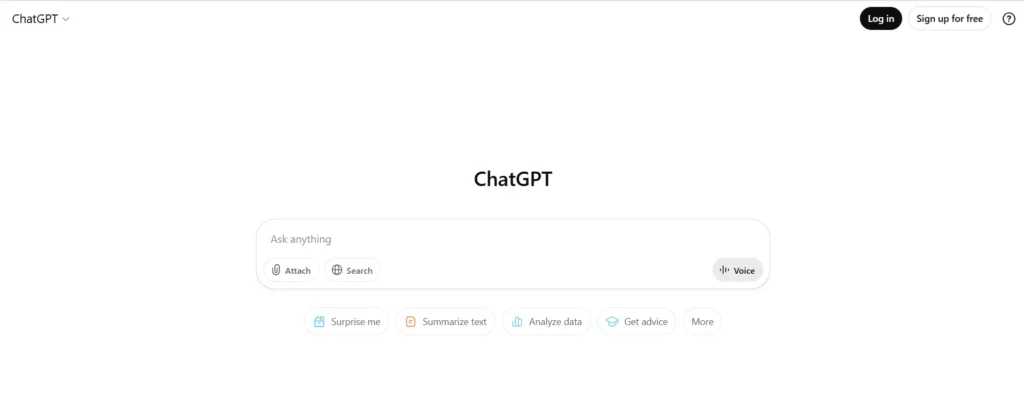
Overview & Key Features
ChatGPT (OpenAI) and Claude (Anthropic) have emerged as AI assistants for SEO, capable of speeding up research, content ideation, and workflow automation.
While they’re not traditional SEO platforms, they significantly enhance productivity when integrated into an agency’s strategy stack.
Key SEO-focused use cases include:
- SEO content ideation and outline generation
- Meta tag creation and schema code assistance
- Competitor content analysis
- Generating FAQs, headers, and question-based content
- Brainstorming backlink outreach angles
Use Cases for Agencies
These tools are ideal for content-focused agencies looking to accelerate ideation, improve scale, or standardize briefing workflows.
When combined with platforms like Surfer, Clearscope, or Keyword Insights, AI tools add value to editorial planning, audit preparation, and campaign development.
Pros
- Speeds up research and content workflows
- Custom prompts can automate repetitive SEO tasks.
- Cost-effective support for smaller teams
Cons
- Output quality depends on input quality.
- No live SERP or analytics data without integration
Pricing Info
Chat Gpt :– Free plan , Plus – 20$/Month , Pro – 200$/Month
Claude:- Free plan , Pro – 17$/Month, Max – From 100$/Month
12. Yoast SEO / Rank Math
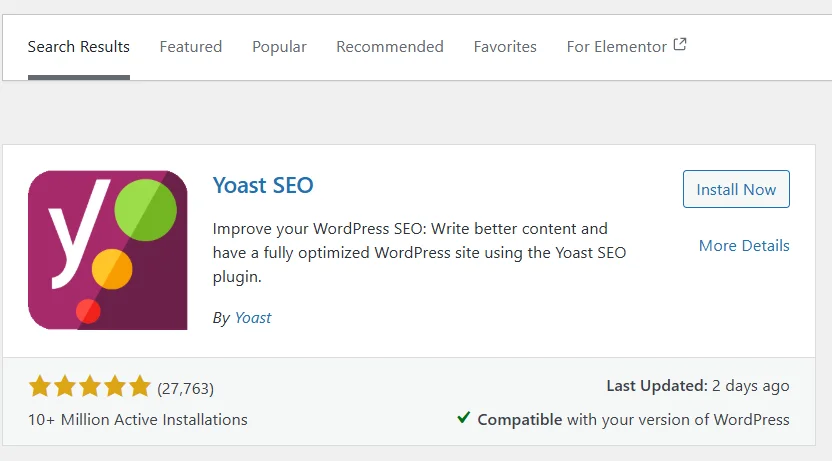
Overview & Key Features
Yoast SEO and Rank Math are two of the most widely used on-page SEO plugins for WordPress websites.
They help agencies and clients optimize metadata, add schema markup, and evaluate content for SEO compliance before publishing.
Yoast SEO is beginner-friendly, offering page-level SEO scoring, readability checks, and integration with Google Search Console.
Rank Math offers more advanced controls, including 404 monitors, redirection management, and detailed schema configuration.
Key shared features include:
- On-page optimization guidance
- Meta title and description suggestions
- Breadcrumbs and XML sitemap generation
- Schema markup for articles, products, FAQs, etc.
- Integration with WooCommerce and local SEO extensions
Use Cases for Agencies
Ideal for agencies managing WordPress sites, both plugins help enforce SEO consistency across multiple pages and authors.
Agencies often prefer Rank Math due to its broader features and scalability, while Yoast is great for clients who need simplicity.
Pros
- Easy to implement across WordPress ecosystems
- Supports rich results with schema integration
- Saves time on page-level SEO tasks
Cons
- Limited analytics or keyword tracking features
- Some advanced tools require premium versions.
Pricing Info
Yoast: Free version available; Premium $99/Year
Rank Math: Free version available, Agency – $49.99/year, Business – $20.99/Month, PRO – $6.99/Month
SEO Tools Comparison Table (At a Glance)
With so many SEO platforms available, choosing the right tool for your agency can be time-consuming.
To help you evaluate quickly, here’s a side-by-side comparison of the most trusted SEO tools for agencies in 2026 sorted by use case, pricing, integrations, and best fit.
Whether you’re managing multiple clients, creating content, or running technical audits, this table will guide your decision.
| Tool | Best For | Pricing | Free Plan | Integrations | Ideal For |
|---|---|---|---|---|---|
| Semrush | All-in-one SEO suite | Paid | No | GA4, Google Search Console | All types of agencies |
| SE Ranking | White-label reporting & tracking | Freemium | Yes | Looker Studio, GSC, GA4 | Small to mid-size agencies |
| Ahrefs | Backlink analysis & link audits | Paid | No | Google Sheets, API, Data Studio | Link-building specialists |
| Screaming Frog | Technical SEO audits | Paid | Yes (limited) | GSC, GA4, PageSpeed Insights | Technical SEO agencies |
| Clearscope | Content optimization | Paid | No | Google Docs, WordPress | Content-first agencies |
| Surfer SEO | Content briefs & SERP analysis | Paid | No | Jasper AI, WordPress, GDocs | SEO content production teams |
| Moz Pro | Beginner-friendly, local SEO | Paid | Yes | GSC, MozBar, Local listing tools | Starter & local SEO agencies |
| AgencyAnalytics | Dashboards & client reporting | Paid (by seat) | No | GA4, GSC, Looker Studio, 75+ integrations | Multi-client agencies |
| Keyword Insights | Keyword clustering & intent map | Paid | No | GSC integration, export options | Content planning workflows |
| Yoast / Rank Math | On-page SEO for WordPress | Freemium | Yes | WordPress, WooCommerce, GSC | WordPress-based agencies |
Best Free SEO Tools for Agencies with High ROI
Not every agency needs to start with a premium SEO suite.
For smaller teams, startups, or agencies optimizing budgets, the right free SEO tools can provide excellent results without the cost.
While they may not offer the full-scale functionality of paid platforms, many free and freemium SEO tools still deliver high-value features like SEO audits, performance analytics, and keyword research.
Here are five trusted tools that help agencies extract real ROI without spending upfront.
1. Google Search Console
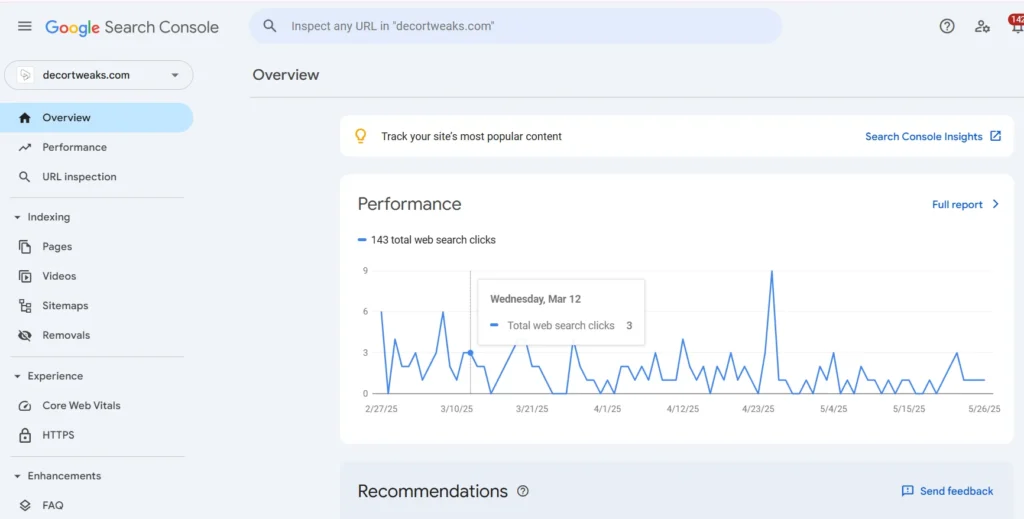
Google Search Console remains one of the most valuable free SEO tools available to agencies.
It provides direct insight into how Google indexes your client sites, how pages perform in search, and whether technical issues are hindering visibility.
With features like performance reports, coverage status, and URL inspection, GSC is essential for monitoring organic reach and diagnosing crawl errors.
Agencies use it to validate page indexing, identify ranking drops, and monitor search enhancements like rich results.
2. Ubersuggest
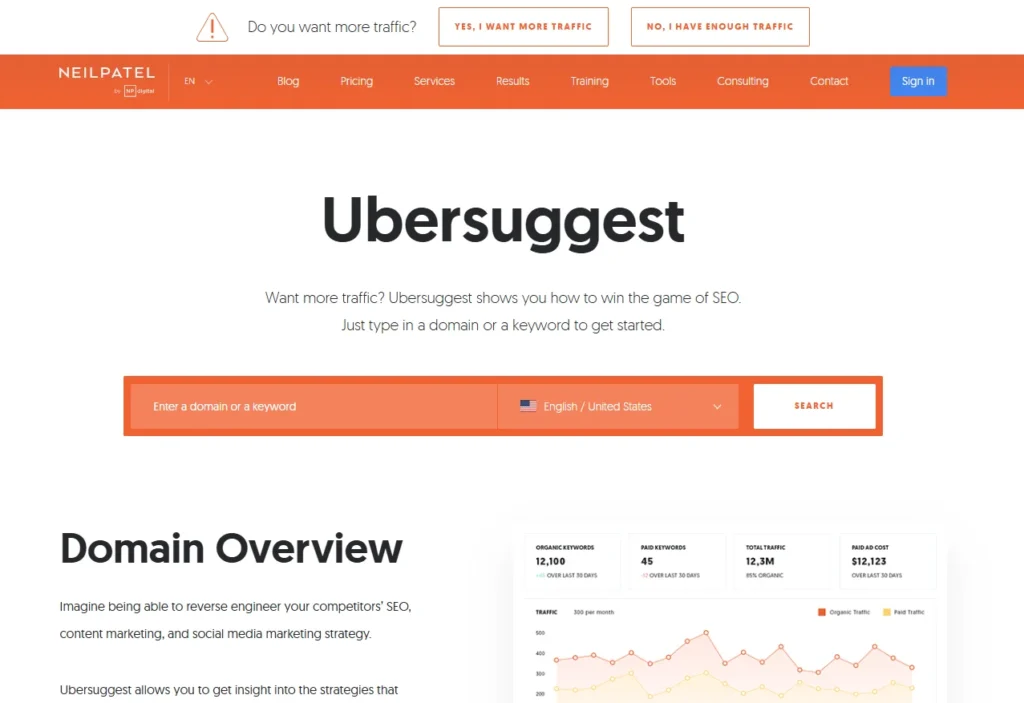
Ubersuggest offers a freemium model that grants agencies access to keyword research, traffic estimations, domain overview, and backlink data.
It’s ideal for early-stage content planning, especially when paired with Google Search Console data.
Agencies on a budget use Ubersuggest to analyze competitor sites, find high-opportunity keywords, and generate content ideas.
Although premium plans unlock more features, the free tier is enough to support lightweight research and rank tracking.
Pricing:
- Free version with capped features
- Business: $20.00/month
- Individual: $12.00/month
- Enterprise: $40.00/month
3. Google Analytics 4
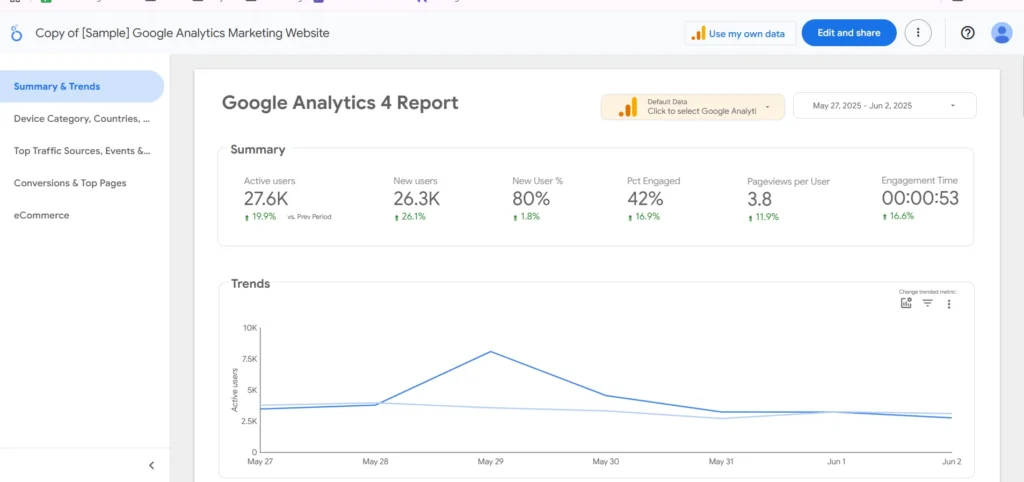
While not a direct SEO tool, Google Analytics 4 is essential for understanding user behavior, measuring engagement, and tracking organic traffic.
It complements Google Search Console by offering more profound insight into what users do once they land on the site.
GA4 allows agencies to create event-based tracking setups and build custom dashboards to align SEO metrics with client goals.
Combined with Looker Studio, it has become a powerful tool for client SEO reporting.
4. Bing Webmaster Tools
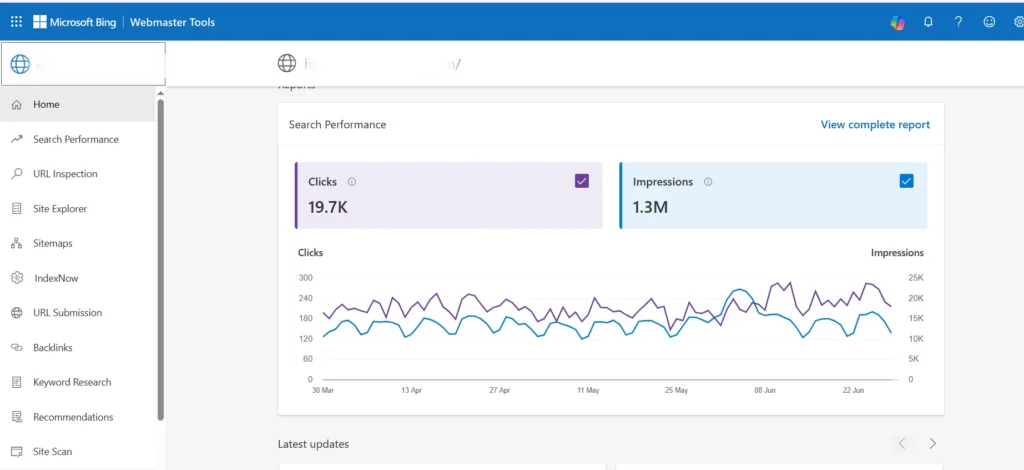
Agencies serving clients in markets with strong Bing or Yahoo visibility should not overlook Bing Webmaster Tools.
Like GSC, it provides index status, keyword insights, site scanning, and error diagnostics. It also includes keyword reports and link data.
Bing’s SEO Reports and SEO Analyzer are helpful in catching on-page issues and understanding how non-Google engines evaluate a website.
5. SEOptimer
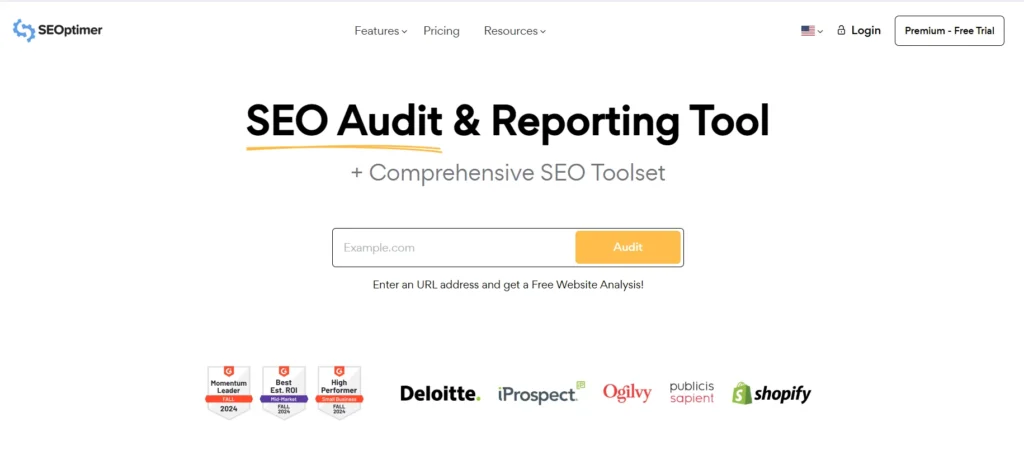
SEOptimer offers free website audits covering on-page SEO, mobile responsiveness, page speed, and usability.
While the pro version provides deeper reporting, the free audit is helpful for agencies conducting initial client pitches or diagnosing a lead’s current SEO health.
The audit output is clean, easy to interpret, and exportable making it perfect for pre-sales materials or quick internal reviews.
SEO Tools Comparison by Feature Type
Every agency has its approach to SEO. Some focus on content strategy, while others lean into technical performance, link-building, or reporting.
That’s why selecting the best SEO tools for agencies requires a feature-first mindset.
Instead of comparing platforms in isolation, this breakdown helps agencies choose the right tools based on what matters most to their services and clients.
| Feature | Recommended Tools | Use Case |
|---|---|---|
| Rank Tracking | SE Ranking, Ahrefs | Track keyword positions over time and across devices for client campaigns. Ideal for agencies offering ongoing SEO monitoring, performance reporting, and localized tracking. |
| Keyword Research | Semrush, Keyword Insights | Identify keyword opportunities and build topic clusters. Great for agencies focused on topic authority, content planning, and SERP targeting. |
| Content Optimization | Clearscope, Surfer SEO | Improve on-page relevance using SERP-driven scoring and NLP-based keyword suggestions. Essential for SEO content creation and editorial workflows. |
| Technical SEO | Screaming Frog, Sitebulb | Audit website architecture, crawlability, and page health. Best suited for agencies that handle technical audits, migrations, or large-scale site fixes. |
| Backlink Analysis | Ahrefs, Moz Pro | Analyze referring domains, monitor link velocity, and uncover new link opportunities. Vital for link-building agencies and off-page SEO strategists. |
Each tool listed here supports a different layer of the SEO process.
For example, Semrush and Keyword Insights help agencies uncover what to write, while Clearscope and Surferseo guide how to write it.
Screaming Frog and Sitebulb focus on technical SEO performance, and tools like Ahrefs enable backlink tracking at scale.
By organizing your stack around core SEO features rather than just brand popularity, you can create a workflow that’s lean, effective, and purpose-built for your agency’s unique needs.
SEO Tool Stack Setup – Workflow from Audit to Reporting
For agencies managing multiple clients and campaigns, efficiency lies in building a seamless SEO workflow.
Rather than relying on fragmented tools, the best SEO tools for agencies are those that integrate into a step-by-step process starting from technical audits to content optimization and ending with client reporting.
Here’s how to structure a tool stack that supports your entire SEO operation, improves team collaboration, and delivers consistent results at scale.
1. Start with a Full-Site Audit: Screaming Frog or Google Search Console
Begin your SEO workflow by assessing technical health.
Screaming Frog allows agencies to perform granular audits, identify crawl issues, redirect chains and broken links, and analyze site structure.
It’s ideal for in-depth diagnostics across enterprise websites.
For a lighter but essential technical scan, Google Search Console provides real-time indexing issues, mobile usability insights, and coverage errors.
Together, they give a foundational view of what search engines see and where improvements are needed.
2. Identify Keyword Gaps and Opportunities: Semrush or Clearscope
Once technical health is addressed, move into keyword research and content gap analysis.
Semrush’s Keyword Gap and Content Analyzer tools help agencies understand what their clients’ competitors rank for, enabling smarter decisions for content strategy.
Clearscope, on the other hand, uses SERP data and NLP modeling to identify content gaps and recommend semantic keyword improvements.
Both platforms allow teams to build topical authority and refine their editorial roadmap with confidence.
3. Optimize Content with Surfer SEO and On-Page Plugins
With your keyword plan in place, optimize your content using Surfer SEO.
It helps create structured, SEO-optimized content briefs that align with top-ranking results in real-time.
Surfer’s editor ensures your pages meet NLP entity density, keyword frequency, and internal linking standards.
For WordPress-based sites, pair Surfer with Rank Math or Yoast SEO to implement on-page enhancements.
These tools assist with meta tags, schema markup, and real-time readability scoring, helping teams align strategy with technical implementation.
4. Deliver Client Reports with AgencyAnalytics or Looker Studio
No SEO campaign is complete without clear, visual performance reports.
Tools like AgencyAnalytics are designed for multi-client dashboards, letting agencies present data in real time with branded dashboards and automated updates.
It supports over 75 integrations, including GA4, GSC, and social media platforms.
Looker Studio (formerly Google Data Studio) offers greater customization and flexibility for agencies needing tailored SEO performance reports.
Paired with templates and real-time connectors, it becomes a core part of your client reporting workflow.
Tool Pricing & Value Breakdown for Agencies

Choosing the best SEO tools for agencies isn’t just about features—it’s also about value.
For multi-client teams, freelancers scaling up, or full-service SEO firms, understanding how pricing works across SEO platforms is critical.
From freemium tools to enterprise-level solutions, agencies must evaluate software not just by cost but by return on investment, scalability, and license flexibility.
Below is a breakdown of pricing structures that matter most when evaluating SEO platforms for agency use.
1. Monthly vs. Annual Pricing
Many of the most popular SEO tools offer both monthly and annual subscription plans.
While monthly billing gives agencies short-term flexibility, annual plans often provide up to 20–30% in long-term cost savings.
Tools like SE Ranking, Surfer SEO, and Moz Pro reward annual commitments with tiered access, which is ideal for agencies forecasting steady client work over time.
For project-based SEO tools or short-term campaigns, month-to-month plans from platforms like Ahrefs or Screaming Frog may be more practical.
2. Free vs. Paid
Agencies just starting often look to SEO tools like Ubersuggest, SEOptimer, or Google Search Console to manage audits and research.
These platforms offer significant value upfront but come with limitations in data depth, report customization, or keyword tracking capacity.
In contrast, paid tools such as Semrush, Ahrefs, and Clearscope unlock enterprise features like competitive backlink analysis, automated reporting, and client-facing dashboards.
While the cost is higher, these tools often pay off through operational efficiency and client retention.
3. Multi-User Licensing
As your agency grows, you’ll likely need platforms that offer multi-user access, with permissions for account managers, writers, technical SEOs, and clients.
Tools like AgencyAnalytics, SE Ranking, and Surfer SEO offer team-based licenses, allowing you to assign access roles or restrict views based on campaign or client tier.
Choosing platforms that support collaboration improves workflow transparency and reduces bottlenecks across SEO, content, and reporting teams.
4. Custom Pricing Models for Agencies
Enterprise-focused SEO platforms such as Semrush Business, Ahrefs Enterprise, and AgencyAnalytics White Label Plans offer tailored pricing models based on volume, number of projects, or integrations needed.
This is especially useful for large SEO teams that require white-label dashboards, advanced API access, or unlimited reporting exports.
These custom plans often include priority support, enhanced data caps, and onboarding making them ideal for established agencies needing scale without operational friction.
SEO Tool Integrations That Save Agencies Time

Time is one of the most valuable resources for agencies managing multiple SEO campaigns.
With the right tool integrations in place, teams can automate reporting, streamline collaboration, and reduce repetitive manual tasks.
The best SEO tools for agencies are those that seamlessly integrate with existing tech stacks from analytics platforms to CRMs and communication tools.
Here’s how leading SEO platforms connect with others to create efficient, scalable workflows.
1. Integrating GA4 with Looker Studio for Automated Reporting
Google Analytics 4 (GA4) provides deep behavioral insights, but raw data alone isn’t always client-friendly.
When connected to Looker Studio, agencies can transform that data into clean, interactive dashboards that clients can easily understand.
These reports can be customized for SEO KPIs like organic traffic, goal completions, engagement metrics, and top-performing landing pages.
The integration supports real-time reporting and lets agencies scale client analytics without duplicating effort.
It also adds value to client reporting dashboards when paired with other tools like Semrush or SE Ranking.
2. Automating SEO Workflows with Slack and Zapier
For SEO teams that want to reduce task switching and improve communication, Slack + Zapier is a powerful automation pairing.
Zapier allows agencies to connect SEO tools like Semrush, Screaming Frog, and Google Search Console with Slack, so team members get instant notifications when site audits are complete, rankings change, or technical errors are found.
You can also automate task assignments, track changes in SEO KPIs, or set reminders when action is needed.
These Zapier SEO use cases are ideal for agencies with remote or distributed teams who rely on real-time updates and collaborative workflows.
3. Connecting SEO Tools with CRMs and Reporting Platforms
Many modern SEO tools support integration with CRMs like HubSpot, Salesforce, or Pipedrive, helping agencies sync SEO performance with lead generation, sales pipelines, and client touchpoints.
This enables teams to map SEO traffic to actual conversions, proving ROI in ways clients understand.
Platforms like AgencyAnalytics, DashThis, and Looker Studio offer templates and API support to pull in CRM data alongside traffic, keyword rankings, or site audit scores, turning your reports into full-funnel performance dashboards.
3. Screaming Frog + Google Search Console API Setup
For agencies running regular technical audits, combining Screaming Frog with the Google Search Console API unlocks a new level of efficiency.
By linking both tools, agencies can overlay crawl data with live indexing insights, click-through rates, and coverage issues saving time and eliminating data gaps.
This setup enables more intelligent decision-making during audits by correlating crawl status with real-world performance signals.
It also simplifies issue tracking across large websites and gives technical SEO teams a single source of actionable truth.
Mistakes Agencies Make When Choosing SEO Tools
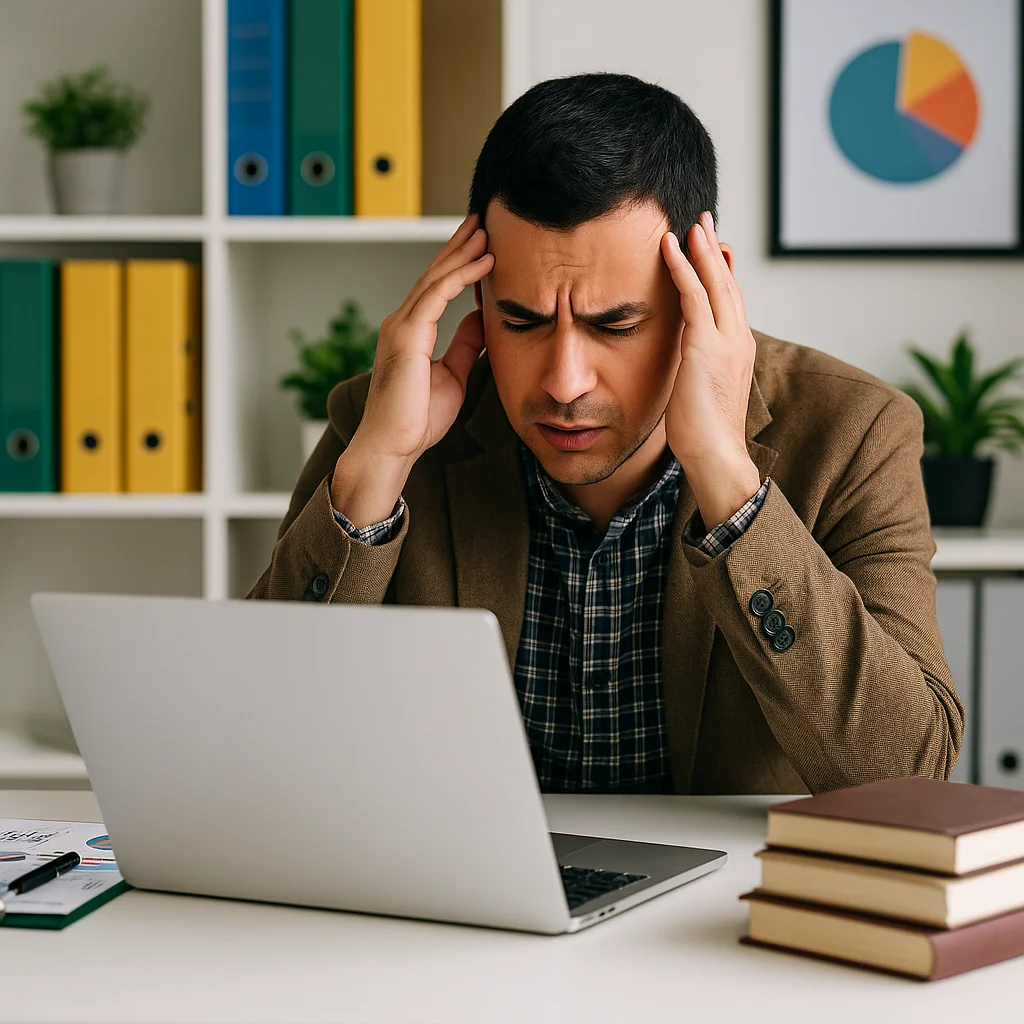
Investing in the best SEO tools for agencies isn’t only about choosing the most popular platform.
It’s about aligning your tool stack with how your agency operates, collaborates, and reports performance to clients.
Agencies often fall into common traps that limit ROI, create inefficiencies, or hinder scalability.
Below are the most frequent mistakes SEO agencies make when evaluating and implementing their toolset and how to avoid them.
1. Overpaying for Features You Don’t Use
One of the most common mistakes is subscribing to expensive enterprise tools with features that remain untouched.
Not every agency needs access to API-level data exports or thousands of keyword credits.
Without a clear understanding of client volume and team workflows, agencies end up overpaying for underused platforms.
The key is to assess your actual use case and select project-based SEO tools that match your current operational scale, then upgrade as client needs grow.
Tools like SE Ranking or Surfer offer usage-based plans, making them more flexible for mid-sized agencies.
2. Ignoring White-Label and Client-Facing Features
Agencies often prioritize internal capabilities like audits or keyword research but overlook white-label reporting and client communication features.
Without tools that support branded dashboards, automated updates, or custom SEO reports, agencies risk spending extra time manually preparing deliverables.
Platforms like SE Ranking and AgencyAnalytics support client SEO reporting dashboards with templates, scheduled emails, and branding options.
Choosing tools that offer these features out-of-the-box, improves client experience and builds trust through transparent reporting.
3. Overlooking Automation Compatibility
SEO is layered with repetitive tasks whether it’s site auditing, rank tracking, or reporting.
Agencies that choose tools without automation compatibility spend unnecessary hours managing manual workflows.
This leads to inefficiency and missed deadlines.
Modern platforms that support Zapier workflows, API access, and integration with Looker Studio or Slack help teams automate processes from alerts to campaign tracking.
When evaluating tools, prioritize SEO automation features that reduce friction between strategy and execution.
4. Choosing Tools Without Multi-Project or Multi-Client Management
Agencies managing several clients often face another limitation: tools not built for multi-client SEO environments.
If the software doesn’t support individual dashboards, permission roles, or segmented project views, it becomes difficult to scale efficiently.
Tools like Semrush, AgencyAnalytics, and SE Ranking are built for multi-project management, allowing agencies to maintain separation between campaigns while centralizing performance metrics.
This is especially important for maintaining data accuracy and reducing onboarding complexity.
Final Thoughts
As the SEO landscape continues to evolve in 2026, building a flexible and scalable tool stack is critical for agency success.
Whether you’re a freelancer managing a few clients or an enterprise agency overseeing complex campaigns, your SEO toolkit should align with your operational scope, reporting needs, and budget constraints.
Freelancers and boutique agencies often benefit from freemium SEO tools like Google Search Console, Ubersuggest, or SEOptimer to handle core tasks such as technical audits, keyword research, and content planning.
Paired with lightweight platforms like SE Ranking or Moz Pro, these tools deliver solid functionality without bloated costs.
Startup agencies or mid-sized firms managing multiple campaigns can scale faster by investing in multi-client SEO dashboards like AgencyAnalytics while combining them with advanced optimization tools like Surfer SEO or Clearscope for content deliverables.
Enterprise SEO agencies should lean toward fully integrated platforms such as Semrush or Ahrefs, which support advanced automation, API access, keyword clustering, backlink tracking, and scalable user roles.
Regardless of agency size, it’s essential to test tools in smaller campaigns before rolling them out agency-wide.
This helps validate ROI, identify compatibility issues with your current workflows, and ensure a good balance between free and paid SEO tools.
FAQs On Best seo tools for agencies
What is the most effective tool for SEO?
Semrush is the most comprehensive tool, offering keyword tracking, technical audits, and in-depth competitor analysis in one platform.
What are the best SEO agencies?
Top agencies use professional-grade tools like Ahrefs, Clearscope, and SE Ranking to deliver strong SEO and content strategies at scale.
How to grow your SEO agency?
Focus on workflow automation, use scalable SEO platforms, and optimize client reporting to take on more projects efficiently.
What are the four types of SEO?
SEO is typically divided into On-page SEO, Off-page SEO, Technical SEO, and Local SEO.
Which SEO tools offer the best combination of features and affordability for agencies in 2026?
SE Ranking and Moz Pro offer a balanced suite of features at budget-friendly pricing, making them ideal for small and mid-sized SEO agencies.
How does SE Ranking’s white-label reporting enhance client management?
It automates branded reporting and centralizes performance data, making it easier to maintain transparency and trust with clients.
What makes Semrush a top choice for enterprise-level SEO agencies?
Its scalability, PPC and SEO integration, and powerful keyword gap analysis tools make it ideal for agencies managing high-volume campaigns.
Why is Ahrefs considered the best for backlink analysis?
Ahrefs offers the most extensive live link index, allowing agencies to track new, lost, and competitor backlinks with unmatched accuracy.
How do content optimization tools like Surfer SEO improve agency results?
Surfer SEO uses NLP and SERP analysis to create content structures that improve topical relevance and help content rank faster in organic search.
Also Read:
- Top Best SEO Audit Tools 2026 [In-Depth Review]
- 8 Best SEO Plugins For WordPress In 2026 For Top Rankings
- Ahrefs vs SEMrush 2026 – Which SEO Tool Should You Use?



