Whether you’re running a local bakery, managing an online shop, or building a service-based brand from your home office, the way people find your business in 2025 starts with a search.
But competing with larger companies and higher marketing budgets can feel impossible unless you have the right tools.
Let’s explore why SEO tools aren’t just helpful they’re essential for small businesses that want to grow without overspending.
Table Of Contents
Why SEO Tools Matter for Small Businesses?

Growing a business online used to mean figuring things out the hard way.
You’d write content, guess at keywords, and wait, hoping something ranked.
But today’s SEO landscape doesn’t work on guesswork—it runs on data, optimization, and strategy.
And that’s precisely what the best SEO tools for small businesses help you deliver.
1. Scaling Without a Big Budget
Most small business owners don’t have thousands to pour into monthly SEO retainers or large agency contracts.
That’s why platforms like Google Search Console and Ubersuggest have become essentials.
They help track how your site performs in search, suggest keyword opportunities, and flag indexing issues all without the cost.
These tools are built for efficiency, giving you insights that once required technical expertise or full-time marketers.
Whether you’re managing it solo or with a small team, SEO tools let you compete smarter, not harder.
2. Local SEO Is No Longer Optional
If your business serves a local area, showing up in local search results is everything.
People rely on Google Maps and “near me” searches to find services.
With tools like BrightLocal or Moz Local, you can track rankings in your city, update directory listings, and respond to reviews all from one place.
This kind of local SEO optimization ensures your business gets seen where it matters most: in the communities you’re serving.
3. From Keywords to Competitors: Everything Simplified
Finding the right keywords used to be time-consuming.
Now, tools like Semrush and Ahrefs let you discover what your audience is searching for, what your competitors are ranking for, and how to create content that performs better all in one dashboard.
Pair that with Google Analytics, and you’ll not only attract traffic but also understand how visitors engage with your site, where they drop off, and which content converts best.
You’re not just driving traffic—you’re building strategy.
4. Built for Beginners, Scaled for Growth
Not every small business owner is an SEO expert—and you don’t have to be.
Tools like Jasper and Surfer SEO use AI to help you write content, optimize pages, and structure your blog posts around real search intent.
You can go from idea to SEO-optimized content in hours, not weeks.
These digital marketing tools give even beginners a chance to build solid SEO foundations and grow confidently over time.
How to Choose the Right SEO Tool for Your Business?

With so many platforms available, choosing the right SEO tool can feel overwhelming.
Not every software fits every business model, especially when you’re running a small operation with limited resources.
The key is to understand your specific needs and match them to the right SEO software not just the most popular one.
Whether you’re focused on writing optimized content, fixing technical issues, or improving your local search presence, a tool that aligns with your goals can save you both time and money.
Here’s what to consider before you make a choice.
1. Start with the Features That Matter Most
Before comparing tools by price, identify the features you can’t do without.
Most small businesses benefit from tools that offer keyword research, on-page SEO analysis, technical site audits, and link tracking.
These form the foundation of any effective SEO strategy.
For example, a platform like Ahrefs or Semrush offers comprehensive access to all these in one place.
But if you’re just starting, you might find that a combination of free tools such as Google Search Console for performance monitoring and Ubersuggest for keyword ideas covers your immediate needs.
To stay competitive, choose a tool that fits your website audit checklist and supports long-term SEO planning.
2. Know When Free Is Enough And When It Isn’t
Free tools can be incredibly valuable.
Google Search Console, Google Analytics, and Bing Webmaster Tools are staples for any website and provide insight into how your site is performing in search.
However, as your SEO needs grow—like targeting long-tail keywords, conducting deep competitor analysis, or auditing large websites—you’ll likely outgrow basic platforms.
That’s where paid SEO software like SE Ranking, Surfer SEO, or Moz Pro becomes worth the investment.
These tools not only offer advanced features but also give you clearer direction with actionable data.
3. Don’t Overlook AI & Automation
Today’s AI SEO tools like Jasper, Frase, and Surfer SEO are built for speed and simplicity.
They’re ideal for small businesses that need help with writing blog content, optimizing product pages, or creating internal links without hiring a full-time expert.
Automation features—like auto-generated meta tags, suggested internal linking, or content scoring—can streamline your SEO process, making it faster to deploy updates and measure impact.
But remember, automation should assist your strategy, not replace your judgment.
4. Prioritize User Experience and Integration
If a tool feels clunky or confusing, you’re less likely to use it regularly.
That’s why UX should be a significant part of your decision.
Tools like Yoast SEO and Rank Math are praised not just for their effectiveness but for their clean dashboards and beginner-friendly settings.
Also, think about how well the tool integrates with the platforms you already use.
If you’re running a WordPress site, a plugin like Yoast SEO or Rank Math fits naturally.
If you’re managing customer data with HubSpot, their built-in SEO suggestions might be more efficient for your workflow.
You should also assess the learning curve. If it takes weeks to understand, it might not be right for your current stage.
Look for tools with active support, knowledge bases, or even community forums where you can get answers quickly.
Best All-in-One SEO Platforms for Small Businesses
Choosing a scalable, all-in-one SEO platform can save time, reduce tool overlap, and give your small business the edge it needs to compete.
These platforms consolidate everything from keyword research and technical audits to competitor analysis and reporting under one interface.
If you’re serious about growing organic traffic, especially as a service provider, eCommerce store, or content publisher, having a centralized SEO software solution isn’t just convenient—it’s strategic.
Here are two of the most robust options that small businesses are turning to in 2025.
1. Semrush
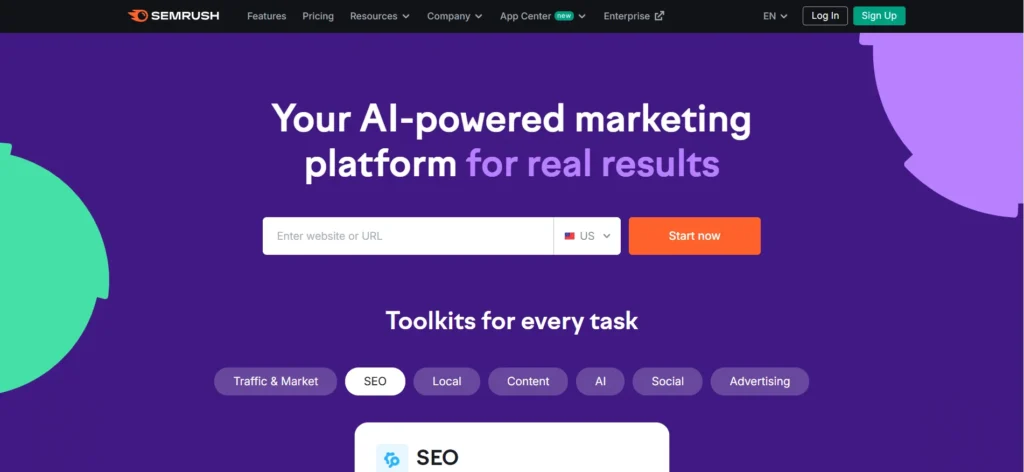
Semrush is often the first choice for businesses that want everything in one place: keyword tracking, on-page SEO suggestions, technical site audits, backlink monitoring, local SEO, and content optimization.
For small businesses aiming to grow fast or scale operations, Semrush delivers both breadth and depth.
Top Features:
- Extensive keyword tools for tracking, research, and gap analysis
- Detailed website audit checklist for technical fixes and mobile readiness
- Competitor monitoring across search and paid channels
- AI-powred content templates and topic research
- Local SEO features, including listing management and citation audits
Pros:
- Clean interface with comprehensive data
- Includes PPC tools for those running paid campaigns
- Scalable plans for solopreneurs, startups, and agencies
- Strong support resources and tutorials
Cons:
- The free version is minimal
- Beginners may need time to explore its full capabilities.
Pricing:
- Starting price: Free
- Pro: $99-119.95/month
- Guru: $229.95/month
- Business: $449.95/month
- Custom plans: Available
- Enterprise solution: Available
Best For: Agencies, content teams, and growing small businesses looking for a professional-grade, all-in-one SEO and digital marketing suite
2. Ahrefs
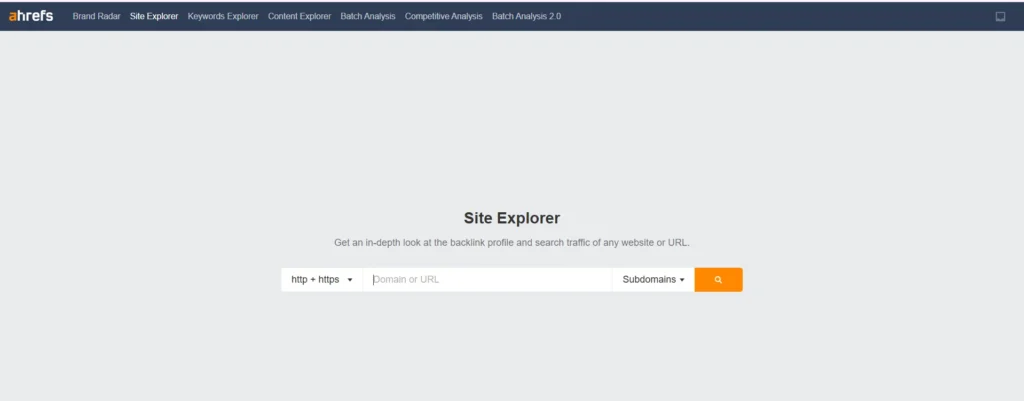
Ahrefs stands out for its best-in-class backlink database and powerful competitor research tools.
If you want to know why a competitor is outranking you or how to reverse-engineer their strategy, Ahrefs is built for that.
It offers robust features for small businesses that rely on content and link-building strategies to grow organic reach and domain authority.
Top Features:
- Site Explorer reveals how competitors rank, where their backlinks come from, and what keywords drive their traffic.
- Content Explorer identifies top-performing content by topic.
- Accurate rank tracking and keyword movement over time
- Technical site audits that flag crawl errors, broken links, and HTML improvements
- Strong focus on backlink gap analysis and link acquisition opportunities
Pros:
- Comprehensive and user-friendly data visualization
- Constant updates to keyword and backlink databases
- Excellent for competitor benchmarking and link strategy
Cons:
- No free version
- Steeper learning curve compared to lighter SEO tools
Pricing:
- Trial: $7 for 7 days (Standard/Advanced only)
- Lite: $99/month
- Standard: $179/month
- Advanced: $399/month
- Agency: $999/month
Best For: Content-heavy sites, link-building strategies, and SEO professionals managing multiple competitors
3. Moz Pro
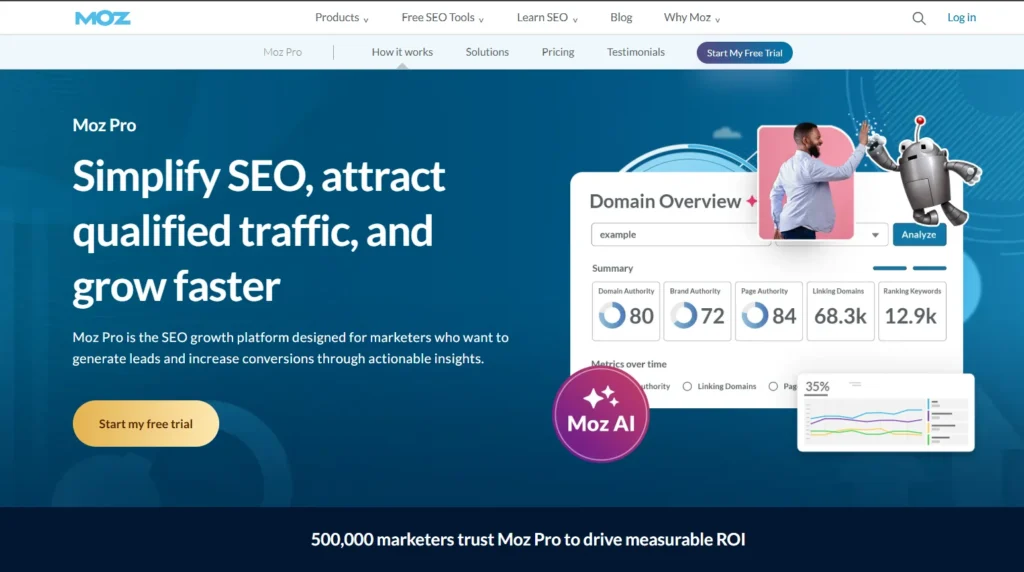
Moz Pro has long been a go-to SEO software for beginners and small business owners due to its intuitive interface and educational resources.
It offers a streamlined experience that makes technical SEO feel approachable while still delivering features that matter for long-term growth.
For small businesses new to SEO, Moz Pro balances ease of use with enough functionality to monitor performance, track keywords, and optimize web pages effectively.
Top Features:
- Visual keyword tools for SERP tracking, difficulty scoring, and opportunity analysis
- Site crawl diagnostics with actionable fixes aligned with a website audit checklist
- Page optimization insights, including title tag and meta description suggestions
- Link Explorer for tracking domain authority and evaluating backlinks
- MozBar Chrome extension for on-page SEO checks in real-time
Pros:
- Beginner-friendly dashboard with clear UX
- Offers a well-structured learning academy with tutorials and guides
- Includes tools tailored explicitly for local SEO optimization
- Great for small teams and individual marketers
Cons:
- Limited functionality compared to more enterprise-level tools
- Data refresh can be slower in certain regions.
Pricing:
- Free tools available (with limited access)
- Starter: $49.00/month
- Standard: $99.00/month
- Medium: $179.00/month
- Large: $299.00/month
Best For: Small business owners and solo marketers seeking a user-friendly platform with educational support
4. SE Ranking
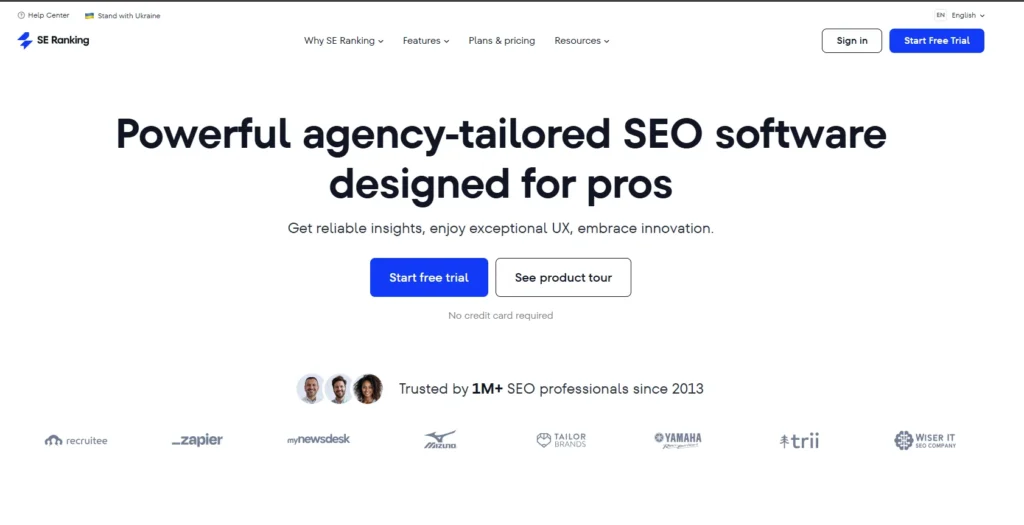
SE Ranking is a powerful yet cost-effective SEO platform built for small businesses, freelancers, and agencies looking to scale without breaking their budgets.
It combines precision rank tracking, technical audits, and competitor research within a single, easy-to-use tool.
What sets SE Ranking apart is its ability to support white-label SEO reports, making it a favorite for small agencies and consultants who manage client SEO campaigns.
Top Features:
- Accurate rank-tracking tools across desktop, mobile, and geo-targeted regions
- Complete website audit checklist reporting for site health and technical issues
- Competitor research tools to monitor traffic, backlinks, and keyword performance
- White-label SEO dashboard for custom branding and client access
- On-page SEO checker with content score and structure optimization
Pros:
- Affordable pricing tailored for small businesses
- Flexible user permissions and team features
- Built-in content tools that support on-page SEO optimization
- Integrated reporting and automated alerts for keyword changes
Cons:
- The interface is functional but not as visually polished as premium competitors.
- Some keyword databases may be limited to niche industries.
Pricing:
- 14-day free trial
- Essential: $59.00/month
- Pro: $95.20/month
- Business: $207.20/month
- Custom plans: Available
Best For: Freelancers, consultants, and small businesses wanting scalable, cost-effective SEO with strong reporting features
Best Free SEO Tools for Small Businesses
If you’re just starting to build your online presence, investing in SEO might seem like a stretch—but it doesn’t have to be.
Many powerful tools exist that help small business owners optimize their websites without touching their budgets.
Whether you’re trying to improve your visibility, research keywords, or understand your audience, using the right free SEO platform can make a significant impact.
These tools are invaluable for startups and solo entrepreneurs looking to build foundational SEO strategies before investing in paid platforms.
Here’s a closer look at the best options available in 2025.
1. Google Search Console
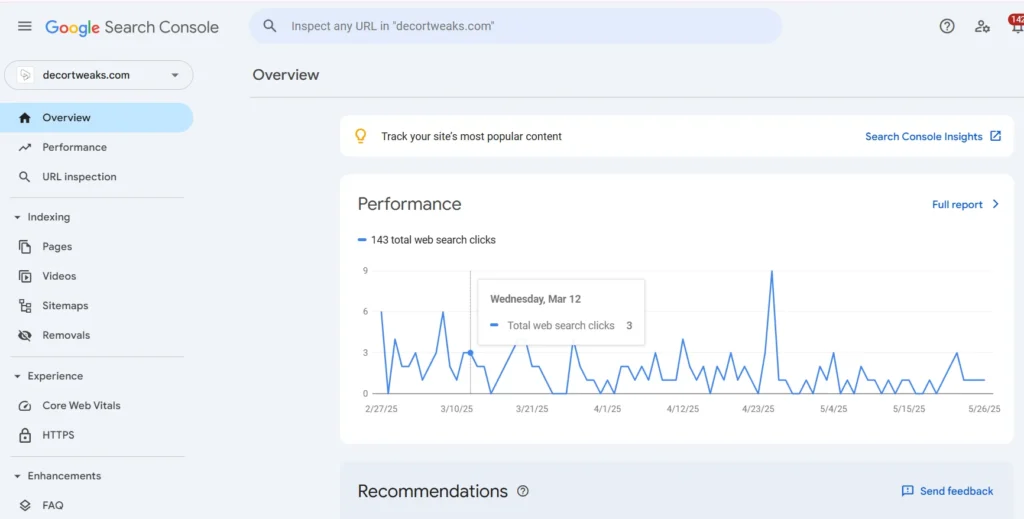
Google Search Console (GSC) is one of the most essential tools for any small business focused on search visibility.
It offers valuable insights into how your website appears in Google search results and identifies problems that may prevent your site from Ranking.
Key Features:
- Monitor and improve crawlability and indexing
- Identify and fix mobile usability issues.
- Analyze keyword performance by clicks, impressions, and CTR.
- Submit sitemaps and individual URLs for faster indexing.
Limitations:
- Only shows data from Google’s search engine
- Does not offer in-depth keyword research or competitor analysis
When to Upgrade:
When you need broader keyword data, competitor tracking, or multi-platform SEO analytics, you’ll need to add more advanced SEO software like Semrush or Ahrefs.
2. Ubersuggest
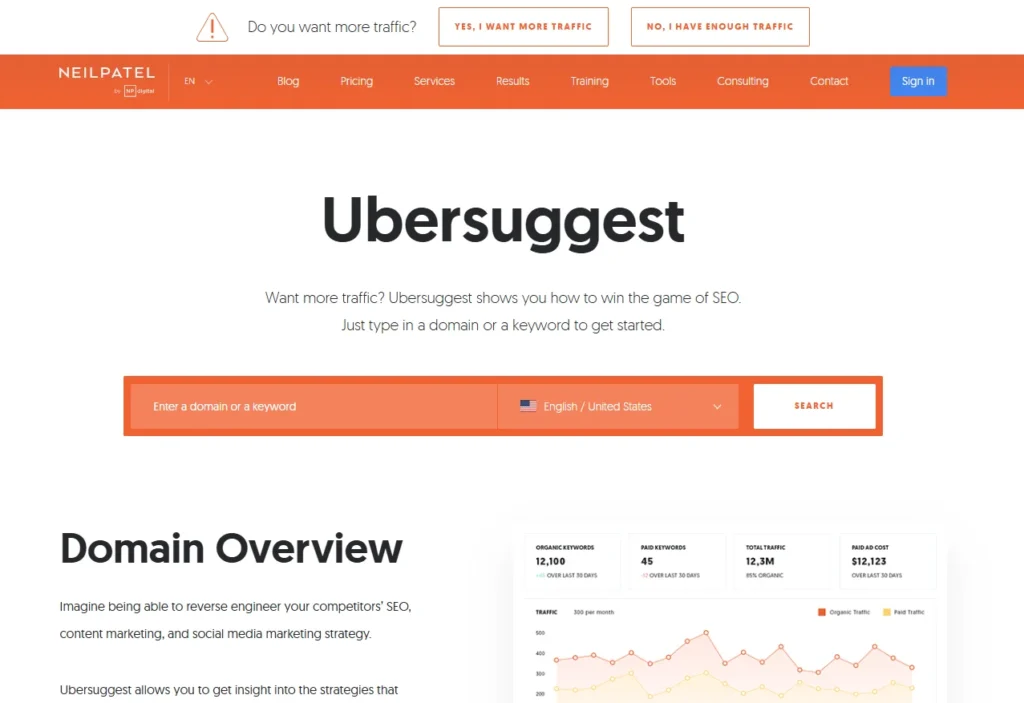
Created by Neil Patel, Ubersuggest is a freemium tool that offers keyword suggestions, traffic estimations, and domain-level insights.
It’s an excellent choice for small businesses that want to explore what their audience is searching for and create relevant content without overcomplicating the process.
Key Features:
- Keyword ideas with difficulty scores and search volume
- Domain overview with organic keyword tracking
- Backlink data and content suggestions
- Basic site audit for technical improvements
Limitations:
- The free version has limited daily searches and data access.
- Accuracy can vary in niche markets.
When to Upgrade:
If you’re publishing frequently or managing multiple domains, the paid version provides deeper insights and unlimited usage.
Pricing:
- Free version with capped features
- Business: $20.00/month
- Individual: $12.00/month
- Enterprise: $40.00/month
3. Google Analytics
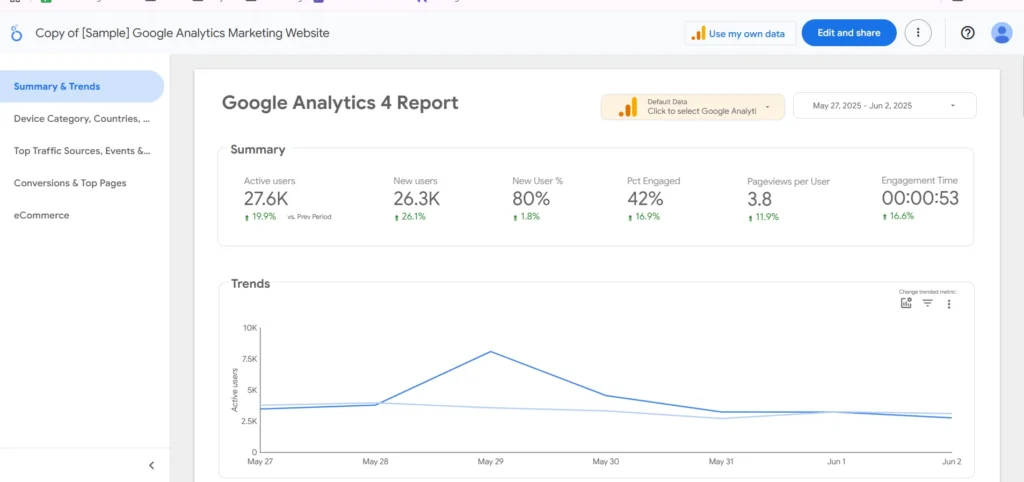
Google Analytics is an indispensable tool for monitoring user behavior, traffic sources, and content performance.
While it’s not exclusively an SEO tool, it complements your SEO strategy by showing how organic visitors interact with your site.
Key Features:
- Track sessions, bounce rate, and time on page
- Understand which content performs best.
- Analyze conversion paths and goal completions.
- Segment traffic by channel, device, and geography
Limitations:
- Requires setup and familiarity with metrics to be fully effective
- Data privacy laws can limit reporting if not configured correctly.
When to Upgrade:
To combine behavioral data with keyword tracking and site health analysis, pairing Google Analytics with tools like SE Ranking or Surfer SEO is ideal.
4. Bing Webmaster Tools
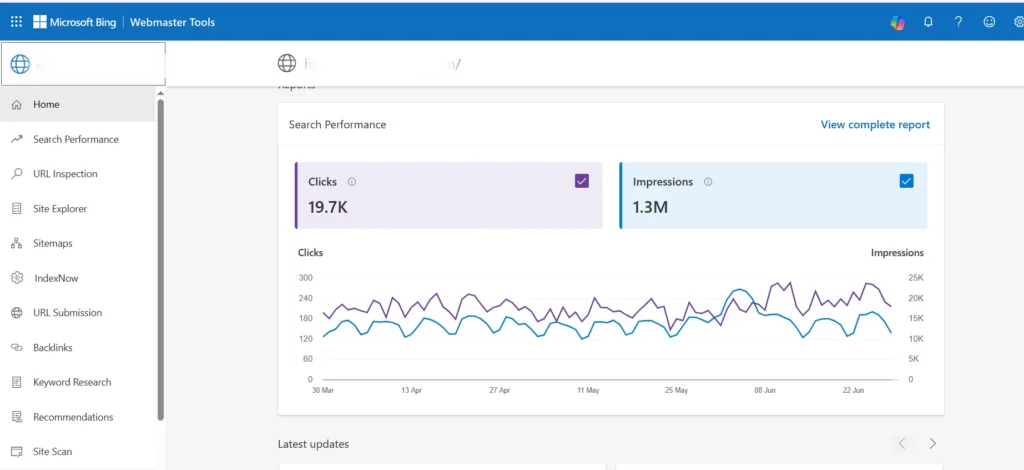
While most focus on Google, Bing Webmaster Tools offers small businesses visibility across Microsoft’s search network, including Bing, Yahoo, and Cortana.
It’s a valuable addition to reaching users in specific demographics or regions.
Key Features:
- Submit URLs and monitor index status
- Access crawl data and performance metrics
- View backlinks and keyword impressions.
- Optimize for Bing’s algorithm specifically.
Limitations:
- Smaller audience reach compared to Google
- The interface can feel outdated to new users.
When to Upgrade:
Use it alongside Google Search Console to ensure visibility across both major platforms.
If your traffic grows beyond Bing’s scope, deeper keyword and content tools may be necessary.
Best AI SEO Tools for Small Businesses
AI is reshaping how small businesses approach search engine optimization.
Instead of spending hours researching keywords or drafting content manually, AI-powered SEO tools now help automate everything from writing meta descriptions to analyzing competitor strategies.
But as much as AI adds speed and efficiency, it’s not a replacement for strategic thinking.
The best results come from pairing these tools with a clear SEO strategy and thoughtful human input.
Below are the leading AI SEO platforms that can help small businesses create smarter content, optimize faster, and save time—without compromising quality.
1. Jasper–AI
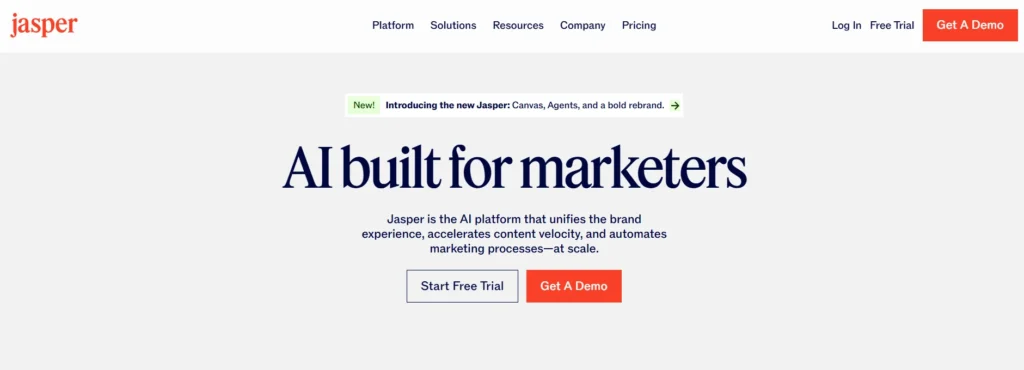
Jasper is one of the most recognized AI content generators explicitly built for marketing use cases.
For small businesses managing their websites or blogs, Jasper can create content that’s optimized for both readers and search engines.
Use Cases:
- Write SEO-optimized meta titles and descriptions in seconds.
- Generate blog post drafts based on target keywords.
- Create an ad copy and product descriptions that are aligned with the search intent.
Limitations:
- Needs strong prompting for best results
- Over-reliance on Jasper may lead to generic content if not edited.
Best For: Small businesses and solopreneurs producing blog content or landing pages regularly
2. Surfer SEO
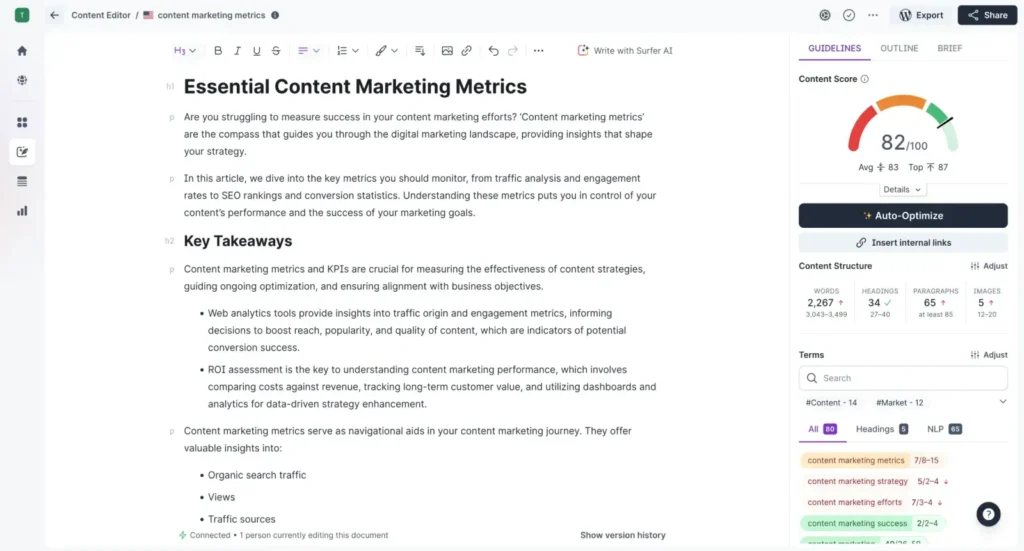
Surfer SEO bridges the gap between keyword data and content execution. It helps small business owners ensure their content aligns with what’s currently ranking on Google, offering real-time SEO feedback as you write.
Use Cases:
- Optimize blog posts and landing pages with keyword-based content scoring.
- Use AI-generated outlines tailored to your niche.
- Get on-page SEO insights for structure, word count, headings, and keyword usage.
Limitations:
- This can lead to keyword stuffing if recommendations are followed blindly
- Requires editing for tone and flow
Best For: Small businesses focused on long-form content and organic growth
3. Frase
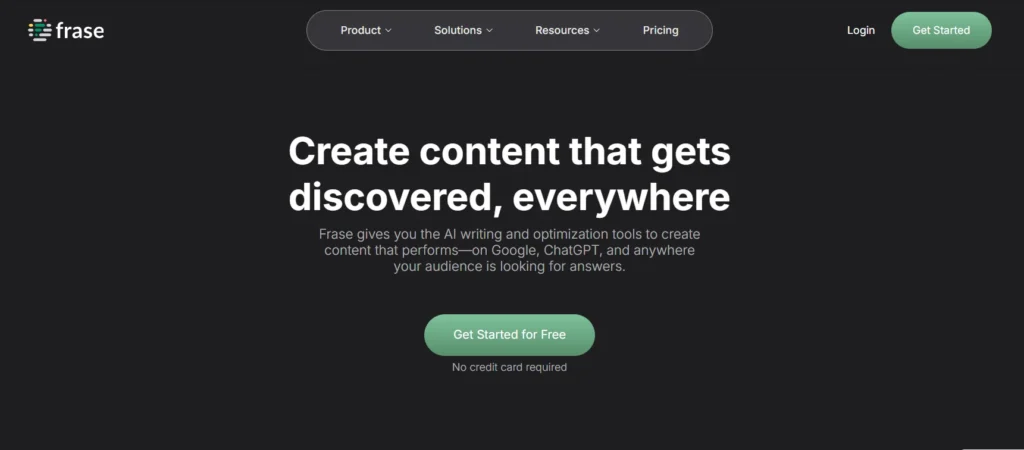
Frase focuses on helping users write content that satisfies both user intent and search engine requirements.
It analyzes the top results for a query and gives you structure and content suggestions to match what’s already ranking.
Use Cases:
- Create SEO-friendly blog posts by reverse-engineering top-ranking pages.
- Answer People Also Ask (PAA) questions directly within your content.
- Identify intent-based keyword clusters and common topic gaps.
Limitations:
- Requires manual editing to maintain originality
- Content suggestions can be overly formulaic if not customized.
Best For: Small businesses that rely on blogging to attract organic traffic
4. ChatGPT
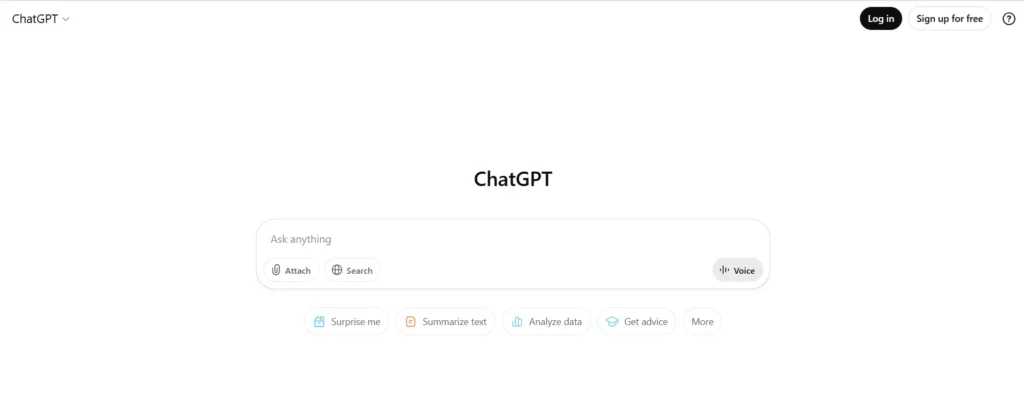
ChatGPT (OpenAI) is one of the most flexible AI tools for SEO ideation and content planning.
While not a dedicated SEO tool, it’s an incredibly valuable assistant for content research, outline creation, and even drafting copy when guided with the right prompts.
Use Cases:
- Generate topic ideas and blog outlines
- Create schema markup or FAQ answers.
- Develop SEO content briefs and keyword clusters.
Limitations:
- Lacks real-time data or integrated SERP analysis
- Requires manual integration with tools like Google Search Console or Surfer
Best For: Business owners and freelancers who need fast, structured support across various content and research tasks
Best Local SEO Tools for Small Businesses
For many small businesses, visibility in local search is not just an advantage it’s a necessity.
Whether you’re a service-based company, a storefront, or a consultant serving a specific city or neighborhood, showing up in local search results directly impacts your foot traffic, lead generation, and sales.
That’s why choosing the right local SEO tools is crucial.
These platforms help small businesses manage business listings, track map rankings, monitor reviews, and maintain consistency across directories without needing to hire a full-time SEO specialist.
Below are the tools that offer the most value for local optimization in 2025.
1. Google Business Profile
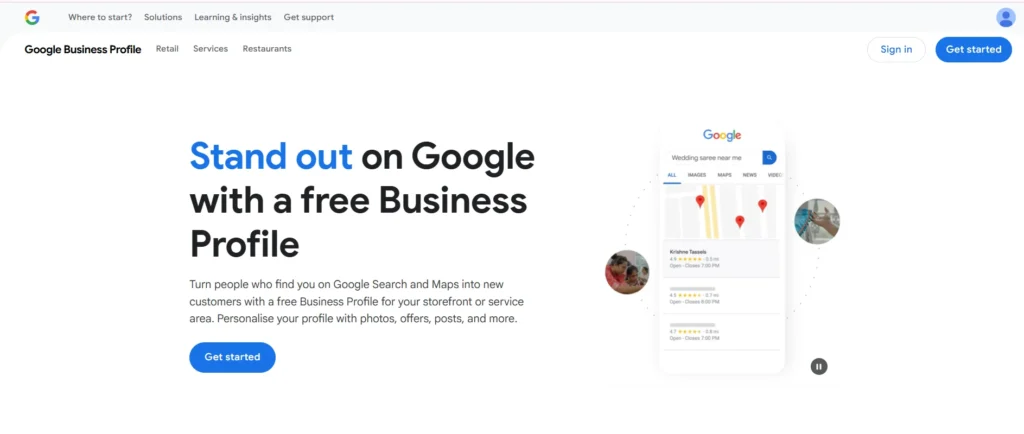
Google Business Profile (formerly Google My Business) remains the foundation of local business SEO.
It controls how your business appears in Google Maps, the local pack, and branded search results.
Use Cases:
- Create and verify your business listing
- Update location, hours, and contact details
- Post promotions, photos, and events to your profile
- Respond to reviews and answer FAQs directly on your listing.
Why It Matters:
For small businesses that rely on foot traffic or geo-targeted service areas, maintaining a complete and optimized profile boosts map visibility and ensures customers can find accurate information instantly.
Limitations:
Does not offer built-in rank tracking or competitor analysis features. Needs to be paired with other tools for in-depth performance metrics.
2. BrightLocal
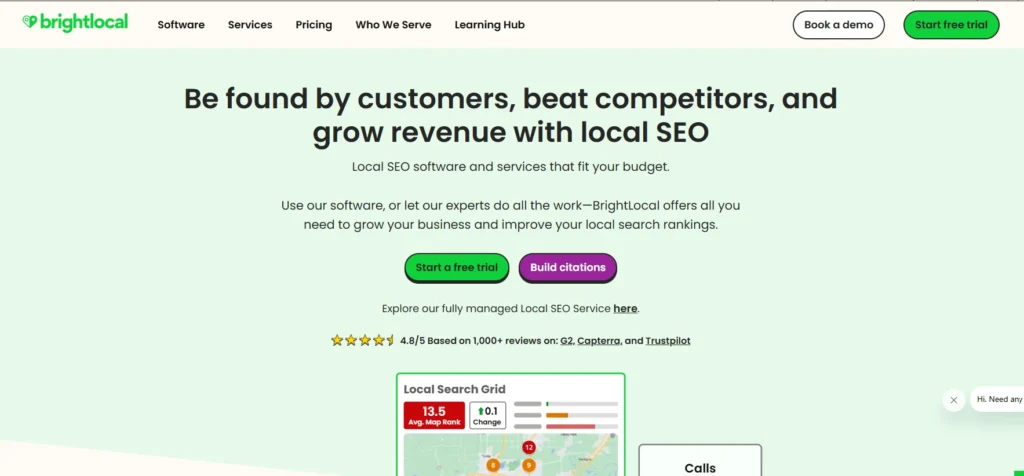
BrightLocal offers one of the most comprehensive local SEO platforms for small businesses and digital agencies alike.
It’s built to manage everything from listing accuracy to citation tracking, review monitoring, and local rank reporting.
Use Cases:
- Audit and manage over 100+ local citations
- Track rankings in local packs, maps, and organic search
- Monitor online reviews from Google, Yelp, and Facebook.
- Benchmark local SEO performance against competitors
Why It Matters:
For multi-location businesses or service areas, BrightLocal gives a complete snapshot of how each location performs in its respective geography.
Limitations:
Data insights are extensive but may require a learning curve for new users.
3. Moz Local
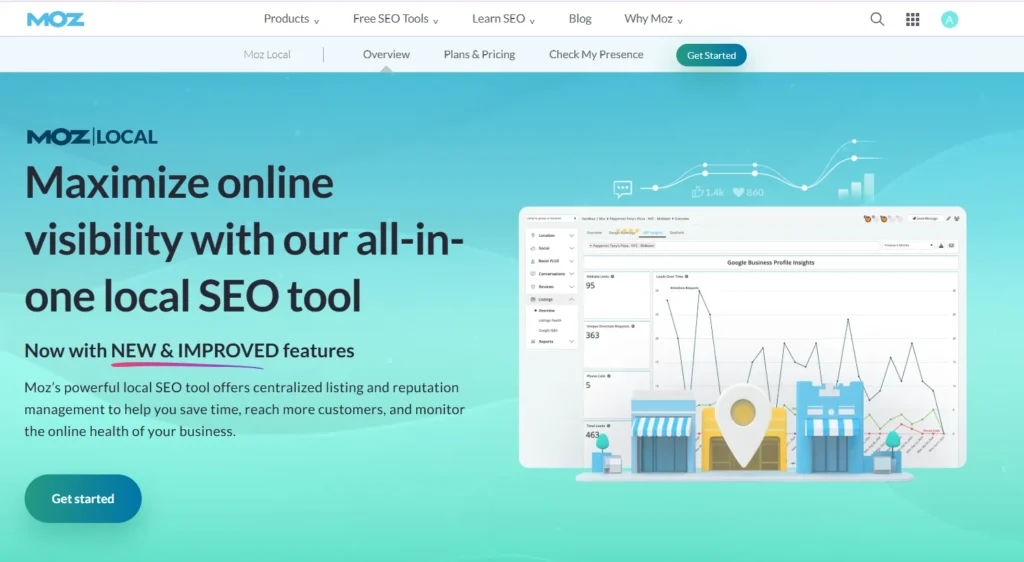
Moz Local specializes in maintaining NAP consistency (Name, Address, Phone) across major data aggregators and directories.
This helps ensure that your business information is accurate everywhere it appears online, reducing confusion and strengthening your local SEO footprint.
Use Cases:
- Distribute and sync business information to platforms like Apple Maps, Yelp, Bing, and more.
- Monitor local listing health and fix inconsistencies.
- Get alerts when listings are updated or changed.
- Track performance via local reporting dashboards
Why It Matters:
Having mismatched or outdated listings can hurt your local rankings. Moz Local automates corrections, saving time and protecting your credibility.
Limitations:
Doesn’t include advanced competitor tracking or on-page optimization tools.
4. GeoRanker
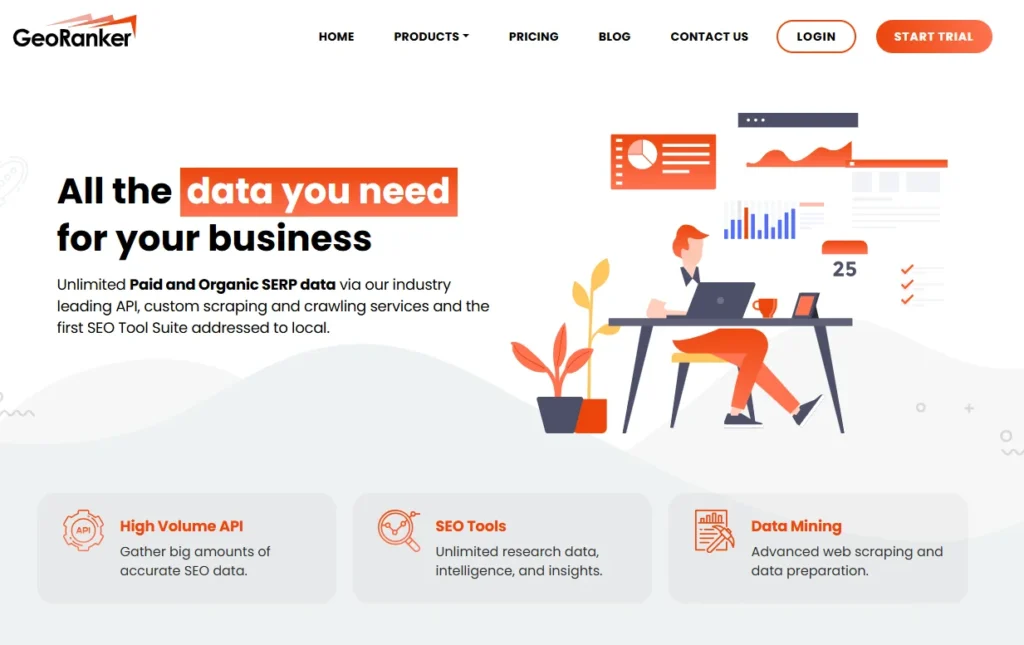
GeoRanker offers hyper-local tracking based on real GPS coordinates and zip codes. For businesses that operate in competitive local markets or want to analyze visibility block-by-block, it’s a precision-driven option.
Use Cases:
- View SERPs based on physical locations, not just keywords.
- Track how your rankings vary between neighboring zip codes.
- Map visualizations of keyword performance by radius
- Competitor research and citation reports
Why It Matters:
If your rankings fluctuate by geography, GeoRanker helps you identify precisely where your visibility is strong and where you’re falling behind.
Limitations:
The interface is more data-centric and may require experience with local SEO reporting.
Best SEO Tools for Beginners & Non-Tech Users
When you’re starting with SEO, the hardest part is often knowing where to begin.
Many small business owners and solo founders aren’t marketers by trade, and the technical side of search engine optimization can feel overwhelming.
That’s why choosing the right tools—ones designed for ease of use and quick implementation—is essential.
Fortunately, several platforms cater specifically to beginner-friendly SEO.
These tools simplify tasks like on-page optimization, keyword integration, and site health checks so you can focus on growing your business without learning to code or hiring an expert.
Below are the best SEO tools for those just getting started, especially suited for bloggers, eCommerce owners, and startups building their online presence.
1. Yoast SEO
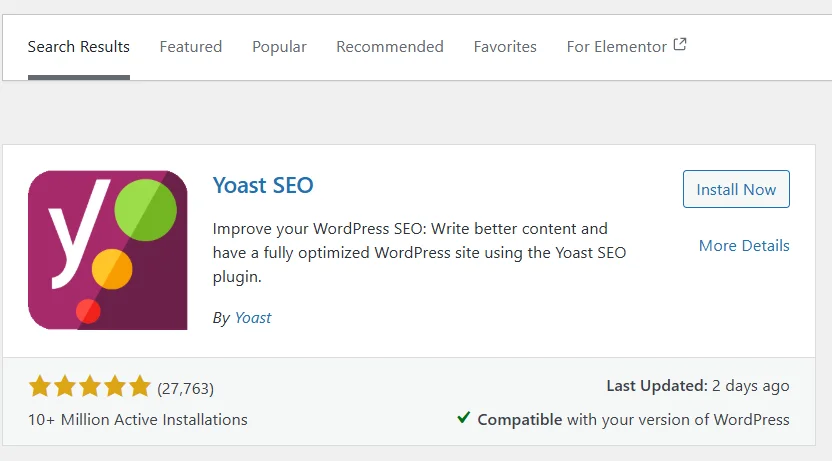
Yoast SEO remains one of the most trusted SEO plugins for WordPress users.
It provides real-time optimization guidance as you write posts or build pages, making it ideal for bloggers and content-focused businesses.
Use Cases:
- Optimize meta titles, descriptions, and URL slugs
- Get live readability and SEO scores with actionable tips.
- Set canonical URLs, manage sitemaps, and control robots.txt
- Add basic schema markup without writing code.
Why It Works for Beginners:
Yoast’s color-coded feedback system helps you understand exactly where improvements are needed without complex reports.
It also integrates with Google Search Console for performance monitoring.
2. Rank Math
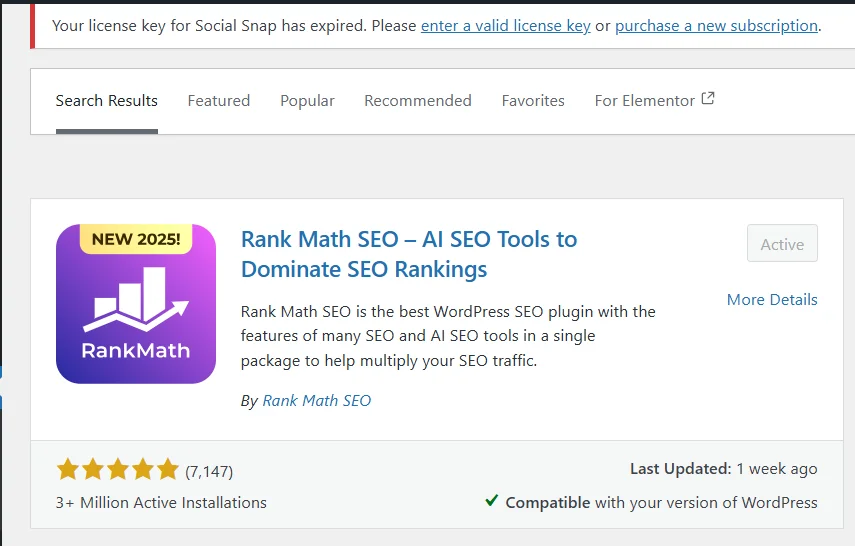
Rank Math is a fast-growing alternative to Yoast that offers powerful SEO features without sacrificing ease of use.
It’s also a WordPress plugin, making it highly accessible to bloggers, affiliate marketers, and early-stage entrepreneurs.
Use Cases:
- Guided setup wizard that configures optimal SEO settings in minutes
- Support for 20+ schema types, including reviews, recipes, and articles
- Integration with Google Analytics and Search Console
- Bulk editing for metadata, social tags, and redirects
Why It Works for Beginners:
Its interface is clean and modern, and most settings include tooltips or help links, allowing even non-technical users to make informed decisions.
The free version already includes advanced tools like keyword tracking and redirection management.
3. Wix SEO Wiz
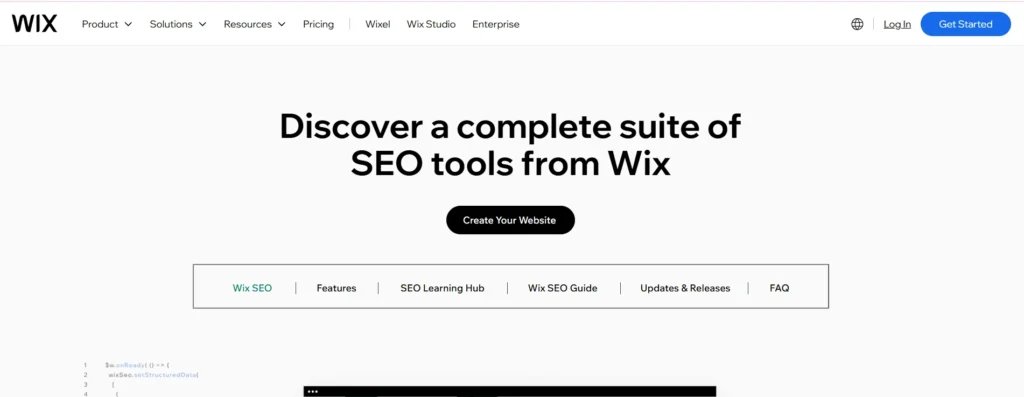
Wix SEO Wiz is a built-in tool available to all Wix users.
It was created specifically for individuals with no background in SEO or web development, making it ideal for freelancers, personal brands, and small retailers launching their first site.
Use Cases:
- Step-by-step SEO checklist tailored to your business goals
- Automatic meta tag population and sitemap creation
- Real-time tips for optimizing pages and images
- Sync with Google Search Console for performance insights.
Why It Works for Beginners:
The tool provides a visual roadmap, breaking SEO into manageable tasks. For business owners without time or technical knowledge, it’s a fast track to covering SEO basics.
3. HubSpot SEO
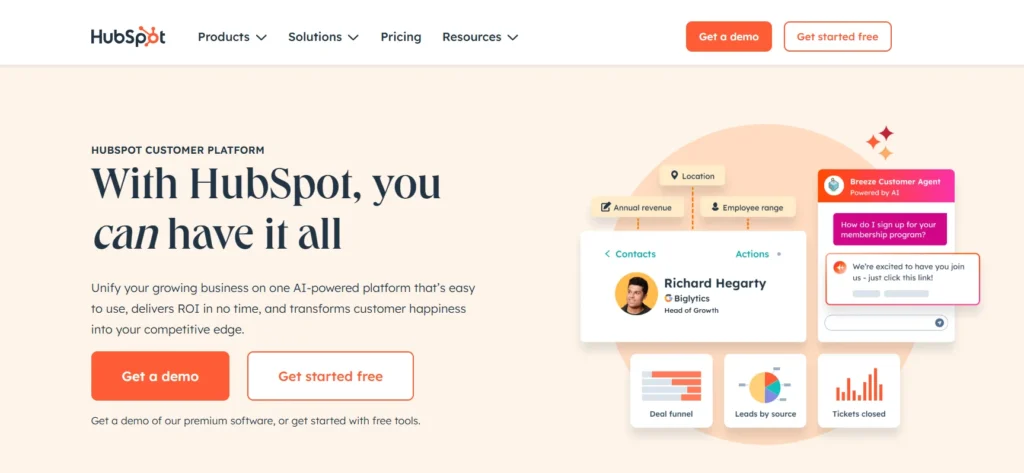
HubSpot SEO blends content marketing tools with CRM features, making it a strategic choice for service-based startups or early-stage SaaS companies.
It’s not just about traffic—it’s about turning that traffic into leads and customers.
Use Cases:
- Topic clusters and SEO recommendations for blog planning
- Page-level SEO suggestions built into your website editor
- Content strategy tools that map blog posts to buyer intent
- Integration with forms, email, and analytics for lead nurturing
Why It Works for Beginners:
HubSpot provides educational resources and intuitive tools that help users understand SEO as part of a broader marketing strategy.
It’s especially valuable for small businesses ready to align SEO with sales and CRM data.
Best Technical & Site Audit Tools for Website Health
SEO isn’t just about keywords and backlinks.
If your website has crawl errors, slow load times, or mobile usability issues, it will struggle to rank—no matter how strong your content is.
For small businesses, identifying and fixing these technical issues can be the difference between consistent traffic and missed opportunities.
That’s where technical SEO audit tools come in.
These platforms uncover issues behind the scenes like broken links, redirect chains, slow server response times, and poor Core Web Vitals so you can resolve them before they impact your rankings or user experience.
Here are the most effective site health tools trusted by small business marketers in 2025.
1. Screaming Frog
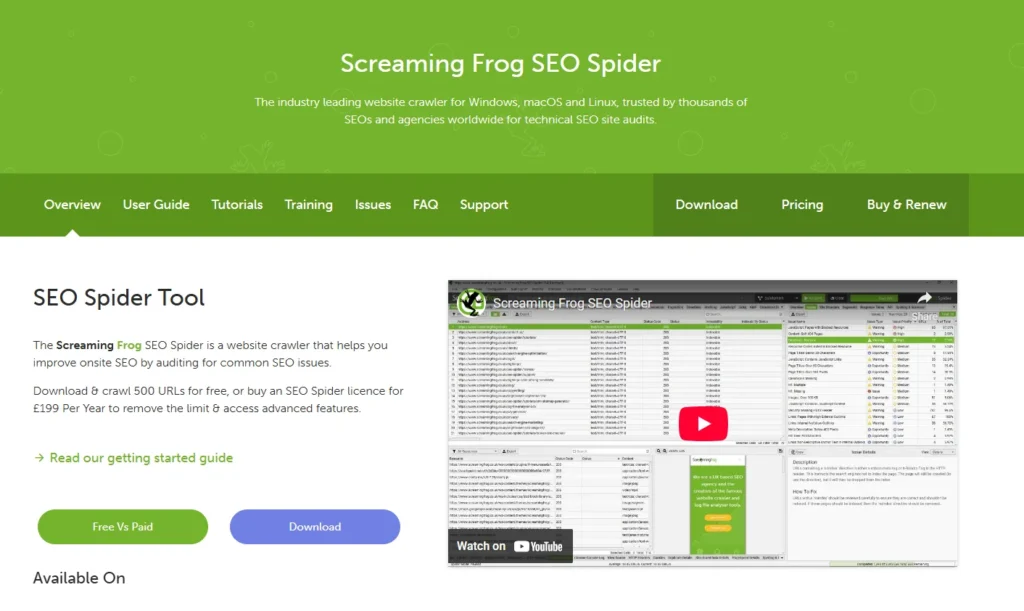
Screaming Frog SEO Spider is a desktop-based website crawler that simulates how search engines explore your site.
It’s widely used by SEO professionals to audit websites for technical issues and remains one of the most precise tools for identifying foundational problems.
Use Cases:
- Detect broken internal and external links
- Find redirect loops, duplicate content, and orphaned pages.
- Audit page titles, meta descriptions, H1s, and canonical tags
- Export crawl data for deeper analysis in Excel or Google Sheets
Why It Matters:
Fixing these issues improves crawlability and ensures your content is fully indexed.
For small businesses managing content-rich websites, Screaming Frog provides a reliable audit without the need for ongoing subscriptions.
2. GTmetrix
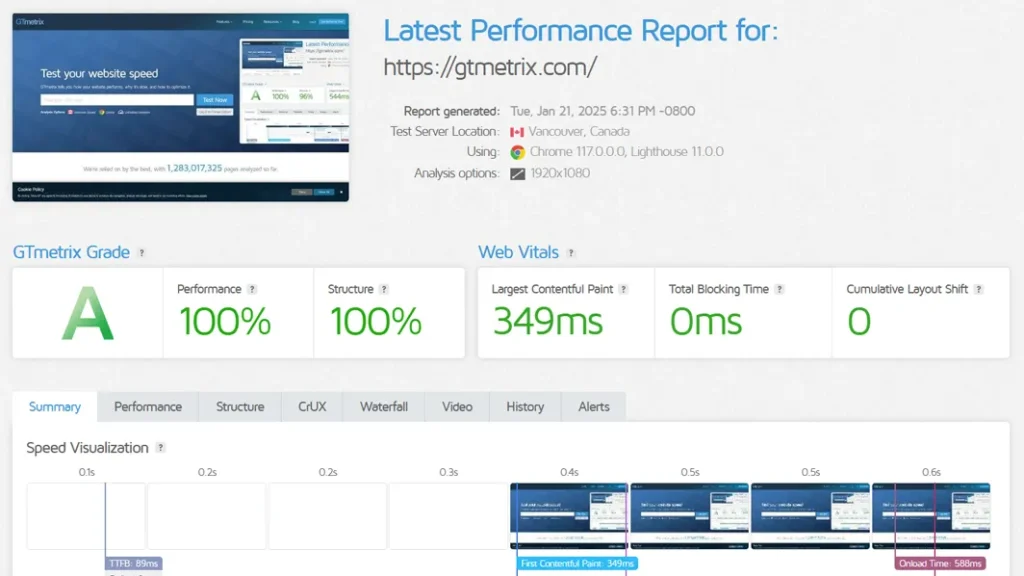
GTmetrix is a speed-testing tool that provides a detailed breakdown of how quickly your website loads and what may be slowing it down.
It evaluates your Core Web Vitals and helps you improve page speed optimization, which is now a direct ranking factor.
Use Cases:
- Analyze page load time, time to the first byte, and visual stability.
- Review waterfall charts to identify slow-loading scripts and third-party resources.
- Receive optimization tips for compressing images, minifying CSS/JS, and leveraging caching.
- Monitor mobile performance for responsive design and load speed.
Why It Matters:
A fast website improves user experience, reduces bounce rates, and increases conversions.
For small businesses serving mobile-first customers, improving mobile SEO performance through GTmetrix insights is essential.
Budget-Friendly SEO Tools That Still Deliver
Not every small business or solopreneur has the budget for premium SEO software, especially in the early stages.
But that doesn’t mean you have to sacrifice performance.
There are affordable and even free tools that offer significant SEO value—mainly when used with a clear strategy.
These tools support everything from keyword research and on-page analysis to SERP monitoring and question discovery.
Whether you’re a side hustler running a niche site or a new startup working lean, these budget-friendly SEO tools can help you compete in the search results without overspending.
1. KWFinder
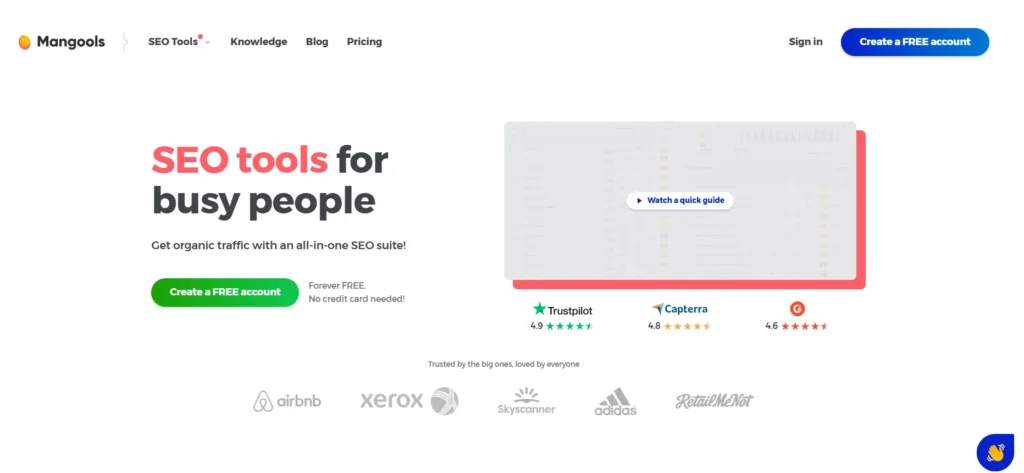
KWFinder, part of the Mangools SEO suite, is designed for users who want clean data without overwhelming dashboards.
It simplifies keyword research, helping small businesses uncover long-tail opportunities and analyze competition in just a few clicks.
Use Cases:
- Discover long-tail keywords with accurate search volume and difficulty metrics.
- Identify SERP competitors and domain authority at a glance.
- Filter by location, language, and search intent
- Use alongside Mangools tools like SERPChecker and LinkMiner for a fuller SEO workflow.
Why It Works for Small Businesses:
Its UI is built for clarity, making it a favorite for those new to keyword research for small businesses.
The pricing structure is also appealing for freelancers and startups looking to grow gradually.
2. AnswerThePublic
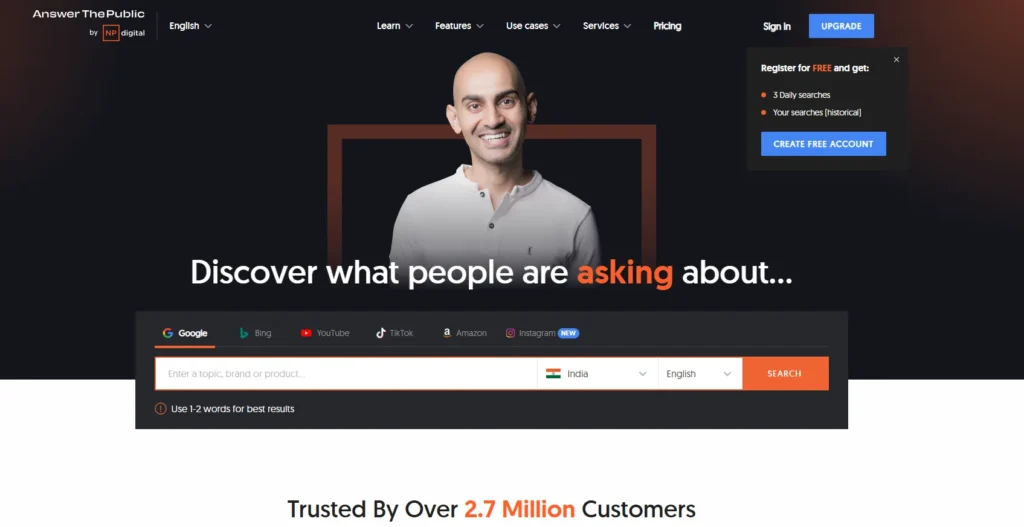
AnswerThePublic turns search autocomplete data into a visual map of questions, comparisons, and prepositions people commonly ask.
For content creators and bloggers, it’s a goldmine for aligning posts with user intent and building topical authority.
Use Cases:
- Generate blog post ideas based on real user search queries.
- Discover content gaps and related topics.
- Export keyword lists for SEO campaign planning
- Combine with keyword tools to refine targeting.
Why It Works for Small Businesses:
When your content addresses specific questions your audience is asking, it naturally performs better in both rankings and engagement.
This tool is handy for small brands focused on inbound traffic and content-led growth.
3. SEOquake by Semrush

SEOquake, a free Chrome extension by Semrush, offers instant SEO data as you browse.
It’s a lightweight solution for on-the-go analysis, making it perfect for small business owners who want to audit their own or competitors’ pages without logging into a complete dashboard.
Use Cases:
- Evaluate on-page elements like title tags, meta descriptions, headings, and internal links.
- View keyword density and readability.
- Analyze backlink profiles and SERP metrics.
- Export data for content audits or client reporting
Why It Works for Small Businesses:
You can check real-time SEO health indicators without needing a subscription or log in.
It’s ideal for quick comparisons and content checks during research or publishing.
3. Keyword.io
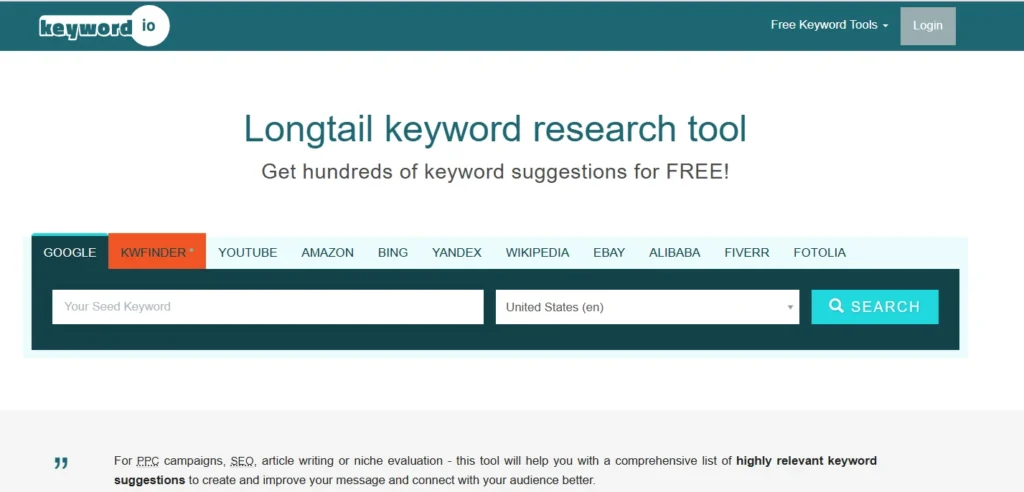
Keyword.io is a free keyword suggestion tool that pulls autocomplete data from platforms like Google, YouTube, Amazon, and more.
While it doesn’t offer search volume or competition metrics in the free version, it excels in uncovering long-tail keyword variations quickly.
Use Cases:
- Expand keyword targeting with autocomplete-based suggestions.
- Explore search terms used on eCommerce and video platforms.
- Export lists for use with other SEO tools
- Great for brainstorming niche content ideas
Why It Works for Small Businesses:
When content budgets are tight, Keyword.io helps you discover less competitive keyword angles that may not appear in premium tools—invaluable for micro-niche blogs and product-based SEO campaigns.
Tool Use Cases by Business Type
Not all SEO tools work equally well for every business.
A local shop has different needs than a national eCommerce brand, and a blogger requires an entirely different workflow from an agency.
The key to success is aligning your toolset with your specific niche, goals, and digital maturity.
Below is a tailored breakdown to help small businesses choose the best SEO tools based on business type so they can focus efforts where it matters most and maximize return on investment.
1. Local Shops
For brick-and-mortar stores, restaurants, service providers, and other local businesses, local SEO optimization is essential.
Visibility on Google Maps and consistent NAP (Name, Address, Phone) data across directories are the pillars of regional success.
Recommended Tools:
- Google Business Profile: Controls how your business appears in maps and local packs.
- Moz Local: Syncs and distributes your listing across major data aggregators.
- BrightLocal: Provides citation audits, review monitoring, and local SEO performance dashboards to track your presence in specific areas.
Why It Works:
These tools specialize in business listing optimization, local ranking performance, and reputation management—critical components for driving in-person foot traffic and service-based inquiries.
2. Bloggers & Coaches
If you’re a content-driven creator—like a blogger, coach, or educator—your focus is on writing, visibility, and long-term traffic.
Your SEO tools should assist with planning, writing, and optimizing content at scale.
Recommended Tools:
- Jasper: AI assistant that generates optimized blog content, meta tags, and headlines.
- Surfer SEO: Provides real-time on-page optimization guidance based on competitor analysis.
- Rank Math: A lightweight WordPress plugin for SEO metadata, schema, and internal linking.
Why It Works:
These tools support search engine optimization strategies tailored to content publishing.
They simplify keyword integration, content scoring, and schema management—making SEO more accessible for non-tech creators.
3. Ecommerce
Online stores face SEO challenges like duplicate content, slow page load times, and indexing issues across hundreds of product pages.
To succeed, eCommerce businesses need tools that monitor site health, improve speed, and manage large-scale architecture.
Recommended Tools:
- Semrush: Offers robust keyword tracking, product category analysis, and competitor research.
- GTmetrix: Evaluates page speed and Core Web Vitals, which are crucial for mobile conversions.
- DeepCrawl: Monitors technical structure, crawlability, and large-scale index issues.
- Shopify SEO tools: Built-in support for metadata, redirects, and sitemap optimization.
Why It Works:
Together, these platforms address eCommerce-specific pain points from load speed to indexing and ensure the entire storefront performs efficiently in organic search.
4. Agencies
Agencies managing multiple clients need versatile, all-in-one solutions that scale.
Their toolset must include SEO performance dashboards, keyword tracking across various projects, white-label reports, and backlink data.
Recommended Tools:
- SE Ranking: Affordable and scalable platform with white-label features and local rank tracking.
- Semrush: Multi-channel SEO, PPC, and content tracking with collaborative features.
- Ahrefs: Known for in-depth backlink and competitor analysis across global markets.
Why It Works:
These tools support agency workflows with efficient reporting, multi-project dashboards, and deep analysis allowing teams to handle SEO for different industries, locations, and performance goals.
Sample Workflow – Building Your SEO Stack
Understanding SEO tools individually is essential, but knowing how to use them together as part of a streamlined SEO workflow is what drives actual results.
For small businesses, bloggers, or startups with limited bandwidth, building a precise and repeatable SEO process not only saves time but also increases consistency and performance.
This practical blueprint outlines how to create a basic yet effective SEO stack using a combination of automation, content optimization tools, and free analytics platforms—ensuring your strategy covers discovery, execution, and refinement.
Step 1: Keyword Discovery → Ubersuggest
Every SEO campaign starts with identifying the right keywords. Ubersuggest, a reliable keyword research tool, helps uncover long-tail search phrases that your audience is actively looking for. Its intuitive interface and competitor analysis features make it a perfect entry point for small businesses and solopreneurs.
Key Actions:
- Use Ubersuggest to search seed keywords related to your niche.
- Identify keyword difficulty, search volume, and CPC data
- Export keyword lists for clustering and content planning
Step 2: SERP Research → Ahrefs
Once you have target keywords, use Ahrefs to analyze how top-ranking competitors structure their content.
This includes checking backlink profiles, traffic estimates, and ranking pages, helping you understand what it takes to compete.
Key Actions:
- Use Site Explorer to study high-ranking content for your keywords.
- Analyze backlink sources and content length
- Identify featured snippet opportunities and content gaps
Step 3: Content Creation → Jasper + Surfer SEO
With data in hand, move into content production. Jasper accelerates the writing process by generating keyword-informed drafts, while Surfer SEO provides real-time content optimization based on what’s currently ranking.
Key Actions:
- Generate blog outlines or paragraphs using Jasper’s AI writer.
- Optimize in Surfer using content score, keyword frequency, and structural suggestions
- Use NLP-powered terms from Surfer to align your post with search intent
Step 4: On-Page SEO → Rank Math
After publishing, ensure that your page is fully optimized on-site. Rank Math is a WordPress plugin that makes on-page SEO simple—even for non-technical users. It automates metadata, schema, and internal link suggestions to enhance visibility.
Key Actions:
- Add SEO titles, descriptions, and focus keywords
- Enable schema markup for rich snippets
- Set canonical tags and URL slugs
Step 5: Tracking & Reporting → Google Search Console + Google Analytics
The final step is measurement. Using Google Search Console (GSC) and Google Analytics (GA), track how your content performs in search and how users behave once they land on your site.
Key Actions:
- Monitor impressions, clicks, and CTR in GSC
- Analyze bounce rate, session duration, and conversion data in GA
- Identify high-performing content and optimization opportunities
Free vs. Paid SEO Tools – Is It Worth the Investment?
For small businesses navigating digital growth, the question often isn’t “which tool is best?” but rather “should we pay for it?” With a wide range of both free and paid options available, knowing when to upgrade your SEO toolkit is critical to growth, performance, and resource management.
While free tools are excellent for getting started, paid solutions bring automation, data depth, and time-saving features that are hard to replicate.
Understanding the trade-offs helps small businesses make wise, cost-effective SEO decisions based on their goals and budget.
1. What Features Are Usually Paywalled?
Many SaaS SEO tools offer a limited free version to attract small business users but reserve high-impact features for paid plans.
These typically include:
- Comprehensive backlink analysis and historical data (Ahrefs, Semrush)
- Competitive keyword gap reports and bulk SERP tracking
- Advanced site audits, crawl budgeting, and internal linking suggestions
- AI-assisted content optimization and keyword clustering (Surfer SEO, Jasper)
- White-label reporting and multi-project dashboards (SE Ranking, Moz Pro)
These tools are designed to automate SEO workflows, eliminate guesswork, and offer scalable solutions—ideal for small businesses managing multiple content assets or handling client accounts.
2. When Free Tools Are Enough?
Free tools like Google Search Console, Google Analytics, Bing Webmaster Tools, and Ubersuggest‘s free tier are often more than enough in the early stages. If your SEO goals involve improving visibility on one website, publishing blog content occasionally, or fixing fundamental site issues, these platforms offer strong support without the cost.
Key capabilities of free tools include:
- Monitoring site performance in search
- Tracking user behavior and conversions
- Basic keyword research and content ideation
- Index coverage and mobile usability checks
For startups and new site owners, these tools allow you to build foundational SEO knowledge and see early results before scaling up.
3. When to Upgrade – ROI of Paid SEO Tools
Paid platforms begin to justify their cost when time becomes a constraint, or SEO becomes a revenue channel.
Once your business is actively scaling content, managing multiple landing pages, or targeting competitive keywords, the ROI from paid tools becomes clear.
With access to richer data, automation features, and faster insights, platforms like Semrush, Ahrefs, and Moz Pro deliver measurable improvements in efficiency and performance.
Whether it’s discovering untapped keyword opportunities, securing backlinks, or optimizing content clusters, these tools pay for themselves through improved rankings, traffic, and conversions.
For agencies, consultants, and content-heavy businesses, the time saved from manually gathering data or managing SEO tasks across platforms quickly outweighs the monthly investment.
Common Mistakes to Avoid When Choosing SEO Tools

Choosing the best SEO tools for small businesses isn’t just about picking the most popular software or chasing advanced features.
Many small business owners and startups invest time and budget into platforms that may not align with their actual SEO goals.
Understanding what to avoid early on can prevent wasted resources and lead to more brilliant, scalable strategies.
1. Jumping into Advanced SEO Tools Without Assessing Needs
It’s easy to get caught up in the hype around premium SaaS SEO tools like Semrush or Ahrefs.
These platforms offer comprehensive keyword research, backlink analysis, and competitor tracking.
But for beginners or businesses just getting started with SEO, jumping into these tools too soon can feel overwhelming.
Without a straightforward SEO workflow or content strategy, most of their advanced features will sit unused.
Before you invest, assess what you truly need: is it local SEO optimization, fundamental keyword discovery, or just tracking your performance? Start small and grow your toolkit as your business scales.
2. Overpaying Without Understanding ROI
Just because a tool is expensive doesn’t mean it’s right for your use case. Many small businesses pay for software subscriptions without utilizing even half the features.
Instead of focusing on all-in-one dashboards, consider whether a free SEO platform like Google Search Console or a budget-friendly SEO option like Ubersuggest can meet your needs for now.
Understand the ROI: Does this platform help you generate more leads, increase organic traffic, or save hours of manual work? If not, the upgrade might not be worth it yet.
3. Ignoring Local SEO or Mobile Optimization
Many small businesses overlook the power of local business SEO, mainly when they rely heavily on foot traffic or regional visibility.
Skipping tools like Google Business Profile, BrightLocal, or Moz Local can result in inconsistent listings, poor map visibility, and missed local searches.
Similarly, if your SEO tools don’t support mobile SEO audits or page speed optimization, you risk losing visibility in mobile-first indexing environments.
Tools like GTmetrix and Screaming Frog help uncover these gaps early.
4. Not Using Tracking Tools from the Start
Even with a solid strategy, you can’t improve what you don’t measure. Delaying the use of SEO performance dashboards like Google Analytics or Bing Webmaster Tools leaves you flying blind.
These tools offer visibility into how users find your site, where they drop off, and what pages convert best.
For small businesses, having data from the start helps validate SEO investments, refine content strategies, and identify what’s driving ROI.
Comparison Table
Small business owners need clarity not clutter when choosing SEO tools. Here’s a simplified comparison of the best SEO tools for small businesses, helping you match your needs to the most efficient option:
| Tool | Best For | Pricing | Free Plan | Key Features |
|---|---|---|---|---|
| Semrush | Agencies & Analysis | $$$ | Limited | Keyword Research, Site Audit, PPC Data, Competitor Insights |
| Ubersuggest | Research & Content Ideas | $ | ✔ | Keyword Suggestions, Backlink Analysis, Traffic Estimation |
| Yoast SEO | Beginners (WordPress) | Free | ✔ | On-Page SEO, Schema Integration, Readability Tips |
| Screaming Frog | Site Audits | Free/$ | ✔ | Crawl Analysis, Broken Links, Redirect Chains |
Final Thoughts
Choosing the best SEO tools for small businesses isn’t about finding the flashiest feature set or spending the most—it’s about aligning tools with your specific goals, growth phase, and budget.
There’s no one-size-fits-all SEO platform.
A local boutique might prioritize business listings and NAP consistency, while a growing agency may need scalable SaaS SEO tools with detailed reporting.
The key is to start simple, explore tools that offer free SEO plans or trials, and expand only when there’s clear ROI.
Tools like Ubersuggest, Google Search Console, and Screaming Frog offer excellent free or low-cost starting points.
As your SEO needs grow, platforms such as Semrush, Ahrefs, or SE Ranking offer automation, content optimization, and deeper analytics—but only after you know what to track and why.
Focus on using tools for insights, not just automation.
AI-powered SEO software like Jasper or Surfer SEO can speed up workflows, but human strategy, testing, and refinement are what deliver long-term rankings.
Small businesses that build an SEO stack gradually, based on actual performance and feedback, tend to scale more sustainably.
The most innovative approach is to test, learn, and adapt.
FAQs – Best SEO Tools for Small Businesses
Which local SEO tool offers the best value for small businesses in 2025?
BrightLocal offers a potent mix of local citation tracking, review monitoring, and audit tools specifically designed for local business visibility.
How does SE Ranking help manage multiple business locations effectively?
SE Ranking allows geo-targeted rank tracking, localized keyword grouping, and reporting for multiple physical addresses within one platform.
What budget-friendly SEO tools can boost my small business rankings?
Ubersuggest, KWFinder, and SEOquake offer cost-effective keyword tracking, content gap analysis, and fundamental backlink insights—ideal for startups.
Why is Mangools a good choice for new SEO projects with limited budgets?
Mangools combines KWFinder, SERPChecker, and LinkMiner in a low-cost package, perfect for beginners who want simplified data without sacrificing insights.
How do all-in-one platforms like Semrush compare to specialized local SEO tools?
While Semrush covers keyword tracking, technical SEO, and competitor analysis globally, BrightLocal focuses exclusively on map packs, reviews, and citations—better for hyperlocal strategies.
What are the best free keyword research tools for small business SEO?
Google Keyword Planner, Ubersuggest, AnswerThePublic, and Keywords Everywhere provide valuable keyword volume, questions, and trends with no upfront cost.
How can small businesses track SEO performance without paying?
Use Google Search Console, Google Analytics, and Bing Webmaster Tools to monitor site traffic, search queries, crawl data, and behavior without spending anything.
Are free SEO crawlers like Screaming Frog enough for small websites?
Yes, the free version of Screaming Frog SEO Spider covers crawling, broken link checks, and meta audits—enough for most small business websites.
Which AI-powered content tools help with SEO?
Tools like Surfer SEO, Frase, Jasper, and ChatGPT support everything from SERP-based content outlines to AI writing, meta generation, and keyword scoring.
How important is local SEO for small brick-and-mortar businesses?
Extremely important. According to search trends, over 75% of mobile users who perform a local search visit a store within 24 hours. Tools like Google Business Profile, GeoRanker, and Moz Local ensure your business is findable on maps, directories, and local results.
Also Read:
- SEMrush vs SimilarWeb 2025 – Which SEO Tool Should You Use?
- Ahrefs vs SEMrush 2025 – Which SEO Tool Should You Use?
- Top Best SEO Audit Tools 2025 [In-Depth Review]



