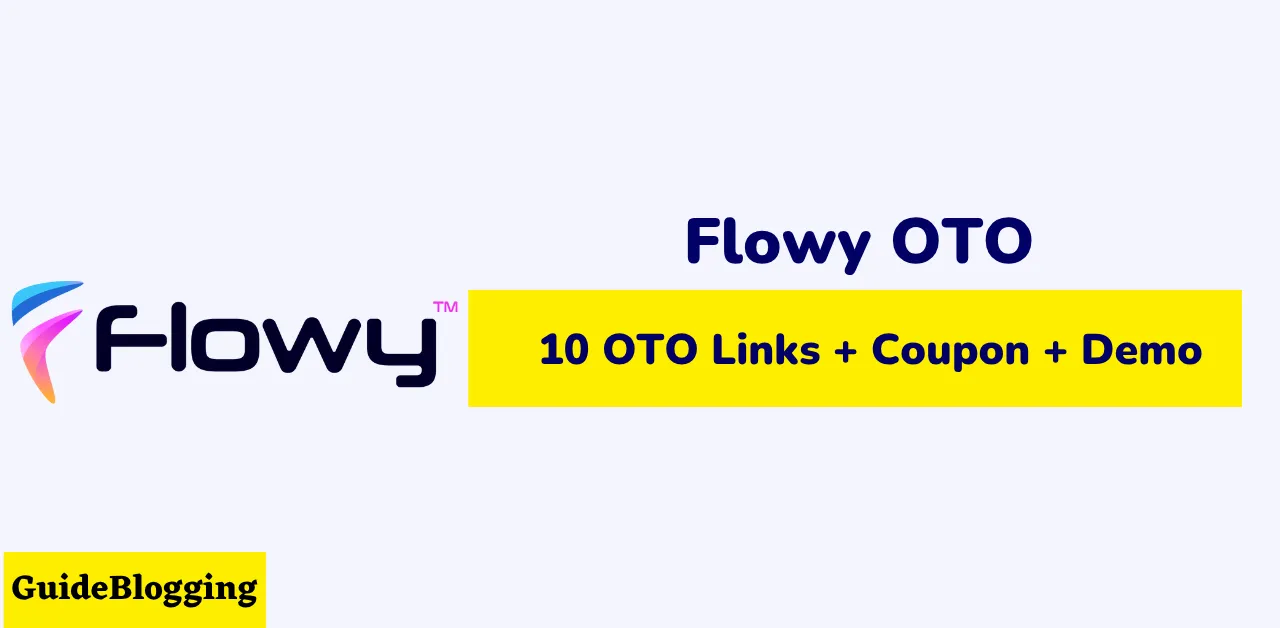Don’t want to splash out on a blog hosting site? No problem!
Check out our list of the 10 best free blogging sites in 2026.
From WordPress.com to Tumblr.com, we’ve got you covered.
So get creative and start sharing your thoughts with the world today!
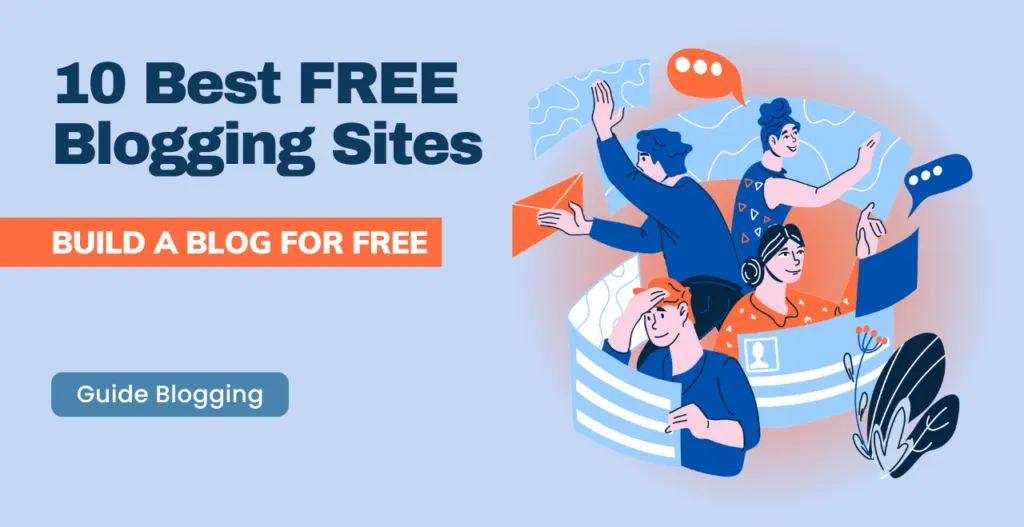
Table Of Contents
Best FREE Blog Sites To Consider In 2026
Below, I have listed some of the best free blogging sites to consider in 2026:
Platform | Best For | Features | SEO Friendly | Earning | USPs |
|---|---|---|---|---|---|
Wix | Visual creators and portfolio blogs | Drag-and-drop website builder, media galleries | Wix SEO Wiz, basic SEO settings | Limited monetization opportunities | Highly intuitive design tools |
WordPress | Beginners and long-term bloggers | Free blog hosting, customizable templates | Built-in SEO tools, plugins available | Adsense, Affiliate Marketing | Scalable for future growth |
Professionals and B2B content creators | Easy publishing to network, authority building | High LinkedIn domain authority | Indirect monetization through branding | Establishes thought leadership | |
Blogger | Hobby bloggers and students | Google integration, simple dashboard | Basic SEO settings for posts and pages | Adsense integration | Free hosting with Google’s reliability |
Medium | Writers and thought leaders | Minimalist writing interface, built-in audience | Automatic SEO optimization, strong DA | Medium Partner Program | Ready-to-engage global readership |
| Ghost | Professional blogging and memberships | Minimalistic themes, fast load speeds | Structured SEO, built-in AMP support | Memberships, Subscriptions | Developer-friendly and powerful performance |
Weebly | Small businesses and online stores | Simple editor, eCommerce tools | Mobile optimization, meta descriptions | eCommerce sales, Affiliate links | Easy integration with online stores |
| Tumblr | Creative and visual storytelling | Social blogging, multimedia sharing | Basic SEO, social integration | Affiliate marketing, ad integrations | Strong social media integration |
| Joomla | Blogger needing customization and scalability | Cms Platform modular layout, template control | SEO-Friendly Urls, meta settings, SEO extensions | Adsense, Affiliate links, eCommerce plugins | High customization with multilingual support |
| Jimdo | Beginners wanting fast setup | AI-driven site builder, mobile-friendly design | Basic SEO features, mobile optimization | Adsense, Affiliate links | Simplest setup with guided design options |
Detailed Reviews Of The Best Free Blogging Platforms
1: WIX
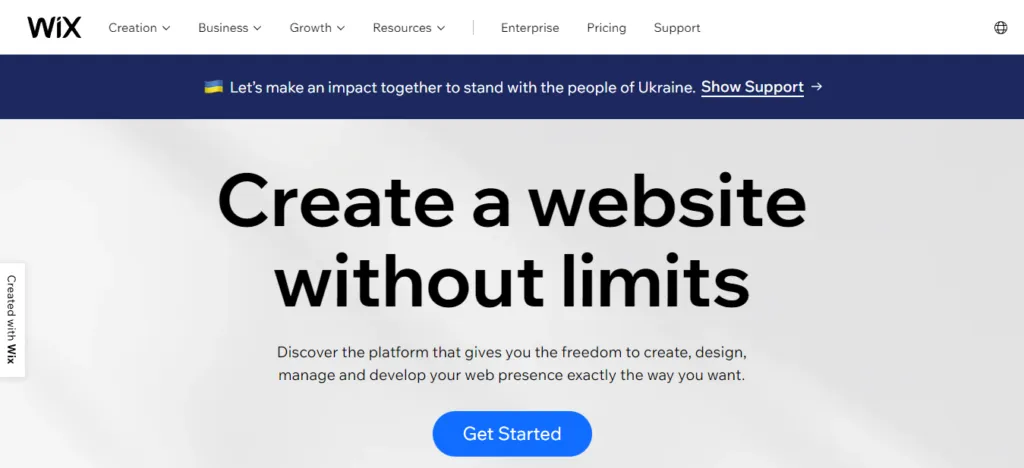
Unique Selling Points Of Wix
- Wix has 200+ million users globally.
- 5+ Million are the paid clients of Wix
- 332,000+ eCommerce websites are created on Wix
- Wix has over 22 million mobile sites.
- Wix’s monthly traffic is approx 50 Million.
Wix.com is among the finest free blogging sites tools for building and designing fully customizable websites.
The good news is that you don’t need to know how to code to create a dynamic website.
Wix is a professional website builder that produces great and appealing websites.
It’s one of the easiest CMSs to use and is ideal for both beginners and professionals.
Wix, which was founded in 2006, soon became a market leader in its field and is now popular in almost every country on earth.
It gives customers a complete, all-in-one platform for building responsive websites and running their online businesses.
Additionally, it assists small company owners in lead generation, customer connection development, payment gateway integration, and organic business expansion.
It’s also very flexible, which means you can keep using it as your company grows, establishing long-term, sustainable relationships and never having to switch.
Wix has a unique feature in that they have developed solutions to support musicians and hotels in growing their companies, which are not provided by other website builders.
Who Can Use It?
Wix is a wonderful option for anybody looking for a quick and simple solution to build free blogging sites.
With Wix, you can create a blog without worrying about technicalities like hosting, backups, or security.
All of the setups are handled for you by Wix, even with their free platform options.
If you want to monetize your blog or give it a unique style, you won’t be able to do so with Wix’s free edition.
Key Features and Ease of Use
Wix stands out for its simple drag-and-drop builder, allowing users to customize blog layouts, add media, and edit pages without needing any coding knowledge.
The platform is optimized for mobile responsiveness, ensuring blogs look great on every device. With pre-designed templates and the Wix ADI (Artificial Design Intelligence) setup, users can have a free blog live in a matter of minutes.
These features make Wix particularly attractive for beginners exploring free blog websites, as well as seasoned users who want a streamlined setup experience without sacrificing design quality.
Customization and Design
Customization is a major strength of Wix among free blogging platforms. Users have access to a broad library of templates designed specifically for bloggers, portfolio creators, and small businesses.
Themes can be fully personalized with custom fonts, color palettes, layout structures, and media galleries.
The design flexibility means that your blog will not only look unique but will also reflect your brand identity effectively.
Although some advanced customizations require a premium plan, Wix remains one of the most customizable free blogging sites for beginners and creative professionals alike.
SEO Capabilities
Wix has made significant improvements in SEO capabilities, positioning itself as a viable platform for organic growth.
The built-in SEO Wiz guides users through optimizing their sites by setting up meta titles, meta descriptions, and personalized URLs.
Mobile optimization and SSL security are enabled by default, aligning with best SEO practices.
While Wix does not support as many third-party SEO plugins as WordPress.com, it offers sufficient tools for bloggers who are just starting and want to optimize free blogging sites for better search visibility.
Monetization Options
While Wix’s free plan includes Wix-branded ads, users can still monetize through affiliate marketing and limited ad placements within their blog content.
Upgrading to a premium plan removes Wix branding and allows integration with Google Adsense, significantly expanding monetization opportunities.
Creators can also promote products, services, or digital downloads, making Wix an attractive choice for users aiming to leverage free blogging platforms to make money.
For small businesses and portfolio owners, the ability to sell through a blog adds another revenue channel.
Examples Of Wix
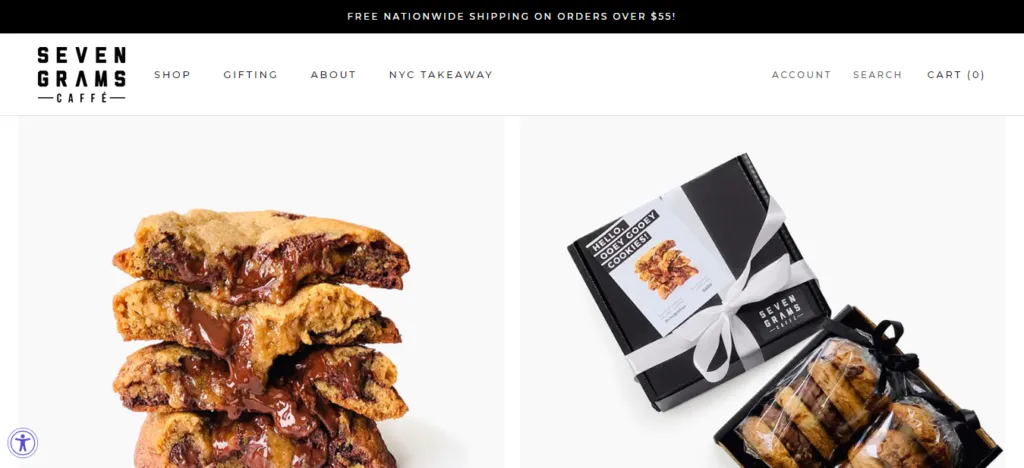
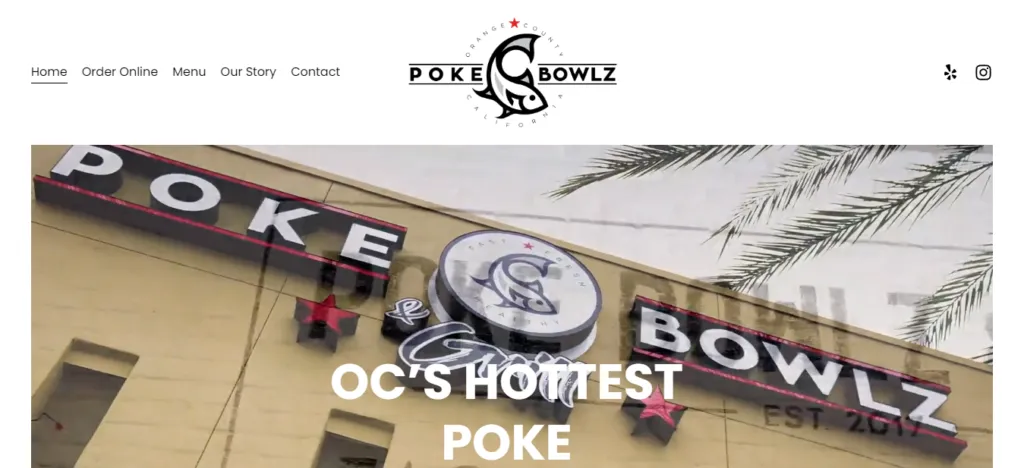
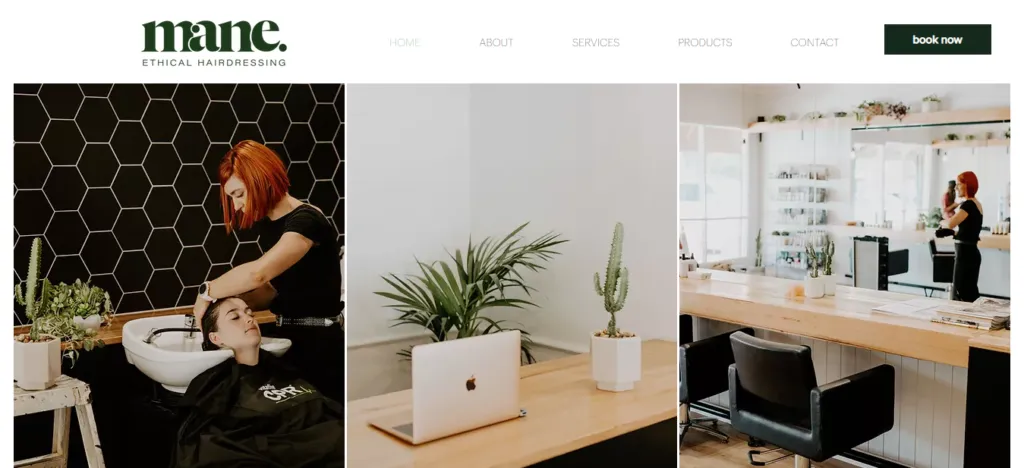


Pros & Cons Of Wix (Free Blogging Sites)
Pros
- Easy to use
- No need for domain and hosting
- Drag and Drop website builder
- Amazing Template Selection
- Faster loading
Cons
- No monetization
- Limited Blogging Functionalities
- Less Storage and Bandwidth
- No site migration
- No switching templates
- Can’t manage complex eCommerce website
2: WordPress
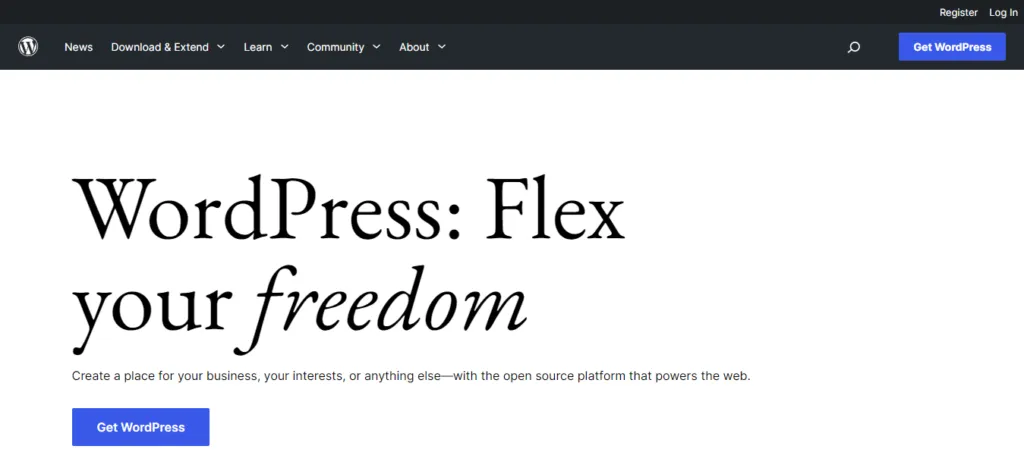
Unique Selling Points Of WordPress
- WordPress has 455+ million sites globally.
- There are more than 54,000 plugins and 11,000 themes in the WordPress ecosystem
- WordPress monthly traffic is approx 284 Million.
- WordPress is available in 196 languages.
WordPress.org dominates the free blogging site industry.
Although it is a free blogging platform, users will ultimately need to develop the majority of the website manually.
Additionally, you are required to host the programs yourselves.
WordPress hosting is free, but in the long run, it’s best to pay a reasonable price for a hosting service with a good reputation.
WordPress is a widely-used content management system (CMS) that facilitates the development of almost any kind of website imaginable.
It’s incredibly adaptable, which means you have total control over the appearance and functioning of your website.
However, you will require a basic knowledge of coding to install, operate, and maintain WordPress.
It’s indeed relatively easy to create your first blog, as most blogging platforms include a simple wizard that walks you through the steps of selecting a name for your blog as well as an appropriate theme to use.
You can start writing blog posts right away, and its advanced editor lets you change the look of your blog to suit your needs.
WordPress is not a drag-and-drop free blogging platform like another free blog platform, so you will need to get comfortable with its menu structure in order to use it effectively.
Note: For customization, you may need to install some plugins or themes, or you can create your own.
But it’s definitely worth the effort because it allows you to design something unique and memorable.
Who Can Use It?
If you just want to try out blogging without worrying too much about making money or needing a shedload of features, then the free version of WordPress is for you.
WordPress.org is a useful solution for a reliable, free blog site, perfect for people who wish to start a blog as a hobby or experiment with the free blogging platform to see whether they like it.
Key Features and Ease of Use
One of the most compelling reasons to choose WordPress.com is its highly intuitive interface.
The dashboard is designed to make blog setup straightforward for beginners while still offering advanced features for experienced users.
With its reliable uptime and easy-to-navigate backend, WordPress.com allows users to create free blogs and publish posts quickly without any technical hurdles.
Additionally, the platform offers extensive documentation and a vibrant community forum, which makes troubleshooting and learning even easier for first-time bloggers exploring free blog websites.
Customization and Design
WordPress.com provides a wide selection of free and premium themes that cater to every niche and branding need.
Whether you are launching a travel blog, a fashion blog, or a tech review site, there are design templates available to match your style.
Users can further customize layouts through the block editor, adjusting fonts, colors, and widget placements without touching any code.
Although deep customization is limited on the free plan compared to WordPress.org, for most beginners on free blogging sites, the available design options are more than sufficient to create a professional-looking blog.
SEO Capabilities
SEO is a crucial consideration for any blogger aiming to grow traffic organically.
WordPress.com comes equipped with built-in SEO tools that help with optimizing titles, meta descriptions, and URLs for search engines.
Users on higher-tier free plans can integrate popular SEO plugins such as Yoast SEO or All in One SEO directly.
Even without plugins, WordPress.com offers clean permalink structures, mobile responsiveness, and fast load speeds, all of which contribute to better search rankings.
For those starting a free blog, these built-in SEO capabilities simplify the technical side of search engine optimization without requiring extensive background knowledge.
Monetization Options
While many people assume free blogging websites restrict earning opportunities, WordPress.com enables monetization even on its free and affordable paid plans.
Users can apply for WordAds, WordPress’s native advertising program, once they meet traffic requirements.
Additionally, upgrades are possible to integrate Google Adsense. Bloggers can also seamlessly incorporate affiliate marketing links within their posts, opening up additional revenue streams.
By carefully choosing a blog niche and producing targeted content, even a free blog can begin to earn passive income over time.
Examples Of WordPress
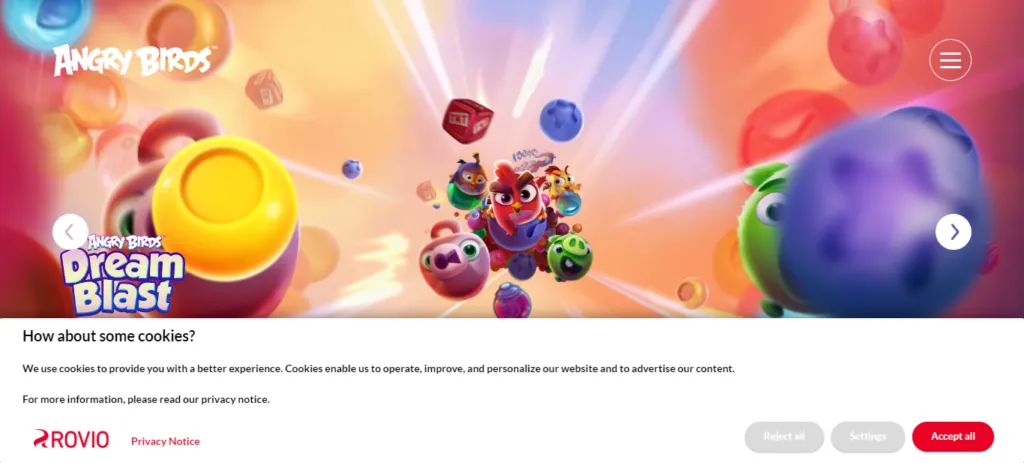
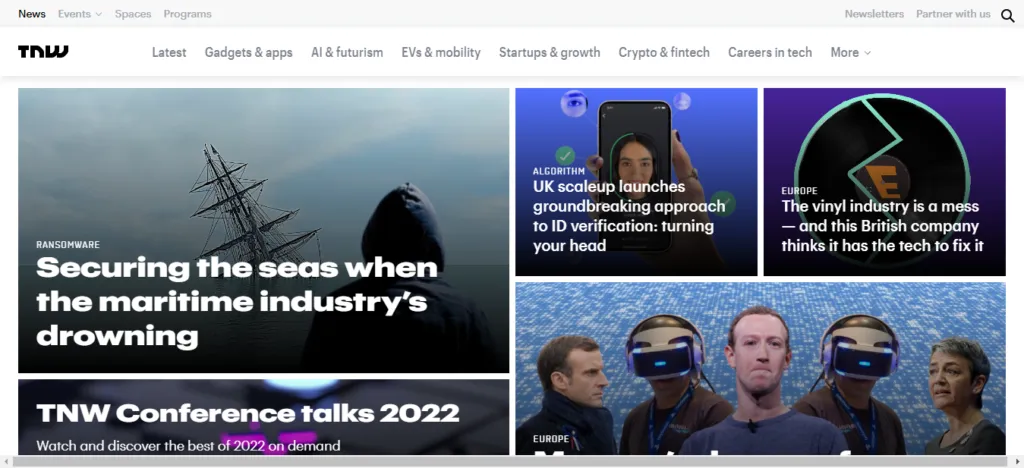
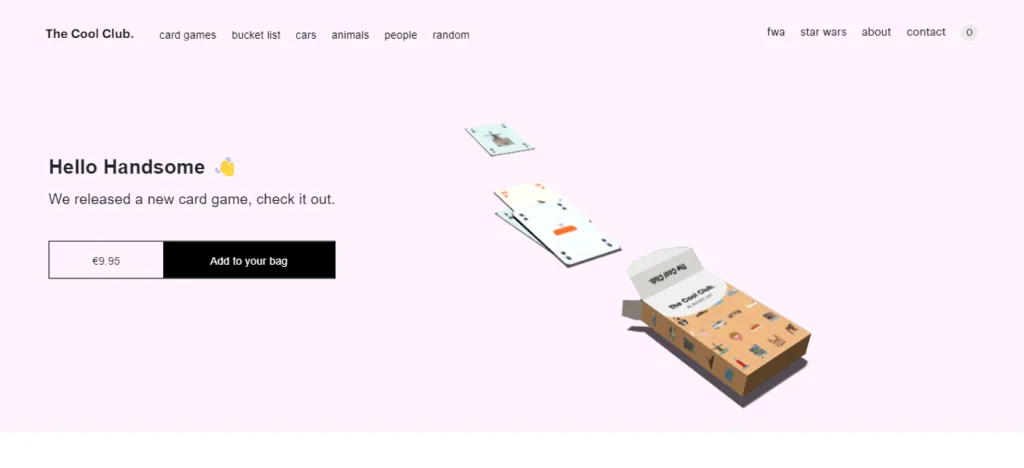
Pros & Cons Of WordPress (Free Blogging Sites)
Pros
- Provide complete control
- Get several free and paid themes and plugins
- User-friendly in terms of functionality, accessibility, and control.
- Huge online community
- Customizable
- Ease to Use
- Completely Free for beginners
- Maintenance Free
Cons
- Limited Functionalities and Customization
- Customer Support is not available with Free Plan
- Little to no monetization
3: Linkedin
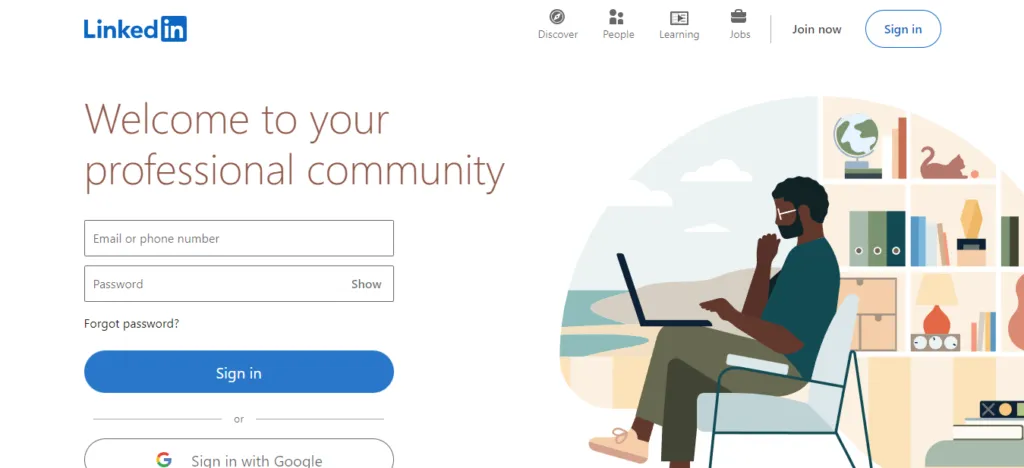
Unique Selling Points Of Linkedin
- Linkedin has 500+ Million users
- Build strong relationships with businesses
- 250+ Million monthly active users
- Approx 1.7 Billion monthly traffic
I’m pretty sure you weren’t expecting LinkedIn on our list of free blogging sites.
When deciding which of the blog sites free platform sites to use, many people don’t start with LinkedIn or even consider it.
Having said that, it does need more attention!
There are two primary reasons for LinkedIn’s being on our list: because of its simple tools and its pre-existing community.
About the audience, Linkedin has more than 30 million companies that are reportedly active on the platform.
Additionally, they aren’t simply there for show. According to other research, 94% of B2B marketers utilize the platform as one of their main lead sources.
In a nutshell, LinkedIn is simply a platform for users to gain visibility; as a result, it is frequently regarded as one of the most effective free blogging services currently available.
No, on Linkedin you will not get your own blogging website.
However, if your primary goal is just to have your blog article viewed by a large number of (the appropriate) readers, LinkedIn will be for you.
Who Can Use It?
Linkedin is the best free blog platform for business owners, entrepreneurs, and professionals who want to reach a wide range of potential audiences.
Key Features and Ease of Use
Publishing content on LinkedIn is remarkably simple, allowing users to create and distribute articles quickly through their personal or company profiles.
With a built-in audience of millions of professionals, each published article has the potential to be distributed organically through LinkedIn’s feed, notifications, and email digests.
Unlike standalone free blog websites, LinkedIn ensures immediate access to a network of peers, potential clients, and collaborators.
For beginners who seek free blogging platforms to share professional insights without investing in a separate website, LinkedIn Articles provide a straightforward and credible solution.
Customization and Design
Design options on LinkedIn are intentionally minimalistic to maintain uniformity across the platform.
While users can format text, add images and videos, and embed links, the primary emphasis remains on content quality and brand messaging rather than visual customization.
There are no templates or deep design editing tools like those found on traditional free blogging platforms like WordPress.com or Wix.
However, this simplicity reinforces professional branding and helps readers focus entirely on the message rather than the layout, which is a key advantage for thought leadership positioning.
SEO Capabilities
LinkedIn benefits from high domain authority, which means articles published on the platform have a greater chance of ranking well in search engine results compared to blogs hosted on newer or personal domains.
While customization for SEO metadata is limited, LinkedIn automatically optimizes article URLs. It offers mobile-responsive layouts that are SEO-friendly by default.
For users exploring free blog SEO optimization without needing technical skills or external plugins, LinkedIn Articles provide a hands-off but highly effective approach to boosting content visibility organically.
Monetization Options
LinkedIn does not offer direct monetization through programs like Google Adsense.
However, blogging on LinkedIn can drive significant indirect monetization by enhancing professional credibility, attracting consulting projects, securing speaking engagements, or promoting business services.
Users can embed links to external landing pages, affiliate programs, or digital products within their articles, opening additional revenue streams.
For business owners and consultants, LinkedIn can serve as one of the best free blogging sites for earning money by leveraging professional exposure rather than direct advertising.
Examples Of Linkedin
There are many individuals, businesses, start-ups, and hobbyists who can publish their blog posts on the different niches they like or are interested in.
Pros & Cons Of Linkedin (Free Blogging Sites)
Pros
- Posting is Super Easy
- Business Focused
- Can find your specific niche audiences.
- Reputable platform
- Generate Free Potential Leads
- Get indexed quickly
Cons
- No Adsense ads
- Only good for business writing
- You will not get your personal website
- No customization option
4: Blogger.com
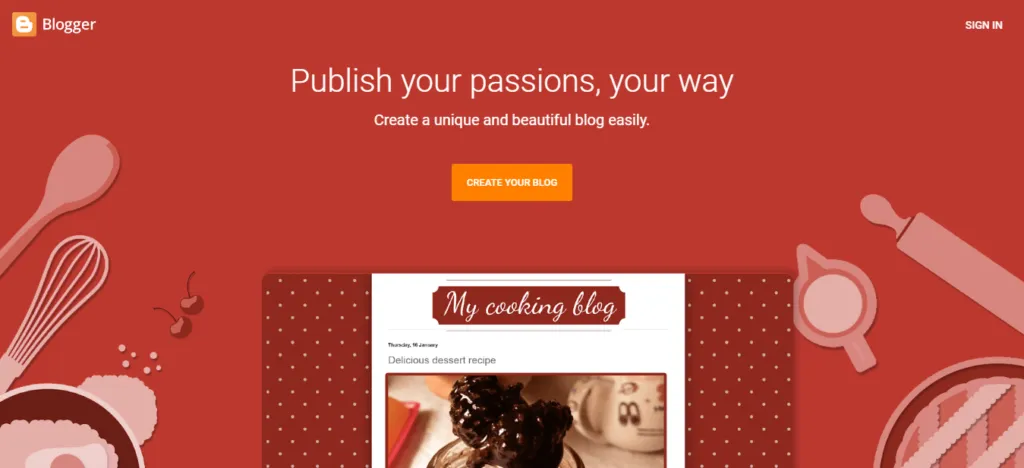
Unique Selling Points Of Blogger.com
- There are approximately 579,000+ blogs
- Approx 44+ Million monthly traffic
- Best platform for most the beginners
- Blogger is available in 41 different languages
Blogger is a well-known and commonly used free blogging site.
There are several free blogging sites on the market, but Blogger is the one you should not overlook.
Blogger is the best option if you’re looking for a trustworthy and cost-free blogging platform.
Blogger is a web-based blog publishing platform that gives users the ability to build and manage their own websites.
Blogger.com is not just one of the most well-known blogging platforms; it is also managed by Google.
It’s one of the finest free blogging sites that works flawlessly, reducing the necessity for users to purchase, install, and maintain additional software for developing their websites.
Who Can Use It?
If you’re searching for a free site to launch your hobby blog or your first blog, Blogger is a good alternative.
But since there are so many other cutting-edge, free blogging platforms out there now, I wouldn’t personally advise using Blogger for the long term.
Key Features and Ease of Use
One of Blogger’s main advantages is its seamless integration with other Google services, making it incredibly easy for users who already rely on Google products.
Setting up a blog through Blogger takes only a few minutes and requires just a Google account.
The dashboard is simple and intuitive, allowing bloggers to create posts, manage comments, and adjust basic settings without confusion.
For users starting their journey with free blogging websites, Blogger offers a streamlined, no-frills platform that focuses on content creation without distractions.
Customization and Design
Customization options on Blogger.com are functional but somewhat limited compared to more premium blogging platforms.
Users can choose from a variety of free themes and tweak elements such as layouts, colors, fonts, and background images.
While these adjustments allow for basic personalization, highly customized designs may require HTML or CSS knowledge.
Despite these limitations, Blogger remains one of the most accessible free blogging platforms for those who want to get a functional, presentable blog online without extensive design work.
SEO Capabilities
Blogger offers basic yet essential SEO tools to help users optimize their content for better search engine visibility.
Bloggers can set custom meta descriptions for each post, edit URL slugs, and enable search engine preferences directly from the dashboard.
Mobile responsiveness is automatically managed, which positively impacts SEO rankings.
Although Blogger does not support third-party SEO plugins like WordPress.com, it covers the fundamental SEO practices needed for beginners managing free blogging sites.
These built-in options allow users to improve their blog’s discoverability without requiring specialized SEO expertise.
Monetization Options
Blogger.com offers direct integration with Google Adsense, making it one of the simplest free blogging platforms to start earning money online.
Once a blog meets Google’s eligibility requirements, users can apply Adsense ads to their blog and begin generating revenue.
In addition to Adsense, bloggers can promote affiliate products by adding affiliate links to their posts, opening up additional monetization streams.
Blogger’s ability to enable monetization without the need for expensive upgrades makes it a strong candidate among free blogging sites to earn money.
Examples Of Blogger.com



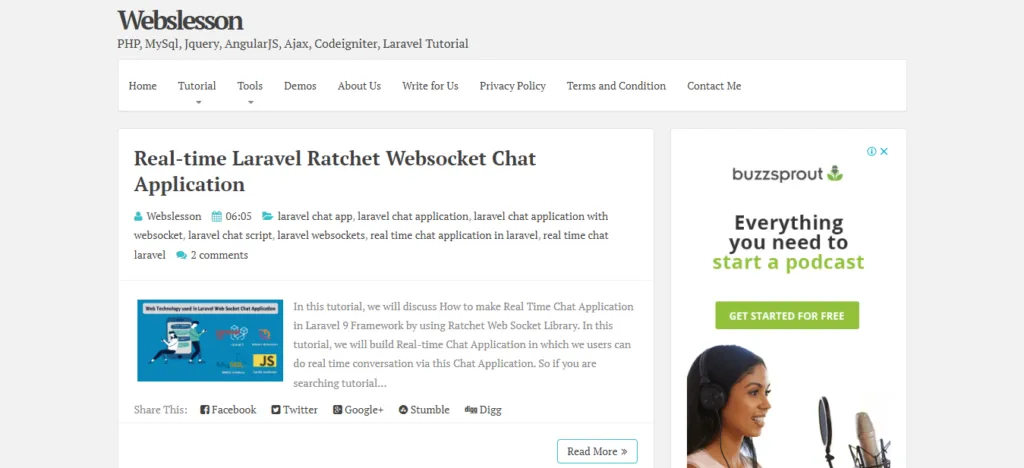
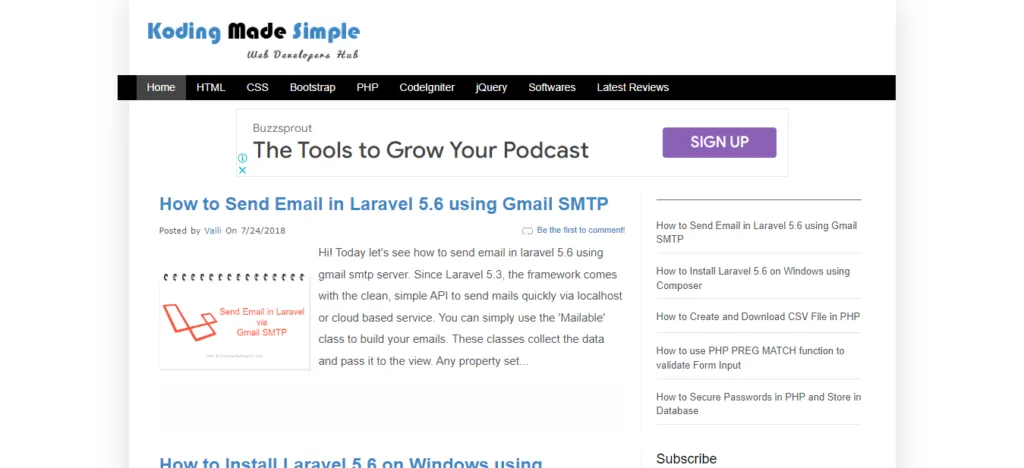
Pros & Cons Of Blogger.com (Free Blogging Sites)
Pros
- Completely Free
- Adsense Monetization is available
- Good for simple blogs
- Can integrate custom domains
- Customizable
Cons
- Less Security
- Limited features
- Outdated Interface
5: Medium
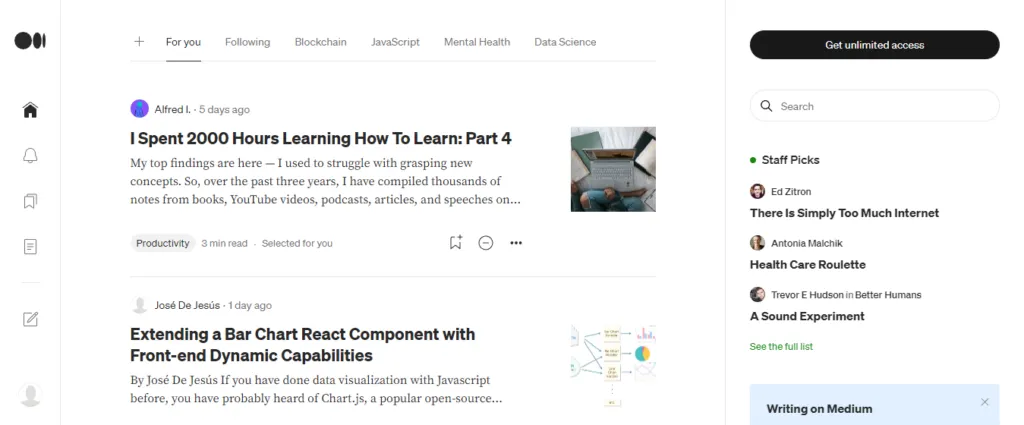
Unique Selling Points Of Medium
- There are over 54 Million registered users on Medium
- 100+ Million active monthly readers
- With Partner’s Program writers can earn between $4.32 – $8.19 per 1,000 views.
- Approximately 137+ Million monthly traffic
Medium is a versatile platform that covers a wide range of topics and allows everyone who has a Medium account to publish.
It is one of the most well-known free blogging sites.
The site contains writing from both beginner writers and professional writers who have contributed to prominent publications in the media.
Medium writers are also compensated via the platform’s Partner Program, which pays money based on the total article read duration.
The website is well-liked by bloggers since it is free for writers to use and publish their content, it doesn’t need any web designing or technical expertise, and it has attractively formatted posts.
Who Can Use It?
Medium is an excellent choice for authors seeking visibility via a free blogging platform with a huge built-in community. It would be suitable for a hobby blog or to help you develop your writing style.
Key Features and Ease of Use
Medium focuses on creating a distraction-free, minimalist writing experience.
The user interface is clean and uncluttered, allowing writers to focus entirely on their words without getting bogged down by technical details.
Publishing on Medium is straightforward, with simple formatting options that maintain the platform’s uniform reading experience.
Beyond writing, Medium encourages community engagement through highlights, responses, and follower-building features, making it an appealing choice for bloggers who want interaction rather than isolation.
For those seeking a free blogging platform that emphasizes reach and ease, Medium fulfills the need without complex setup processes.
Customization and Design
Customization options on Medium are intentionally limited to maintain consistency in user experience. Writers can add images, embed media, and choose basic text formatting styles.
However, they cannot radically alter the structure or appearance of their pages. This trade-off ensures that all articles on Medium are optimized for readability and mobile consumption.
Unlike platforms like WordPress.com or Wix, Medium users cannot choose unique templates or complex themes.
However, for writers prioritizing content creation over branding aesthetics, this streamlined design focus can actually enhance the quality of reader engagement.
SEO Capabilities
Medium handles much of its SEO optimization behind the scenes, offering benefits to writers through the platform’s strong domain authority.
Articles published on Medium tend to rank well because search engines trust the platform.
While users have limited control over traditional SEO settings like custom metadata or structured data, Medium automatically generates mobile-friendly layouts, fast-loading pages, and clean URLs, all of which contribute positively to search engine rankings.
For beginners using free blogging sites to earn visibility, Medium provides an SEO advantage without requiring deep technical knowledge.
Monetization Options
Medium offers a direct path to monetization through the Medium Partner Program. Writers can earn money based on the engagement their articles receive from paying Medium members.
Unlike platforms that require heavy ad integration, Medium’s revenue model focuses on reader satisfaction and time spent on content.
While placing Google Adsense is not possible, writers can include affiliate links within their articles as long as they comply with Medium’s guidelines.
For content creators looking for free blogging platforms to make money while building a readership, Medium provides a straightforward and ethical pathway.
Pros & Cons Of Medium (Free Blogging Sites)
Pros
- Completely Free
- Get paid with the Medium Partner’s Program
- Awesome Platform for publishers
- Easy to use & publish
- No pre-setup required
- Get more traffic
- Get indexed quickly
Cons
- You don’t get a website
- No customization
- No (real monetization)
- Has no complete control over user experience
6: Ghost
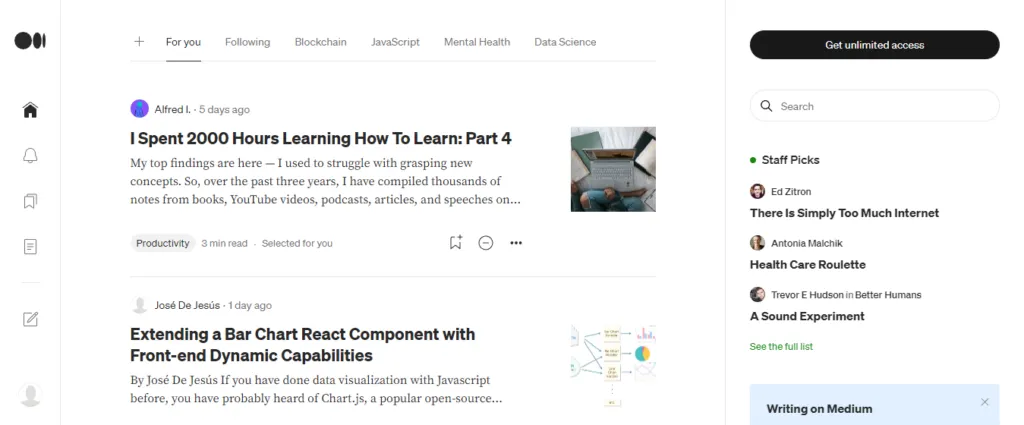
Unique Selling Points Of Ghost
- 3.1+ Million Ghost Installs
- Gets 2 Billion requests per month
- Has 16,146 Active customers
- 683.1K+ Monthly Traffic
Ghost.org is an open source and one of the simplest and most cost free blogging sites that anyone can use to easily create stylish blogs.
Ghost was initially built with blogging in mind, and as a result, both its user interface and its feature set are fairly simple.
This makes it easy for new people to use their website and keeps the UI clean and uncluttered.
Ghost has introduced membership and newsletter capabilities that are ideal for content creators who wish to monetize their audience.
Creators have the option of adding a payment gateway and charging users for access to their premium and professional content.
Ghost also enables customers to send out stunning, professional-looking email newsletters to their subscribers.
Who Can Use It?
If you’re searching for a simple, free blog site that’s designed solely for blogging then Ghost could be a good choice.
Or for those looking for something with a modern touch. However, be cautious with the technical setup.
Key Features and Ease of Use
Ghost.org is known for its fast performance and clean, intuitive writing interface. The dashboard is purpose-built for bloggers who want to focus on creating high-quality content without managing a complicated backend.
Ghost’s editor supports rich media embeds and Markdown formatting and offers a seamless writing experience across devices.
One of Ghost’s standout features is its built-in membership functionality, enabling writers to turn casual readers into paid subscribers.
Compared to many other free blog websites, Ghost provides a significantly smoother experience for professional content creators focused on scalability.
Customization and Design
Customization capabilities on Ghost are robust for users who seek design flexibility alongside minimalist aesthetics.
Users can choose from a variety of modern, mobile-optimized themes to match their brand identity.
Advanced users can access Ghost’s open-source code, offering full control over layouts, color schemes, typography, and even functional integrations.
Ghost’s customization flexibility surpasses many free blogging sites for beginners by providing deeper levels of personalization, making it highly attractive for creators who want a distinct digital presence without compromising speed or usability.
SEO Capabilities
Ghost.org comes with strong built-in SEO features designed to help users enhance their blog visibility without relying on third-party plugins.
Structured data generation, automatic meta tag management, canonical tagging, and built-in XML sitemaps are included by default.
Ghost’s themes are fully mobile-optimized and performance-driven, supporting better search engine rankings.
For bloggers interested in free blog SEO optimization, Ghost offers everything necessary to compete in organic search markets while maintaining a clean, efficient site architecture.
Monetization Options
Ghost offers powerful monetization tools geared toward membership sites and paid newsletters.
Writers can create exclusive content accessible only to paying subscribers, allowing them to build recurring revenue directly from their audience.
While Google Adsense integration is possible with some customization, Ghost mainly encourages revenue through subscriptions and digital product sales.
Bloggers can also include affiliate marketing within their content strategies to diversify income streams.
Compared to other free blogging sites to make money, Ghost provides professional-level monetization models aligned with today’s creator economy.
Examples Of Ghost
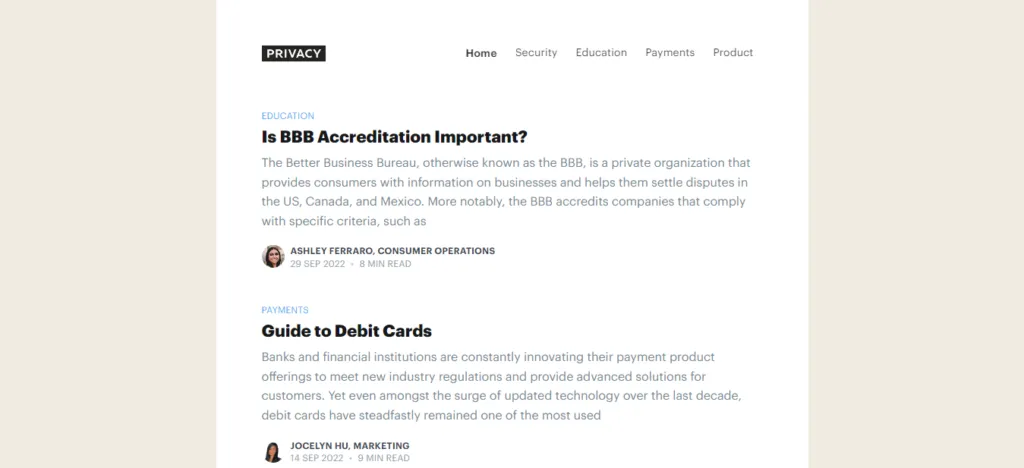
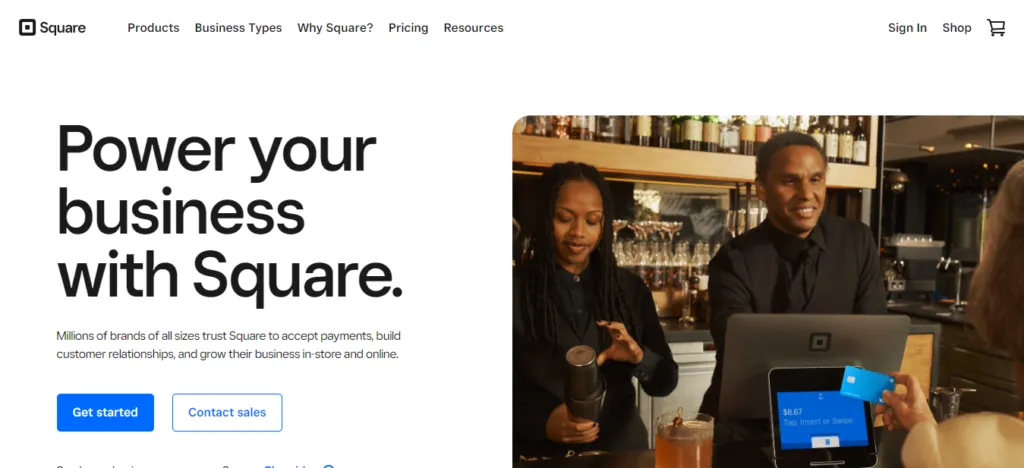
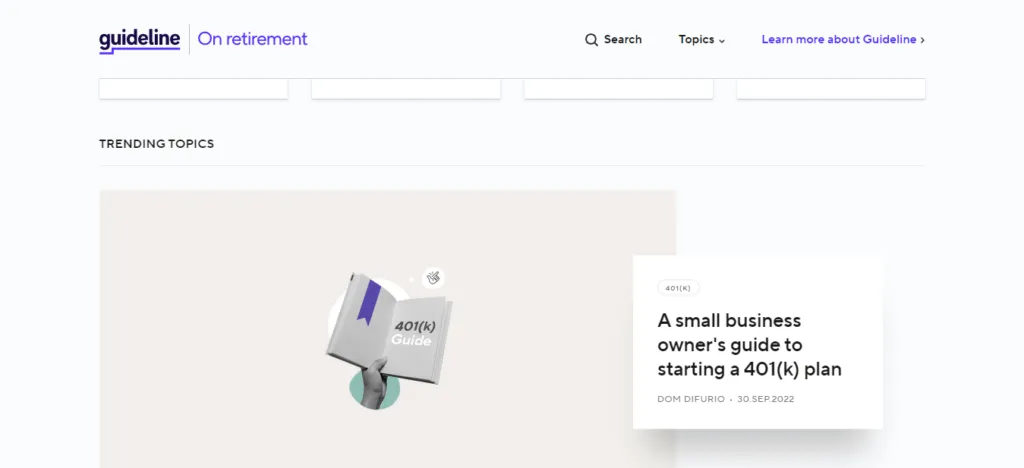
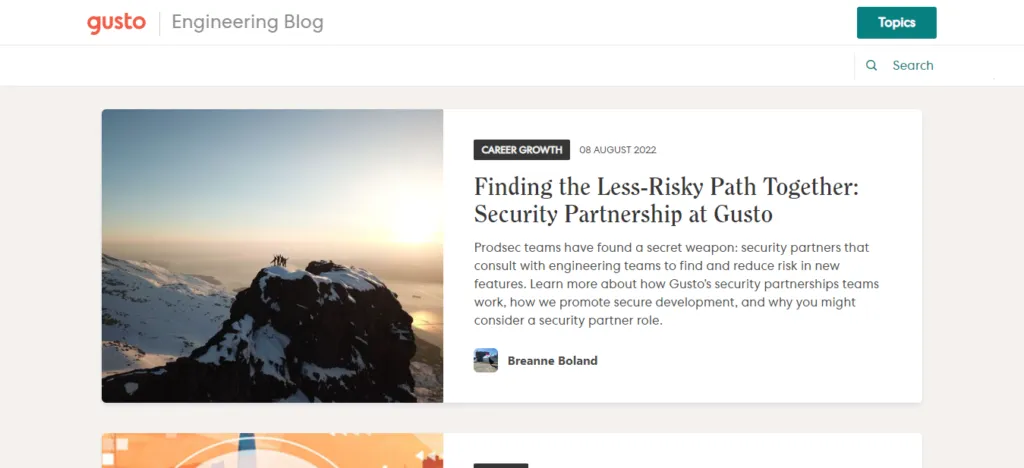
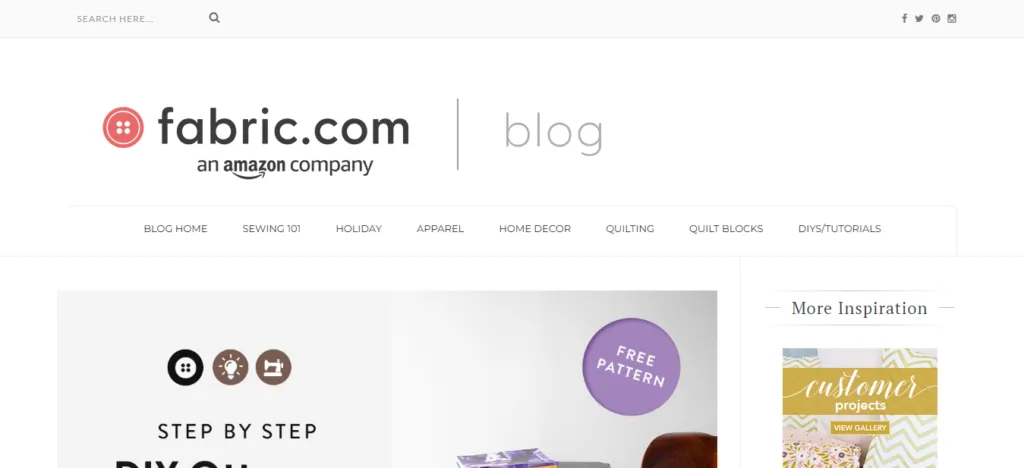
Pros & Cons Of Ghost (Free Blogging Sites)
Pros
- Simple and Flexible for beginners
- Flexible user interface
- Easy to use
- Has themes and can customize
- It supports automatic backups
- Offers SEO settings
- Free Email Marketing
Cons
- Hard to Find Hosting Plans
- No comment functionality
- Very costly hosting
7: Weebly
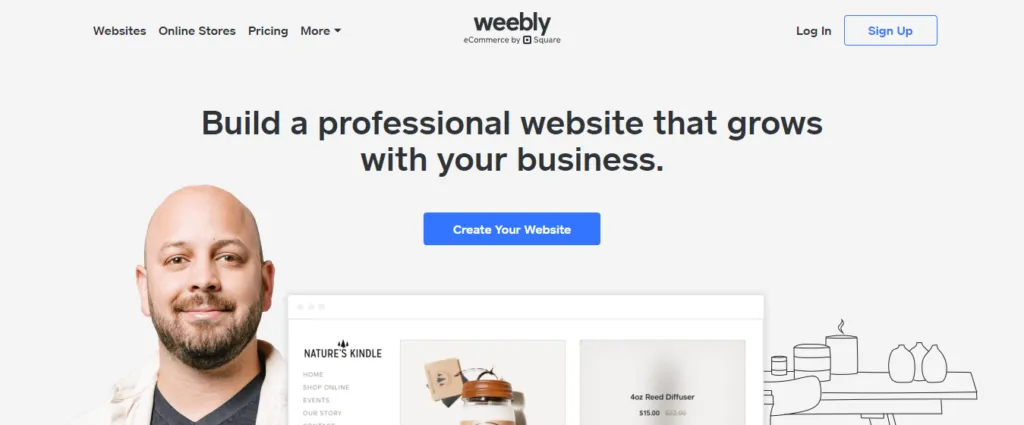
Unique Selling Points Of Weebly
- 30+ Million Website
- Currently hosted 12+ Million blogs and websites
- Weebly gets 250+ Million visitors every month
Weebly is another one of the best free blogging sites that are very popular right now, mostly because it is easy to use and was made with eCommerce in mind.
They have a fantastic blogging solution with many customizable possibilities available.
Even if you have a free plan, you can still explore the Weebly app store. Weebly is a drag-and-drop website builder and has more than 40 mobile-friendly templates.
Weebly is widely considered to be among the most intuitive website builders available today.
It’s also one of the most powerful and dependable website builders, and anyone can use it to build a blog, a personal website, or an online business without writing a single line of code.
Weebly gives you a custom domain and email address, secure and free hosting, fully customizable and stylish themes and templates, and premium help by email, chat, and phone, as well as video lessons, webcasts, and other features.
Who Can Use It?
Weebly is a website builder for beginners that enables users to simply build a website with no coding skills.
It’s a fantastic choice for those who wish to swiftly build a professional website or an online business.
Key Features and Ease of Use
Weebly’s biggest advantage lies in its user-friendly website builder that makes setting up a blog and an online store easy, even for first-time users.
The drag-and-drop functionality enables quick placement of text, images, videos, and forms without requiring coding skills.
Its intuitive editor allows users to build pages visually and manage blog posts efficiently.
Compared to other free blogging sites for beginners, Weebly stands out for combining blogging features with business tools in a way that remains accessible to non-technical users.
Customization and Design
Design flexibility on Weebly is robust for a free blogging platform. Users can choose from a wide selection of mobile-responsive templates tailored for blogging, business, or creative portfolios.
Every template allows for the customization of colors, fonts, and layouts through an easy-to-use visual editor. Advanced users can also access the HTML and CSS for deeper customization if desired.
This balance between simplicity and control makes Weebly an attractive option for users who want a polished free blog website without hiring a designer.
SEO Capabilities
Weebly offers essential SEO tools built directly into its platform to help users optimize their free blogging sites for search engines.
Bloggers can customize meta titles, meta descriptions, and URLs for each page and blog post.
Weebly also ensures that all templates are mobile-optimized, which contributes positively to search engine rankings.
Additionally, users can integrate SEO apps available in Weebly’s App Center to enhance their site’s performance further.
While not as advanced as WordPress.com’s plugin ecosystem, Weebly provides all the fundamental SEO functionalities needed to build blog traffic organically.
Monetization Options
Weebly supports several monetization options, even on its basic plans. Bloggers can add affiliate links directly into their posts to generate commission-based revenue.
Those upgrading to premium plans can easily integrate Google Adsense to display ads and earn passive income.
Furthermore, Weebly’s eCommerce capabilities allow small business bloggers to sell physical or digital products through their websites, combining content marketing and direct sales into a single platform.
This feature makes Weebly one of the most versatile free blogging platforms for making money.
Examples Of Weebly
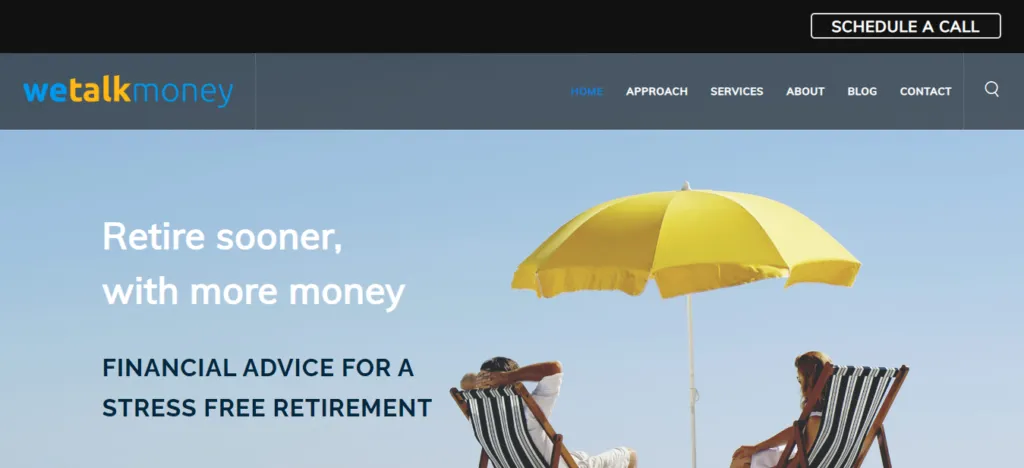
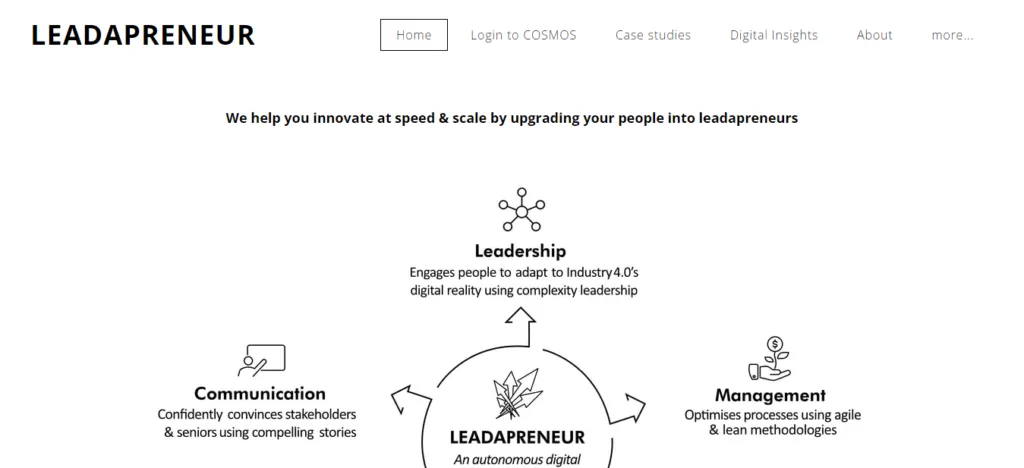




Pros & Cons Of Weebly (Free Blogging Sites)
Pros
- Ease of use
- Responsive-design themes (attractive)
- Excellent Uptime
- eCommerce option available
- Provide 500 MB of storage
- Easily change blog templates
Cons
- Customization is limited
- Limited theme customization
- Slow customer service
8: Tumblr
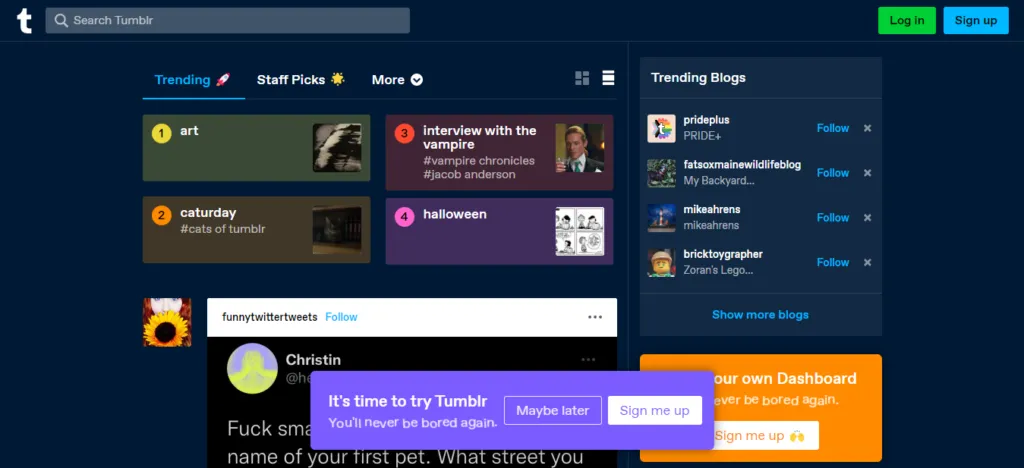
Unique Selling Points Of Tumblr
- Tumblr hosts 530+ Million blogs
- Tumblr gets 255+ Million traffic every month
- Tumblr is available in 18 languages
Tumblr is a micro-blogging site.
Unlike the other blogging platforms, which are largely designed for writing and publishing, this one is primarily focused on multimedia or social media-style content.
Tumblr is among the fastest-growing websites on the internet, and it appears to be a hybrid of Blogger, Facebook, and Twitter.
Tumblr’s user interface is more engaging and simple to use; upon signing up, you can immediately start posting.
It includes various posting formats for various sorts of information, much like a standard blogging platform.
Tumblr, on the other hand, is primarily for personal use and wouldn’t be a good alternative if you have business-related goals.
As I mentioned earlier, it is simple, has just a few customizing options, and offers a stronger social networking feel.
Who Can Use It?
Tumblr is targeted toward a younger audience and is popular among those between the ages of 18 and 29.
It’s an entertaining and engaging approach to spreading your work.
Tumblr is a remarkable combination of free blogging platforms and an integrated community because it promotes itself as a site where one can find almost anything.
It’s a fantastic option for those who want to create relatively fast and short content but don’t want to be overwhelmed by website development or the additional work required to maintain the website.
Key Features and Ease of Use
Tumblr is known for its straightforward post creation and intuitive sharing capabilities.
Users can easily publish text, photos, quotes, links, audio, and video through a simple editor without the need for complicated formatting.
The reblogging feature allows content to spread virally within Tumblr’s vibrant social ecosystem.
This seamless interaction between publishing and community engagement makes Tumblr stand out among free blogging websites.
It is particularly well-suited for beginners who want to start a free blog and quickly connect with audiences interested in their niche or creative output.
Customization and Design
Tumblr offers a range of customizable themes that users can apply to personalize their blogs.
Basic modifications like changing colors, fonts, and layouts are accessible through the visual editor.
For those with more technical knowledge, Tumblr allows direct editing of HTML and CSS, offering deeper control over the blog’s appearance.
Although Tumblr’s design capabilities may not rival full-scale website builders, it remains a flexible, free blogging platform for creatives who want a personal yet professional-looking presence without extensive setup.
SEO Capabilities
Tumblr provides only basic SEO features but compensates with strong internal community signals that contribute to content discoverability.
Users can customize post URLs, add meta descriptions, and tag posts with relevant keywords to improve visibility.
Because Tumblr operates within a social network structure, posts have the potential to gain organic reach through reblogs and likes, enhancing their exposure both inside and outside of Tumblr.
For those interested in free blog SEO optimization without managing complicated tools, Tumblr offers an accessible entry point while leveraging its active user base for natural traffic growth.
Monetization Options
Tumblr does not provide native advertising programs like Google Adsense, but bloggers can still monetize their content creatively.
Users can incorporate affiliate links into their posts or work with brands for sponsored content opportunities.
Many artists and content creators also drive traffic to external shops, Patreon pages, or digital product sites through their Tumblr presence.
While indirect, these monetization methods make Tumblr one of the free blogging sites that can earn money for those with a strong creative focus and engaged community.
Examples Of Tumblr
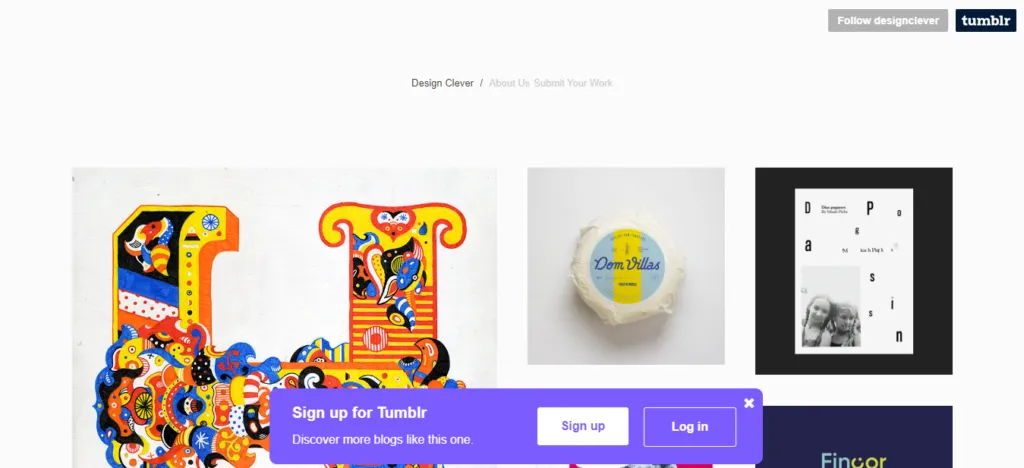
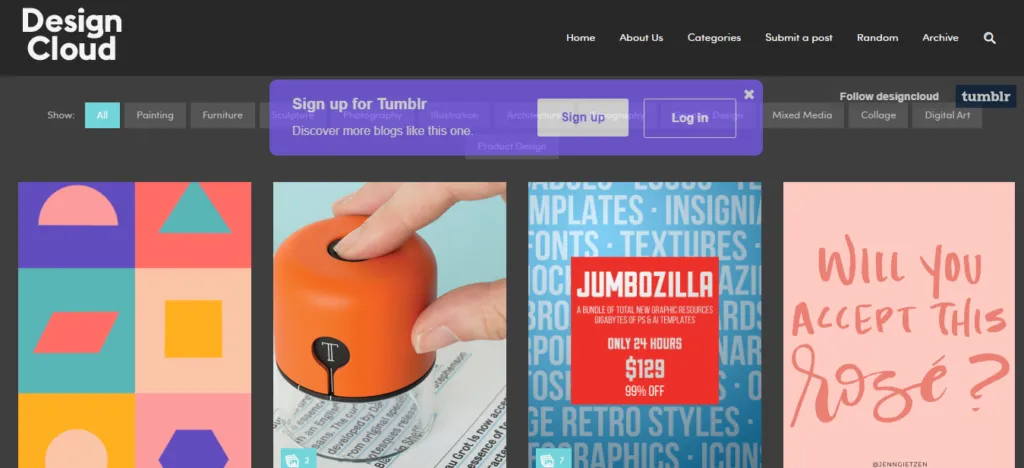
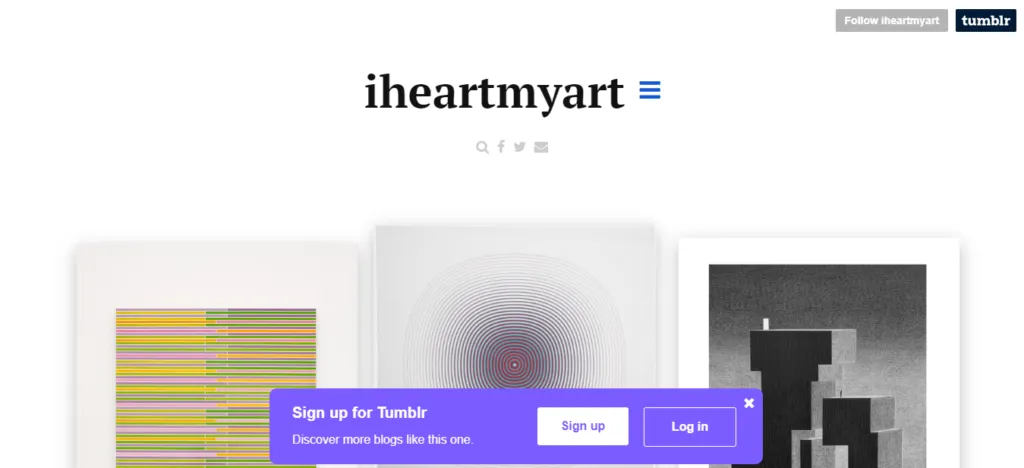
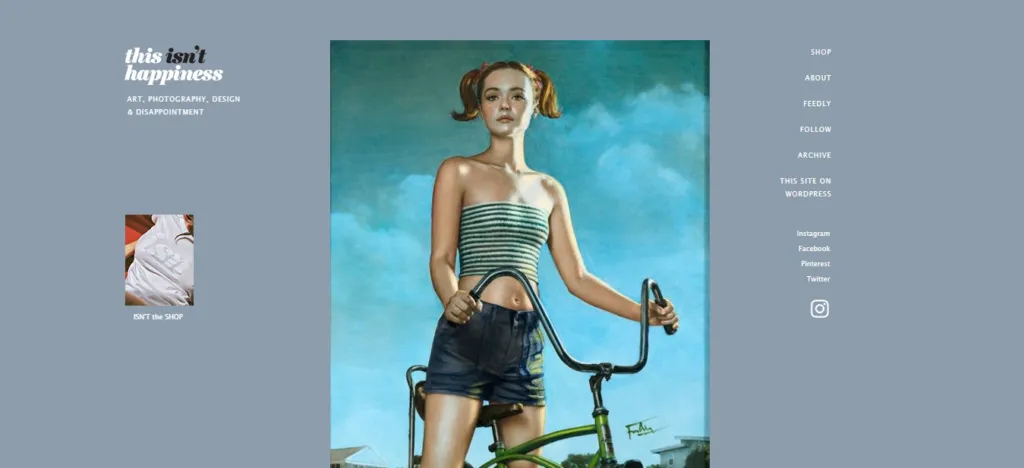
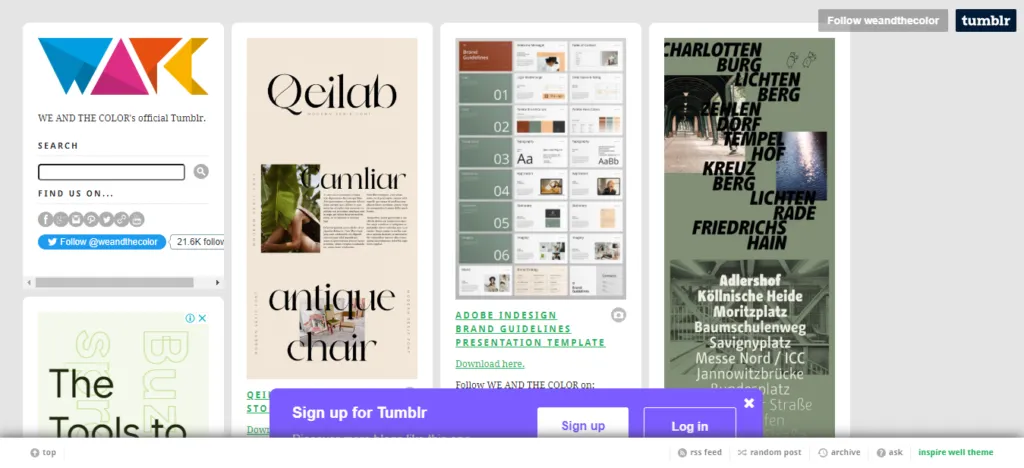
Pros & Cons Of Tumblr (Free Blogging Sites)
Pros
- Good for short content
- Creative and fun community
- Ability to monetize
- Completely free with no ads
- Amazing Content management
- Get indexed quickly
Cons
- Limited customization
- Not ideal for lengthy posts
- Limited free themes
9: Joomla
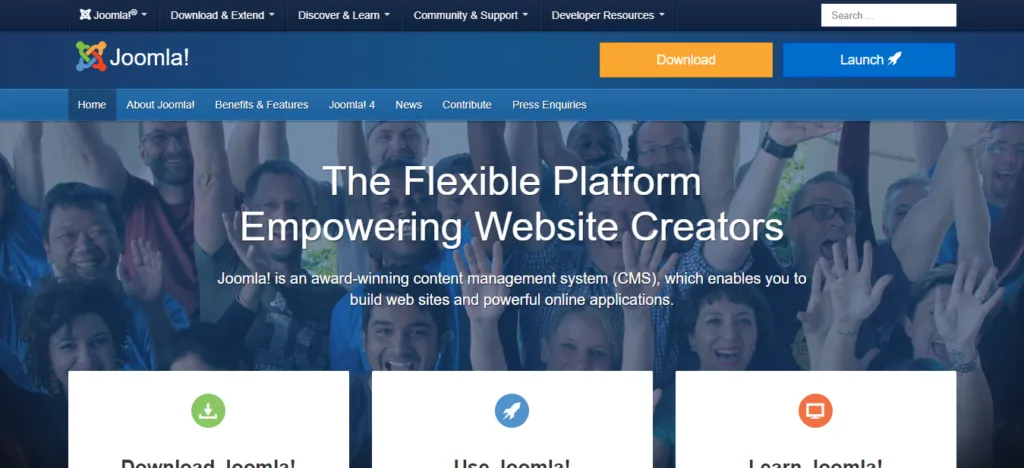
Unique Selling Points Of Joomla
- Joomla is downloaded 123+ million times
- Joomla is 2nd most widely used CMS
- There are 2.5+ million active sites
- 800K+ people are registered on the official Joomla forums.
- Joomla has 847.2K monthly traffic
Joomla is comparable to WordPress.org but less noticeable when compared to other free blog sites.
Similar to WordPress, the service is free to use but requires both hosting and a domain name.
Joomla features a versatile user interface that is suitable for both more complicated websites and blogs.
When I evaluated Joomla, I discovered that it featured some great built-in capabilities, a wide selection of extensions, and overall outstanding versatility in how your blog appears and functions.
But I think it isn’t appropriate for someone without coding or technological expertise.
Who Can Use It?
Joomla demands a little more technical expertise than WordPress and the majority of our other best free blog sites, so it isn’t suitable for those searching for a simple (non-technical) platform.
It also features a more advanced user interface, so if you have the necessary technical know-how, there are more things you can accomplish out of the box.
Key Features and Ease of Use
While Joomla may not be as beginner-friendly as WordPress.com or Wix, it offers a robust set of tools for managing content.
Its interface includes a comprehensive admin panel that provides control over articles, categories, menus, and modules.
Users benefit from an extensive extension library that allows the addition of features without custom coding.
For those familiar with website management or willing to follow tutorials, Joomla enables a highly customizable blogging experience without the need for licensing fees.
The platform also offers free community support forums and official documentation to help users get started.
Customization and Design
Joomla excels in customization by offering thousands of free and premium templates.
Users can tailor their blog’s appearance through template settings or by editing template files if they have HTML and CSS knowledge.
The platform supports a modular layout system, allowing precise placement of content blocks, menus, and widgets.
Bloggers looking for unique branding or specific design requirements will appreciate Joomla’s design flexibility, making it one of the best free blogging websites for creators who want more than standard blog templates.
SEO Capabilities
Joomla provides solid SEO capabilities out of the box, including customizable URLs, meta descriptions, title tags, and sitemap generation.
Users can further enhance SEO performance by installing free SEO extensions available in the Joomla Extension Directory.
Popular plugins like EFSEO or sh404SEF help automate SEO optimization and improve search visibility.
For bloggers aiming to increase organic traffic, Joomla’s SEO tools are comparable to those found in other leading free blogging platforms.
Monetization Options
Bloggers can monetize their Joomla sites by integrating Google Adsense through modules or adding ad code directly into templates.
Affiliate marketing is also easily implemented by placing affiliate links within content or banners.
Additionally, Joomla supports various eCommerce extensions, opening the possibility to sell products or digital downloads directly from the blog.
This combination of monetization options makes Joomla a versatile platform for bloggers seeking to generate income while using a free blogging platform.
Examples Of Joomla
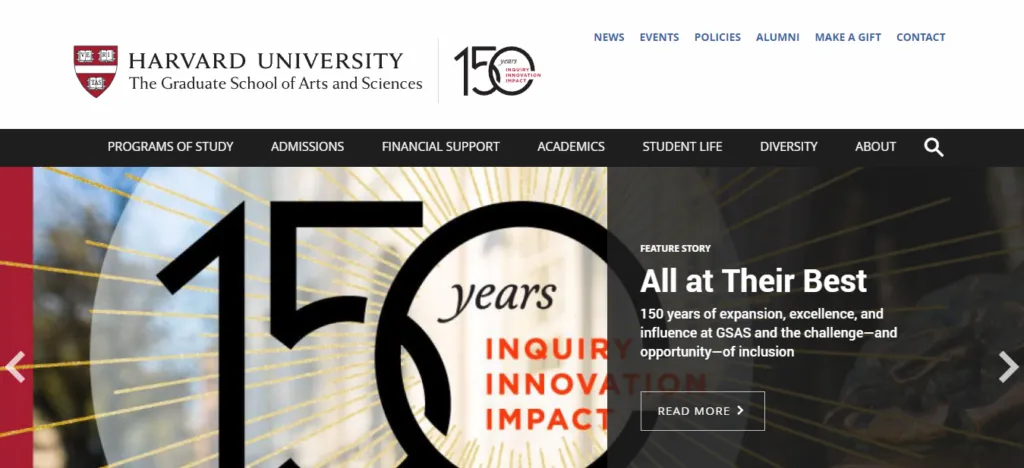
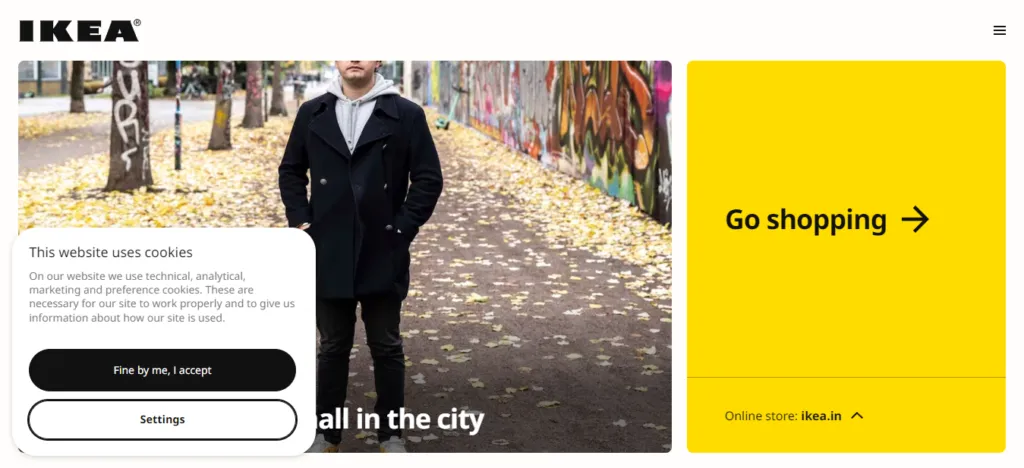
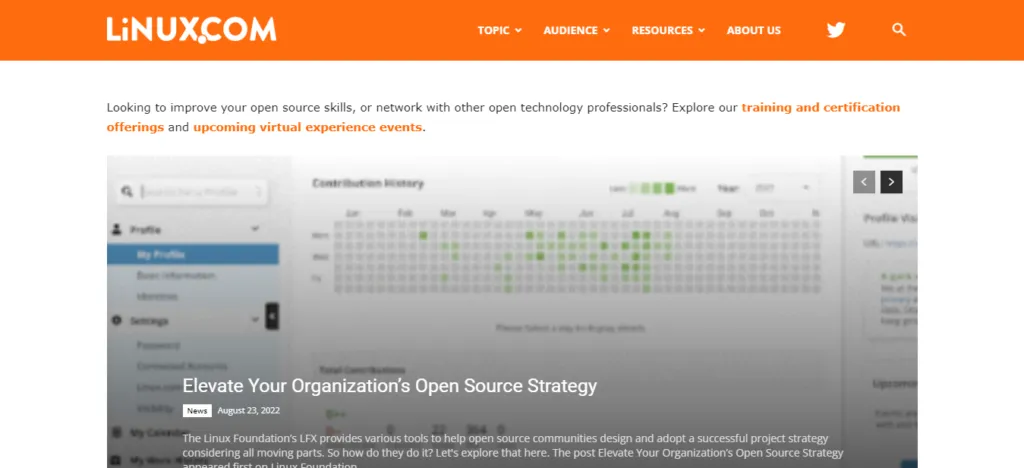
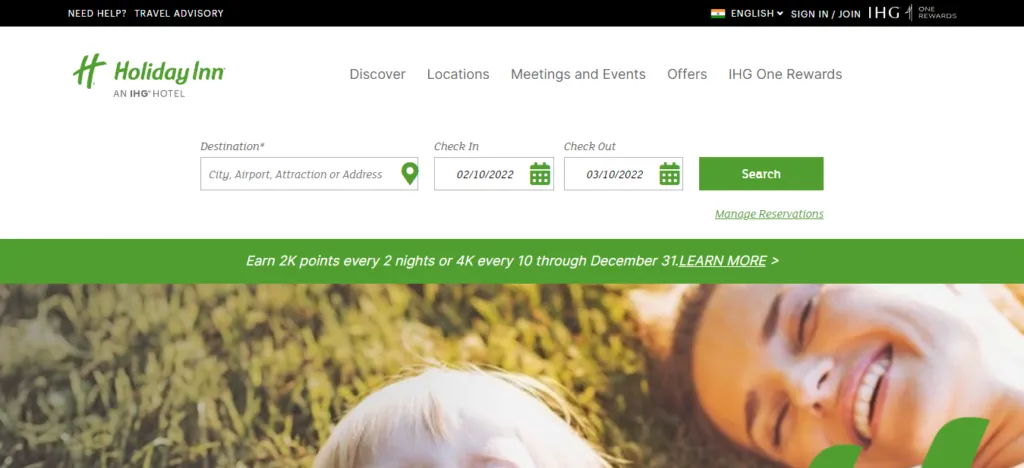
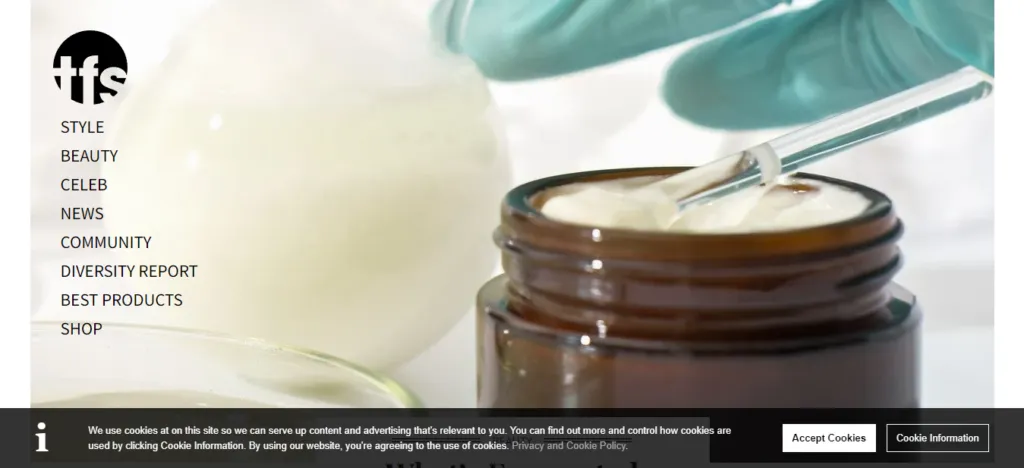
Pros & Cons Of Joomla (Free Blogging Sites)
Pros
- Customization and Flexibility
- Good for monetization
- Built-in access control
- Ease to use for developers
- Free Templates
- Has a user-friendly admin interface
- Great Multilingual Options
Cons
- Is not user friendly as WordPress
- Requires moderate technical and programming skills
- Some compatibility issues
10: Jimdo
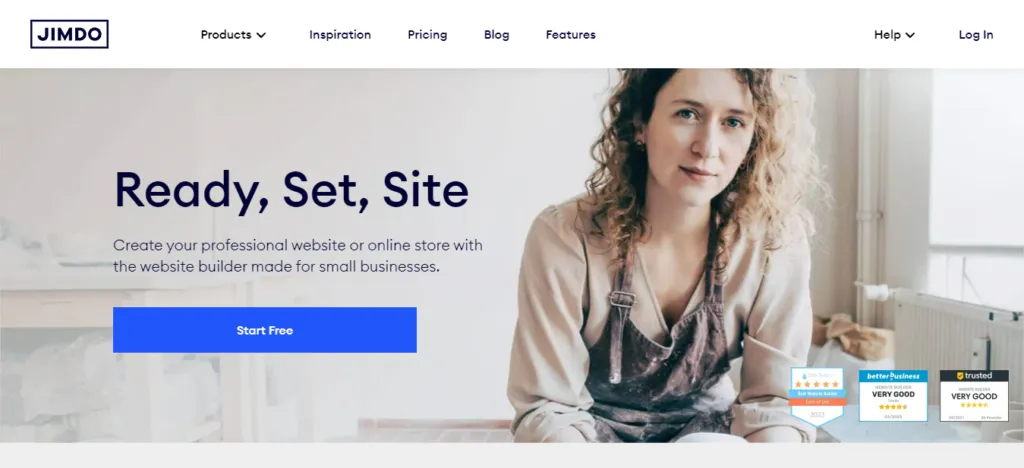
Unique Selling Points Of Jimdo
- There are 15+ Million websites on Jimdo
- Jimdo has 6.7+ Million monthly traffic.
Jimdo is an online platform that enables users to create their own personal websites.
It enables you to build a free website, blog, or online retailer for any reason you want. It is an excellent blogging platform for small companies.
Jimdo is a website development software that allows users to construct appealing websites in a few minutes using an easy-to-use and user-friendly website builder.
Users have the option of starting blogs, adding text, picture galleries, videos, and online shops.
Users can personalize their sites by selecting from a range of expertly created templates.
There is no need for technical knowledge or coding skills to create a professional website. Every website has been mobile and desktop optimized.
With the help of Jimdo, anybody can build a weblog and an online shop as part of a personalized digital platform.
Jimdo can be used in 12 languages, and it has helped people make over 8 million websites.
Who Can Use It?
Jimdo is a website builder which is appropriate for individuals with some level of technical experience who wish to construct their website from scratch or modify it using code.
Key Features and Ease of Use
Jimdo offers one of the simplest setup processes among free blogging websites. The platform uses an AI-powered builder that guides users through creating a blog based on their preferences and goals.
With just a few clicks, bloggers can customize their layouts, add pages, and start publishing content.
The user interface is clean and designed for non-technical users, eliminating the typical barriers often associated with setting up free blogging platforms.
For anyone who values speed and simplicity, Jimdo stands out as an excellent starting point.
Customization and Design
While Jimdo prioritizes ease of use, it still offers a good range of customization options.
Users can choose from various professionally designed templates suitable for blogs, small business sites, and personal portfolios.
Customization options allow changes to colors, fonts, and basic layouts without the need for coding. More advanced users can access HTML and CSS editing features on premium plans.
However, even on free plans, bloggers can create personalized and visually appealing blogs that align with their brand identity.
Compared to other totally free blogging sites, Jimdo offers enough flexibility for most entry-level bloggers and entrepreneurs.
SEO Capabilities
Jimdo includes essential SEO tools that help bloggers optimize their content for better visibility in search engines.
Users can customize meta titles and descriptions for each page, set URL slugs, and take advantage of mobile-responsive templates, which are critical for SEO performance.
The platform also automatically generates a sitemap, enhancing the blog’s indexability.
While Jimdo’s SEO features are not as advanced as those found in platforms like WordPress.com, they provide a strong foundation for free blog SEO optimization, making it easier for beginners to start ranking without technical hurdles.
Monetization Options
Jimdo supports monetization through both Google Adsense integration and affiliate marketing opportunities.
Users can embed Adsense ads on their blogs once they upgrade to appropriate plans.
However, affiliate links can be used even on free plans. This makes Jimdo a feasible choice for bloggers who want to earn money from their content without heavy investments.
For creators exploring free blogging sites to make money, Jimdo offers a realistic pathway to start building passive income while developing their online brand.
Examples Of Jimdo

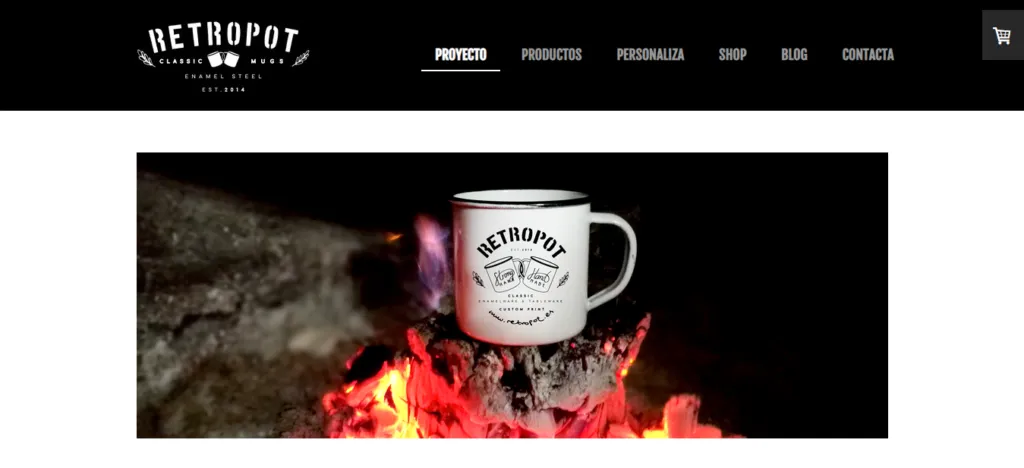
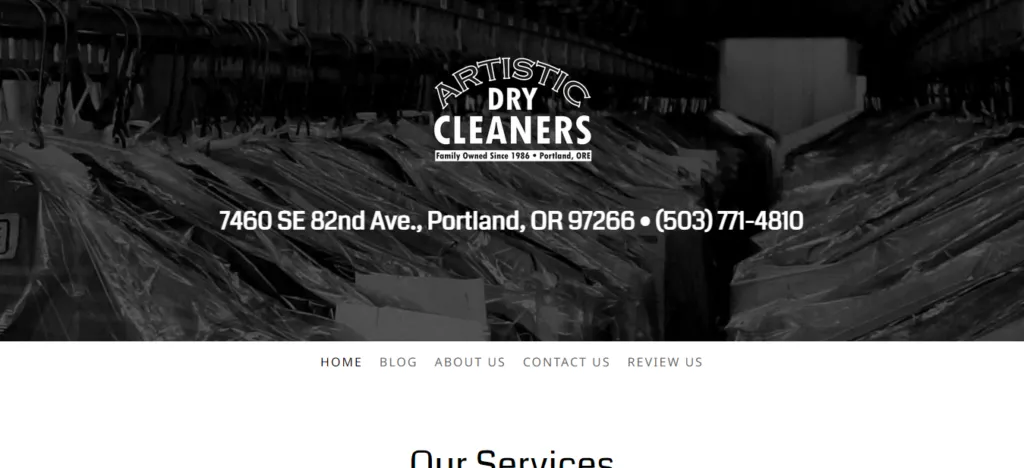
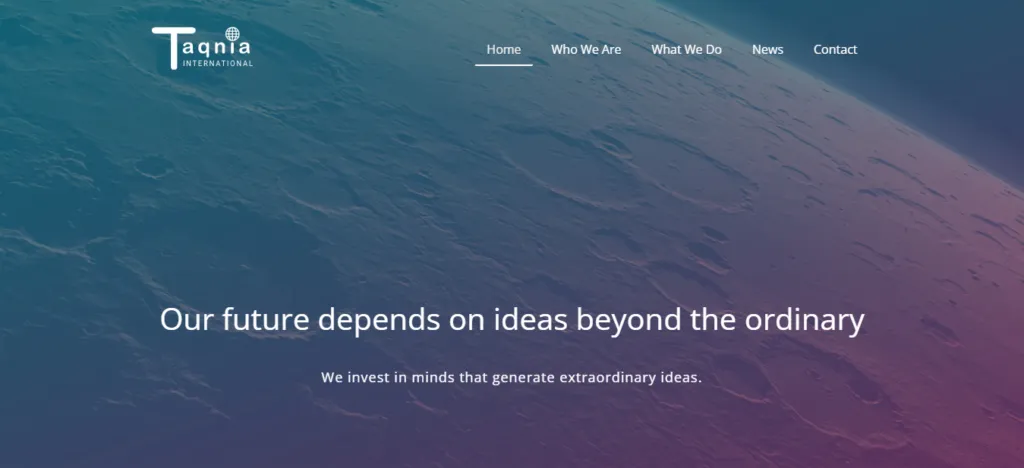
Pros & Cons Of Jimdo (Free Blogging Sites)
Pros
- Good website customization
- Free to use
- Create unlimited free sites
- Friendly customer support
- Mobile optimized
Cons
- The free plan includes some Jimdo ads.
- Has basic and outdated templates
- Limited eCommerce options
How to Choose the Right Free Blogging Platform?
Choosing the right free blogging platform is a crucial first step that shapes your blogging journey.
With so many free blogging sites available, understanding what aligns best with your personal, professional, or hobby goals ensures that you not only start strong but also have room for growth as your needs evolve.
Your choice of platform impacts the design, reach, SEO performance, and monetization potential of your blog, making it essential to approach the decision thoughtfully.
When selecting among the best free blogging sites, start by clarifying your blogging purpose.
If you aim to build a professional brand, generate business leads, or become a thought leader, platforms like WordPress.com or LinkedIn Articles may offer the credibility and content marketing capabilities you require.
On the other hand, if your focus is on casual storytelling, artistic expression, or sharing personal experiences, options like Tumblr, Medium, or Blogger can provide the simplicity and community interaction needed.
Customization is another important factor to consider. Some free blogging platforms, such as Wix and Weebly, offer extensive blog customization tools, allowing you to personalize templates, adjust layouts, and tweak design elements without needing coding skills.
Others, like Medium or Substack, intentionally limit customization to prioritize readability and uniformity across the platform.
If brand identity and design flexibility are critical to your strategy, choosing a platform with strong customization features becomes a necessity.
SEO features play a pivotal role in long-term blog growth. Free blogging websites that include SEO optimization tools like custom meta descriptions, mobile responsiveness, URL structure control, and sitemap generation give your content a better chance of ranking higher in search engine results.
WordPress.com, Ghost.org, and Weebly are known for offering strong built-in SEO capabilities.
In contrast, platforms like Medium manage SEO behind the scenes with less user input. If your goal is to drive consistent organic traffic, selecting a platform that supports free blog SEO optimization is essential.
Monetization opportunities should also influence your decision. If you are interested in generating income through your blog, you need a platform that either allows or facilitates monetization.
WordPress.com, Blogger, and Jimdo, for example, enable integration with Google Adsense and affiliate marketing programs.
Ghost.org and Substack allow writers to monetize through subscriptions and memberships, offering alternative revenue models.
Understanding whether you can embed affiliate links, display ads, or charge for premium content can help you align your platform choice with your income goals.
It is also important to consider the distinction between free and self-hosted blogging options.
Free blogging sites provide an excellent starting point without upfront costs but often come with limitations like platform branding, limited control over backend features, and dependency on platform policies.
As your blog grows, you may eventually want to migrate to a self-hosted solution such as WordPress.org, which offers complete ownership, full customization, and advanced monetization opportunities.
Recognizing the long-term upgrade path allows you to choose a free platform that makes eventual migration easier.
In the world of online publishing and digital content creation, your blogging platform becomes your digital home.
Balancing factors like blog customization, SEO features, ease of use, and future scalability ensures that you do not just start blogging for free but set a strong foundation for sustainable growth.
Whether you intend to pursue personal storytelling, business growth, or full-time content marketing, selecting the right free blogging platform is a decision that deserves careful consideration.
How to Start a Free Blog: Step-by-Step Tutorial
Starting your blog today has never been easier. With so many free blogging sites available, anyone can set up a professional-looking blog with minimal investment of time and no upfront costs.
Whether your goal is personal expression, professional branding, or building a passive income stream, following a clear process can help you launch effectively.
The first step is to choose your platform. If you prioritize ease of use and strong SEO capabilities, platforms like WordPress.com and Blogger offer solid starting points.
For creatives or writers who value simplicity, Medium and Substack also provide excellent free blog hosting options. Matching your blogging goals to the right platform ensures your journey begins on a strong foundation.
Once you select your preferred platform, you will need to set up your free account.
This typically involves providing an email address, setting a password, and verifying your email to activate your new blog.
Some free blogging platforms like Weebly or Wix even allow account creation through Google or Facebook logins, making the process even faster.
With your account active, the next step is picking a theme or template. Many free blogging websites offer a selection of professionally designed templates that you can customize.
Adjust the color scheme, typography, layout, and other elements to match your personal or brand identity. Platforms like Wix, WordPress.com, and Jimdo provide intuitive free blog builders that allow you to tweak designs easily without coding.
After setting up the look and feel of your blog, it is time to create your first post. Focus on writing high-quality, valuable content centered around a topic your target audience cares about.
Apply basic SEO techniques by including primary and secondary keywords naturally within your content, writing an engaging meta description, and using clear, SEO-friendly headings.
Optimizing even your first post increases the chances of reaching readers organically through free blog traffic sources like search engines and social media.
Finally, publish your post and begin promoting it. Sharing your blog content through social media channels, email newsletters, and professional networks expands your reach and helps build momentum.
Platforms like LinkedIn Articles, Tumblr, and Medium offer built-in sharing capabilities, making it easier to distribute content beyond your immediate audience.
By following these steps and leveraging free blog hosting services wisely, you can start building your digital presence today without any upfront costs, using free blogging platforms that empower creators at every level.
Best Free blogging site I recommend for beginners
In my starting time, I have used most of the platforms but I like a few among them which is suitable for both beginners and professionals. I would recommend these websites for starting for free:
- WIX
- WordPress
- Blogger
WIX: It is the best drag-and-drop website builder tool. With Wix, you can create your personal blog completely free, but there is a catch in a domain name.
You will be getting [your_name.wix.com] parent domain name.
You can connect custom your domain name with Wix easily. It is best for beginners who want to learn how to create a website and just get started in this niche.
WordPress: There are two types of WordPress: WordPress.com and WordPress.org. If you want to work on .com then you must need a hosting provider who offers WordPress Website Builder functionality.
Then you can create your blog website. But, if you need a free blog site, then you can choose.
org, here you need to install the software and start working similarly to .com. But here you will be getting the parent domain name of WordPress, which means [your_name.wordpress.org]. It’s best for both beginners and professionals.
Blogger: It is also a free website builder platform developed by Google. At Blogger, you can create your personal website completely free. Here your parent domain name is [your_name.blogspot.com]. It’s best for beginners.
FAQs About Free Blogging Sites In 2026
Which free blogging site has the best customization options?
Wix offers some of the best customization options among free blogging sites, providing a drag-and-drop builder, flexible templates, and design freedom without requiring coding knowledge.
WordPress.com also offers strong customization on paid plans but is more limited to free tiers.
Are there any free blogging sites that offer built-in SEO tools?
Yes, several platforms provide built-in SEO tools. WordPress.com includes features like meta title and description editing, while Weebly offers mobile optimization and custom URL settings.
Ghost.org and Wix also provide SEO guides and tools designed for beginners focusing on free blog SEO optimization.
How do the free plans of Wix and WordPress.com compare?
Wix provides more design flexibility and an easier visual editor but limits SEO capabilities and displays Wix branding on free blogs. WordPress.com offers better SEO tools and scalability but has more restricted design flexibility on its free plan.
Both are excellent free blogging platforms, depending on your priorities.
Can I monetize my blog on free blogging sites like Medium or Substack?
Yes, you can monetize blogs on Medium through the Medium Partner Program, which pays based on reader engagement.
Substack allows direct monetization by charging subscriptions for premium newsletters. However, direct ad monetization options like Google Adsense are generally not available on these platforms.
What are the main differences between Blogger and WordPress.com?
Blogger, owned by Google, provides a simpler, more beginner-friendly experience, ideal for hobby bloggers. WordPress.com offers more scalability, better SEO capabilities, and access to a broader range of free blog hosting upgrades, making it better suited for long-term professional blogging strategies.
How do the loading speeds of free blogging platforms compare?
Loading speeds can vary. Ghost.org is recognized for its fast performance due to its minimalist design and server efficiency.
WordPress.com and Medium also offer relatively fast load times. In contrast, platforms like Wix may load slower due to heavier visual elements unless carefully optimized.
Which free blogging platforms allow for easy media integration?
Wix, Weebly, and Blogger allow users to easily embed images, videos, and audio into blog posts.
Tumblr also excels at multimedia sharing, making it a preferred choice for visual bloggers seeking free blogging sites with strong media support.
What are the limitations of using Blogger.com for blogging?
Blogger offers limited theme choices, basic SEO tools, and less customization compared to modern free blogging platforms.
Additionally, users do not have full ownership of their content, and design control is more restricted without custom coding skills.
Which free site is best for blogging?
WordPress.com is widely considered the best platform for most bloggers due to its balance of ease of use, SEO capabilities, customization flexibility, and upgrade potential.
It remains a top choice among the best free blogging sites for beginners and professionals alike.
Can I start blogging for free?
Yes, you can start blogging for free on platforms like WordPress.com, Blogger, Wix, and Medium.
These free blogging websites offer basic hosting, customizable templates, and simple setup processes that allow anyone to start publishing content quickly.
Is Blogger 100% free?
Yes, Blogger is entirely free to use, including hosting and basic features. However, users need to purchase a custom domain if they want to move away from the default Blogspot.com subdomain and further brand their blogs professionally.
Can free blogs make money?
Free blogs can generate income through affiliate marketing, partnerships, and programs like the Medium Partner Program or Substack subscriptions.
However, monetization options may be more limited compared to self-hosted blogs, where users have complete freedom over ad placement and product sales.
How can I post a blog for free?
- Select any one of the top listed Free Blogging Sites.
- Create an account with all the details required.
- Create content in your niche
- Upload it
- Publish it
Are Free blogs really free?
Yes, some of the platforms are completely free (like Blogger and Wix) but if you want to move ahead with your website then you must need a domain name and a suitable hosting plan.
Which blog site is best for beginners?
As a beginner, most people don’t have a budget but have the enthusiasm to learn more about a website, free blogging sites, what is blogging, how to blog, SEO, etc. So, to get started blogging you need a suitable blog site to publish your content.
These websites are:
- WordPress
- Blogger
- Wix
- Joomla
- Tumblr
- Medium
… and many others
Do I need a website to create a blog?
No, not always. In the same way that you post short posts on social media platforms like Twitter, Facebook, and Instagram without needing a website, similarly you can also publish longer content on some social media platforms or free blogging sites.
LinkedIn has recently become one of the most used professional networks for blogging. Anybody can post articles on the website for free without having any technical knowledge as long as you’re connected to the social network.
Conclusion For FREE Blogging Sites
I hope this list of the top free blog sites has helped you start your personal blogs, share your opinions, and interact with other users online.
As I explained in this article, there are several free blogging websites out there. It’s difficult to choose the best and most suitable free blogging sites because you can’t test them all at once.
Therefore, before selecting a blogging platform, be aware of your demands.
If you’re a newbie looking for methods to make money with blogs, I highly suggest that you try Blogger or WordPress from the list of completely free blogging sites listed above.
What are the finest free blogging sites you would suggest to a beginner? Please let me know in the comment section below.
Also Read:
- 10 Best FREE Blogging Sites In 2026 (Build A Blog For Free)
- 9+ Blogging Best Practices In 2026 – You Must Need To Know
- How To Make Money From Blogging In 2026 – Step By Step (A-Z) Guide
- How to select a niche for blogging in 2026- Step By Step Guide